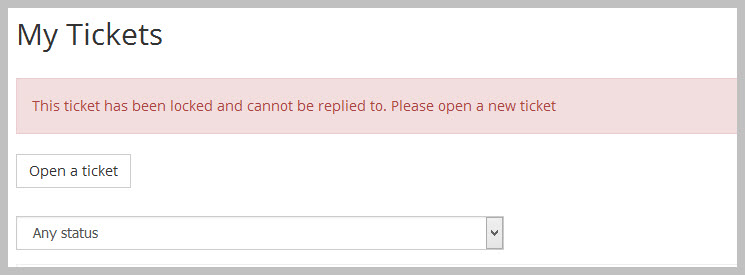Ticket Lock
Ticket Lock is a handy function for agents and administrators who do not want a closed ticket to be reopened by a customer/client. The check-box is located on the right side of the ticket screen in a metabox called Merge and Lock.
Simply tick the box next to the Lock Ticket label and update the ticket. If a customer or client attempts to reopen a ticket they will see the following message:
Integration With EMAIL SUPPORT
If the EMAIL SUPPORT (EMAIL PIPING) add-on is installed, any replies to a locked ticket will be rejected. You can configure the email notice provided to the customer under the TICKETS->SETTINGS->EMAILS tab (close to the bottom of the page).
Automatically Lock Tickets
You can Awesome Support to automatically lock tickets when they are closed. To do this:
- Go to the TICKETS->SETTINGS->PF OPTIONS tab
- Scroll down to the Other section
- Click the checkbox for Automatically Lock Ticket On Close
- Scroll down and click the Save Changes button.
Lock Or Unlock All Tickets
To lock all closed tickets:
- Backup your data!
- Go to the TICKETS->TOOLS->CLEANUP tab.
- Click on the Lock Tickets button
To unlock all closed tickets:
- Backup your data!
- Go to the TICKETS->TOOLS->CLEANUP tab.
- Click on the Unlock Tickets button
More Topics In Productivity Powerpack
- Productivity
- Installation (Powerpack)
- Overview
- Security Profiles for Agents
- Ticket Merge (Single Ticket)
- Ticket Split / Ticket Duplicate
- Ticket Merge (Multiple Tickets)
- New Email Templates For Ticket Merging
- Additional Navigation
- ATTACHMENTS Template Tag For Outgoing Emails
- Custom Fields Template Tags For Outgoing Emails
- Full Ticket Template Tag For Outgoing Emails
- Support Notes For Customer/Client
- Personal Notes For Agents
- Personal Todo Lists For Agents
- Set Content Before the SUBMIT Button (On the Front-end)
- Set Content Before the SUBJECT Field (On the Front-end)
- Set Default Content For SUBJECT and DESCRIPTION Field (On the Front-end)
- Change Label Text
- Agent Signatures
- Click-To-View Email Template Tag
- Click-To-Close Email Template Tag
- Multiple E-mail Addresses For Tickets, End-Users And Agents
- Invisible Captcha
- Save Ticket List Filters
- Custom CSS For Awesome Support Pages
- Bulk Edit Functions
- Useful Misc Functions