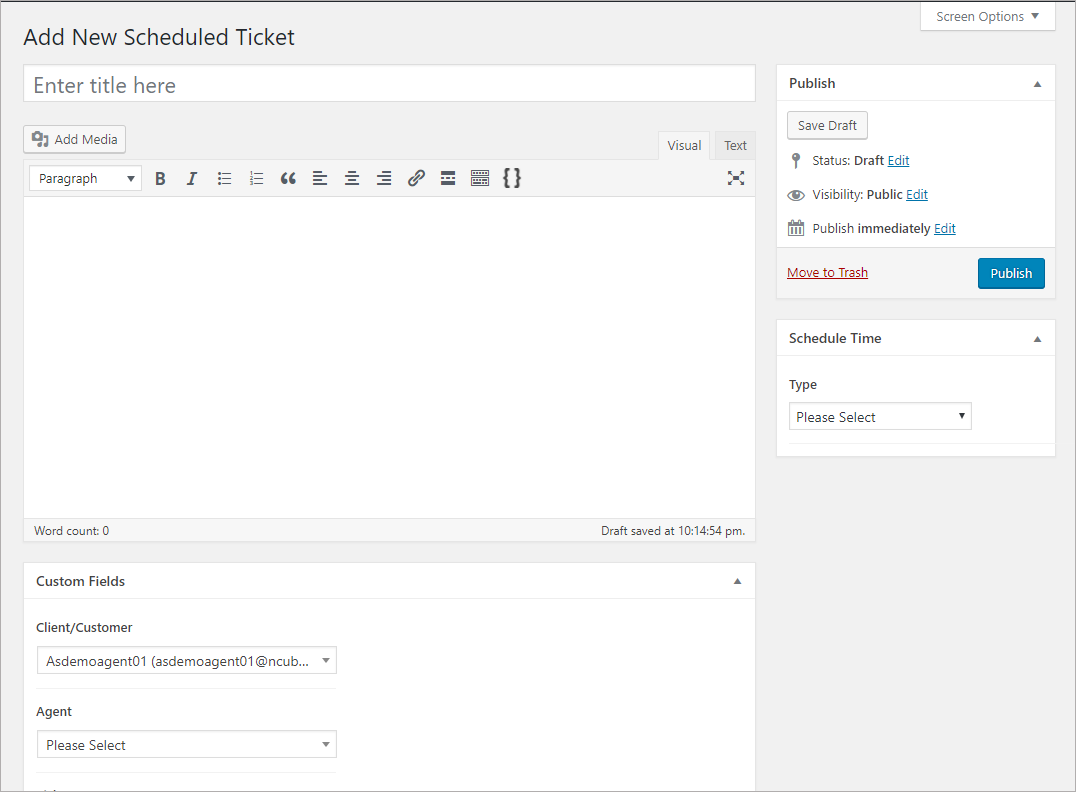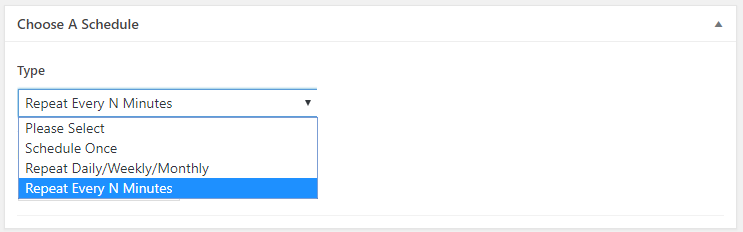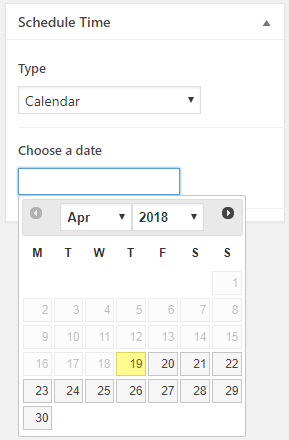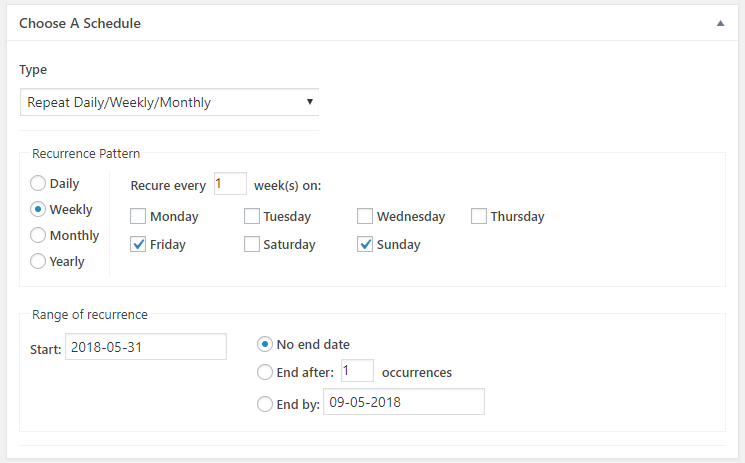Create And Schedule A Ticket Template
Ticket Templates are the basis for your automatically scheduled tickets. Tickets are created based on the template you define. Just about everything that you put into a template will end up on the final ticket.
You can create a ticket template by going to SCHEDULED TICKETS->ADD NEW. Your template screen will look similar to the following:
Fill in the fields as follows:
- TITLE: This will be the title of the ticket at the time the ticket is created
- EDITOR: The contents in the editor will be the body of the new ticket when the ticket is created
- CUSTOM FIELDS: You can add values for custom fields here as well as choose the customer and agent for the ticket. Values entered here will be transferred to new tickets that are created from this template.
Below these areas you will find the box with the scheduler.
You will have three options:
- Schedule Once – a ticket will be generated once and only once
- Repeat Daily/Weekly/Monthly – a periodic schedule with a minimum interval of 1 day
- Repeat every N minutes – a periodic schedule based on elapsed minutes only
Schedule Once
The schedule once option allows you to choose a single date from a calendar – the ticket will be created from this template on the chosen date:
Repeat Daily/Weekly/Monthly
This is likely to be the option you use the most often. It looks similar to the following:
- First you choose the period in the Recurrence Pattern (Daily, Weekly, Monthly, Yearly)
- Next you choose options on the right (eg: which days of the week for weekly options)
- Finally you choose the end dates or the number of times the scheduled tickets will occur
Don’t forget to click the PUBLISH / SAVE button in the upper right of the screen in order to save your new template and schedule.
Scheduling Tips
When using the minute option you can simulate daily/weekly/monthly schedules. Here are some examples:
- For a once a month schedule, you can use minutes – 28 days x 24 hours per day x 60 mins per hour = 40320 mins.
- For once every 5 days you can use mins – 5 days x 24 hours per day x 60 mins per hour = 7200 mins.