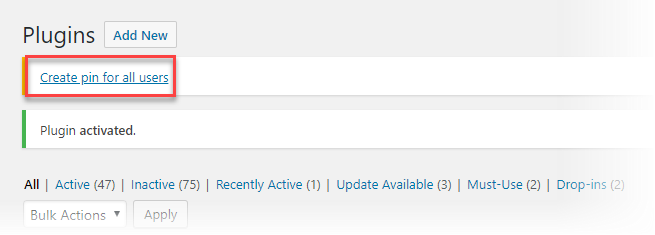Generate PINS For All Existing Users
When the add-on is first installed and activated, a prompt will appear at the top of the admin dashboard offering to generate PINS for all existing users.
If you only have a few hundred users the prompt will quickly disappear. You can then go to your TICKETS->SETTINGS->PINS tab and turn on PINS so that users and agents can see them.
Search