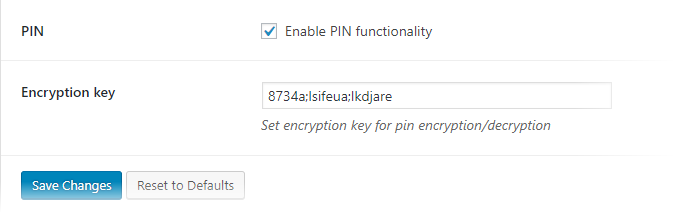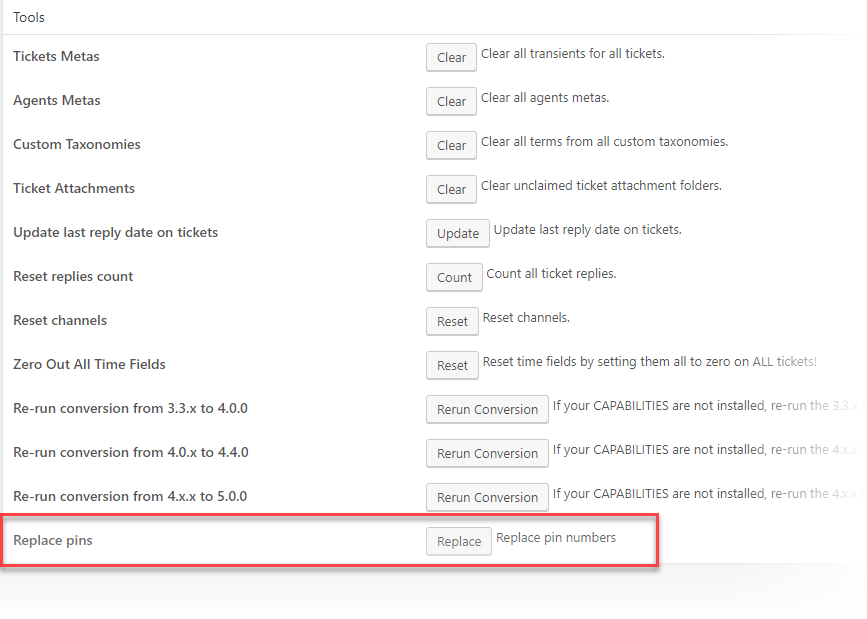Invalidate And Re-generate PINS For All Existing Users
Invalidate All Existing User Pins
In the event of a system being compromised you might need to immediately invalidate all PINS for a user. You can do this simply by changing the encryption key in the TICKETS->SETTINGS->PINS tab.
Re-generate Pins for all users
After you have changed the encryption key you can re-generate Pins that uses the new encryption key for users by going to the TICKETS->TOOLS->CLEANUP tab and clicking the REPLACE button next to the Replace Pins label.
It is good security policy to regular reset users PINS – at least once a month. This way the user HAS to log into their account to get their PINs.
Search