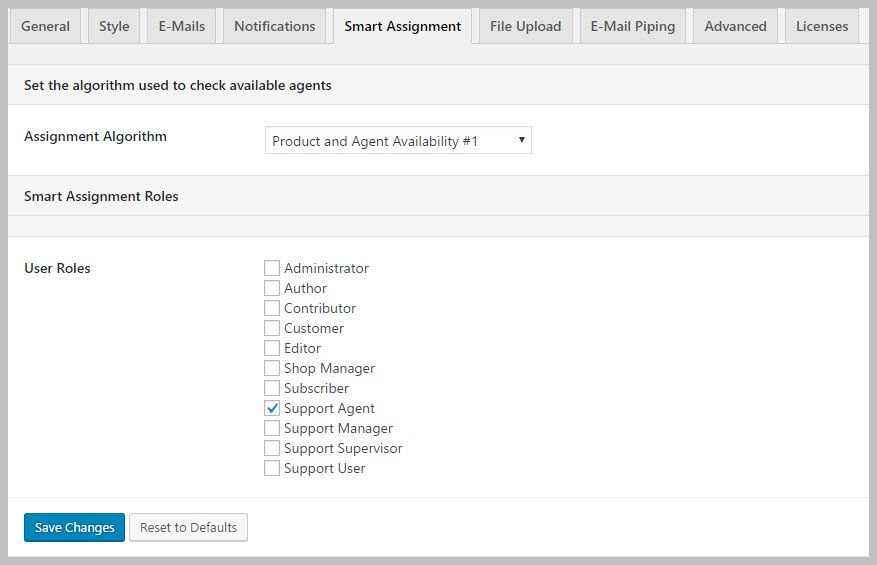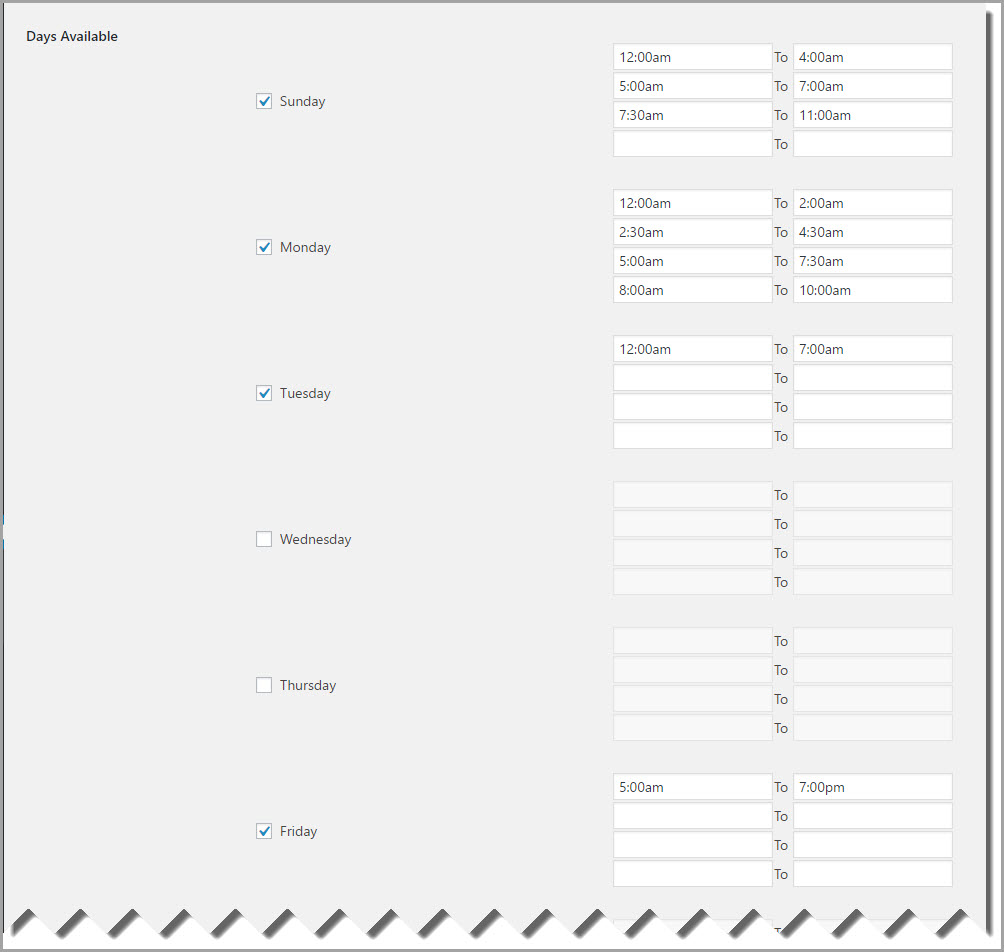Setting Agent Availablity
Select Which Agent Roles Will Participate In Smart Assignment
The first step in configuring whether an agent is even considered in an algorithm is to make sure that their ROLE is selected to be used by the add-on. To do this, just go to TICKETS->SETTINGS->Smart Assignment.
Generally speaking, you would at least turn on the Support Agent role. But, maybe you have a group of agents that should not be assigned tickets at all – in which case you would have to create a new role and assign that role to the agents to be considered by the Smart Agent plugin.
What Times Are An Agent Available To Work?
A critical component of all the algorithms is the availability of the agent(s) to work. Each agent must have their working hours set in the user profile. Access the agent’s user profile by going to the USERS menu option in the left hand side of the WordPress Administration Console.
Once you are inside agent’s profile, scroll down to the section with the heading: Awesome Support: Set Product and Availability Of Agent
In this area you will see a section called Days Available. For each day there are 4 time blocks. This allows an agent to have up to 3 breaks per work session. If you only have one work session for an agent then only the first row for each time block for each day needs to be filled out.