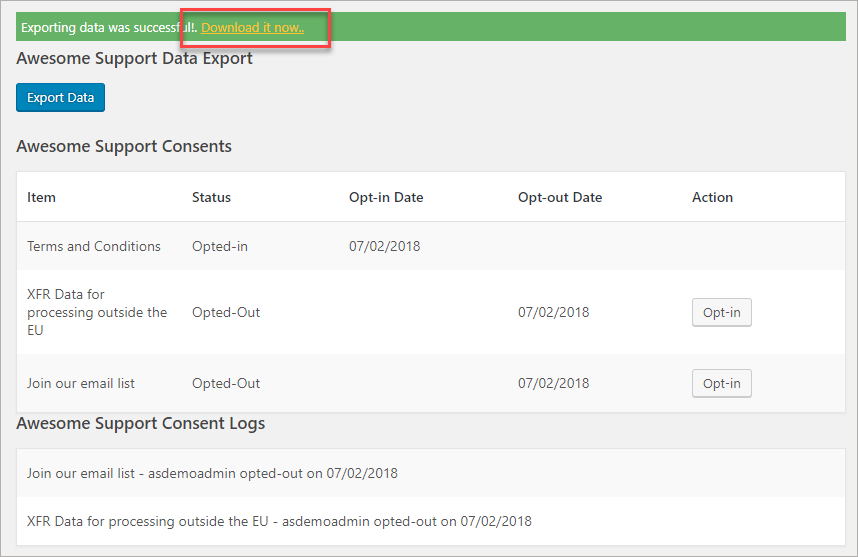Privacy: Export Personal Data (Admin)
Administrators can export data for a user directly from the WordPress user profile. The Awesome Support data is exported in a .zip file and includes ticket attachments (for attachments that are stored locally on the WordPress server.)
The admin just has to click the EXPORT DATA button to generate the .zip file. When the file is ready, a link will be provided for the download:
WordPress 4.9.6 (and Later) Personal Data Exporters
Awesome Support links into the WordPress 4.9.6 data exporter hooks in order to provide a comprehensive export for the user. To access this just go to the WordPress TOOLS->EXPORT PERSONAL DATA. Ticket data will be exported all with all other WordPress data into a PDF file. However, in this instance ATTACHMENTS will NOT be exported!.
More Topics In Awesome Support: GDPR And Privacy
- Introduction To GDPR And Privacy Functions
- Privacy: Configure Registration Opt-in/Opt-Out
- Privacy: Configure Registration Field Descriptions
- Privacy: Change Opt-in/Opt-outs For Users (Admin)
- Privacy: Erase Personal Data (Admin)
- Privacy: End User Experience and Options
- Privacy: Handling Existing Users
Search