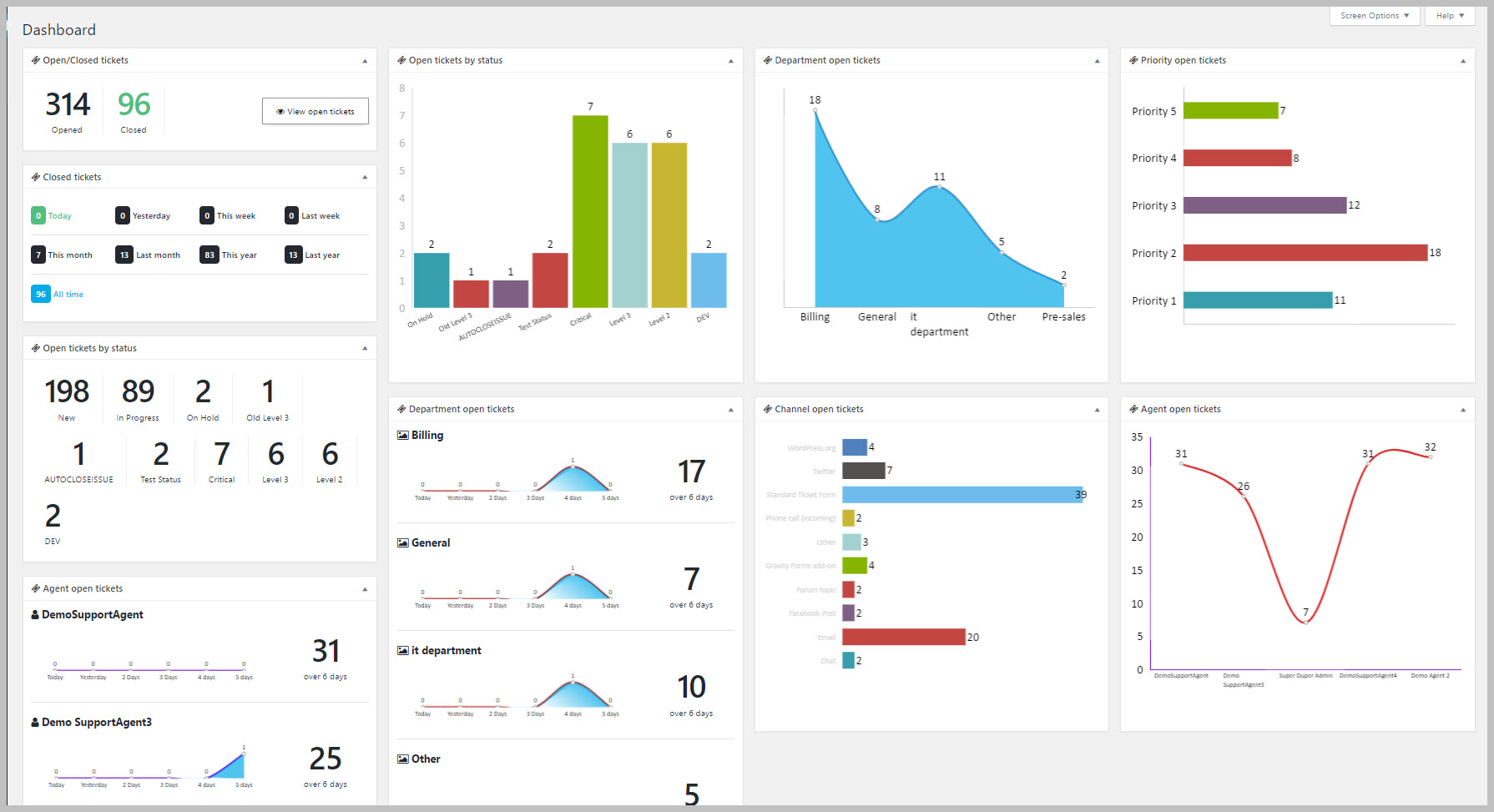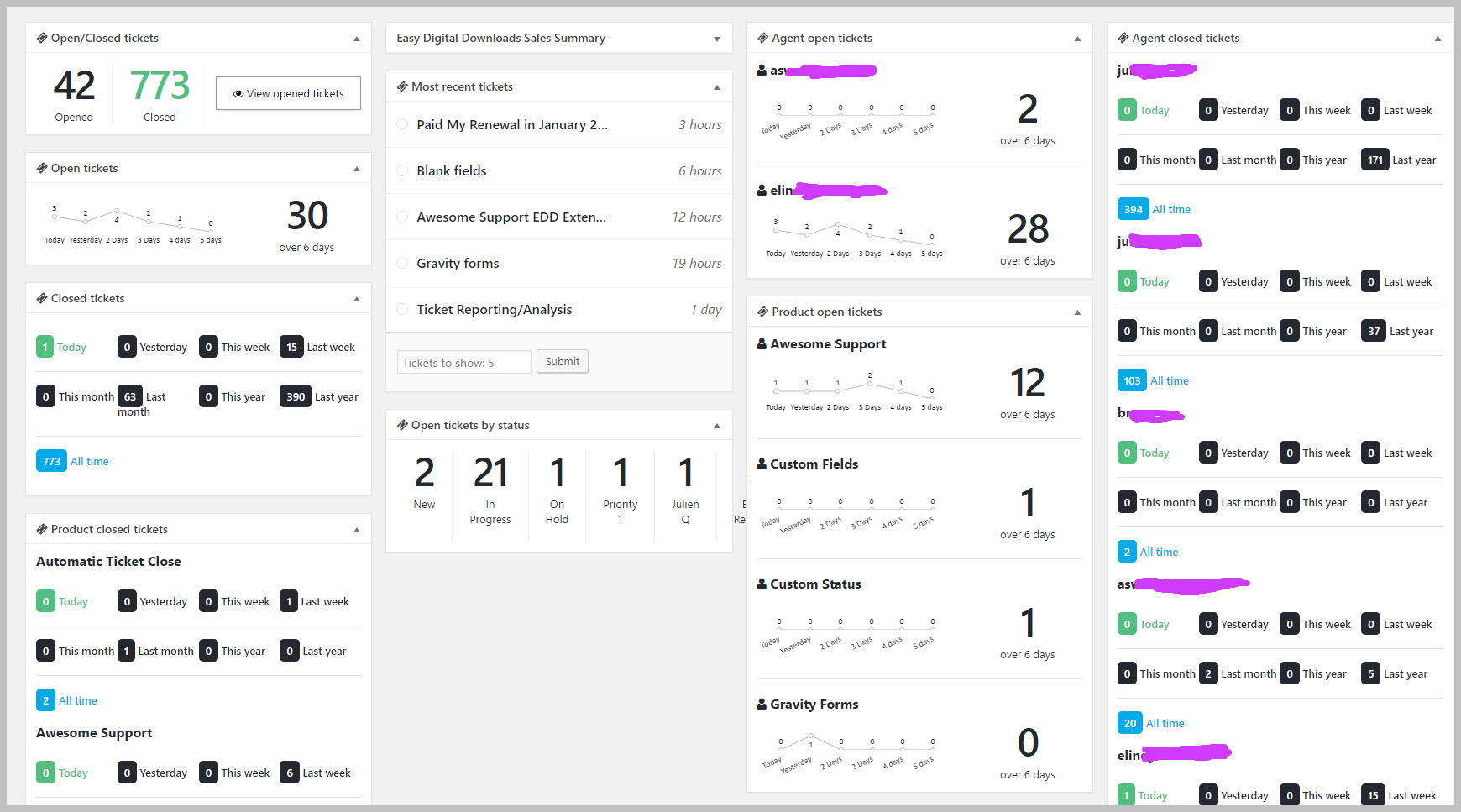Overview
The Admin Report Widgets add-on creates a series of widgets inside the WordPress Admin Dashboard. These widgets summarize the state of your tickets by giving you some key high level information about the data in your Awesome Support database.
Here are a couple of examples of what your admin screen can look like after the add-on is installed and enabled:
This is the layout we have chosen to use in our dashboard. You can create a different layout and add/remove widgets based on your business needs.
Security
The data shown on each widget will correspond to the security profile of your agent. Agents who are only allowed to see their own tickets will only see data related to those tickets.
Note: Agents listed as Secondary and Tertiary agents on tickets will not see those tickets included in the ticket counts.