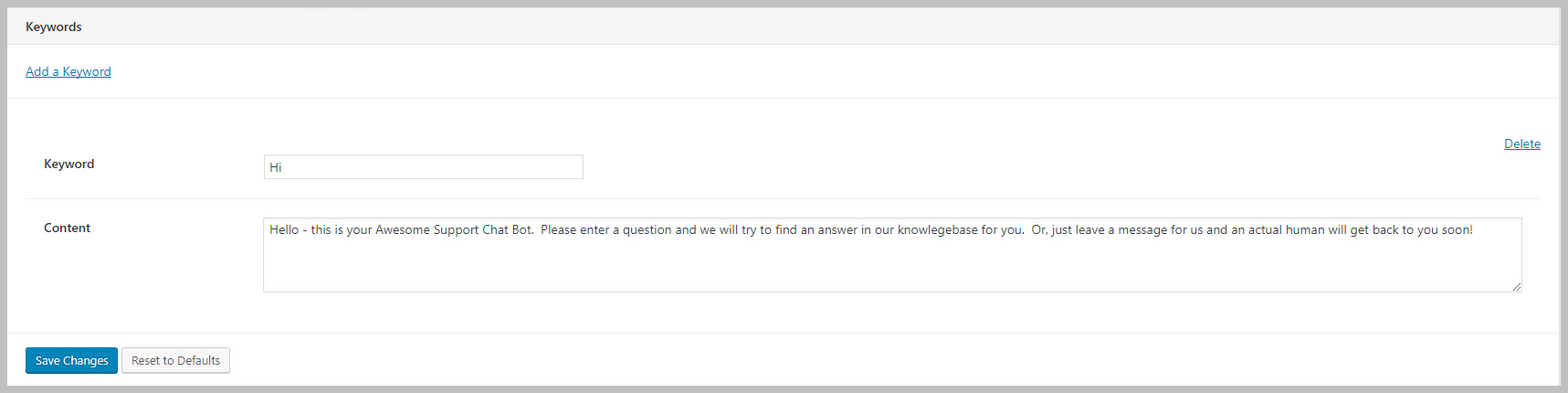Configure Automatic Responses and Replies From PostTypes And Keywords
The Awesome Support Smart Replies add-on allow you to configure a specific response to a term; or you can conduct a search of specific post types.
Configuration for both types of responses can be done in the TICKETS->SETTINGS->SMART RESPONSES tab.
Items configured here apply to inquiries from any medium – Facebook Messenger, your site chat widget or new tickets.
Search Post Types
If you have the FAQ or DOCUMENTATION add-on installed these post-types will be automatically selected. But you can select others such as the default FB POSTS or a post-type from a 3rd party knowledgebase. Just make sure that the ones you select all have a visible page template that non-logged in users can view.
Keywords
Keywords are useful to respond to common items such as “Hi” or “Hello”. We recommend that you configure some of these common items otherwise the user will end up with links from searches from your post-types instead.
You can specify multiple keywords that return the same content. Keywords should be separated by semi-colons. For example you can specify Hi;Hello as keywords that return the same content.
You can also specify how users messages to you should be searched for keywords – either looking for exact matches or using a regular expression to search for matches.