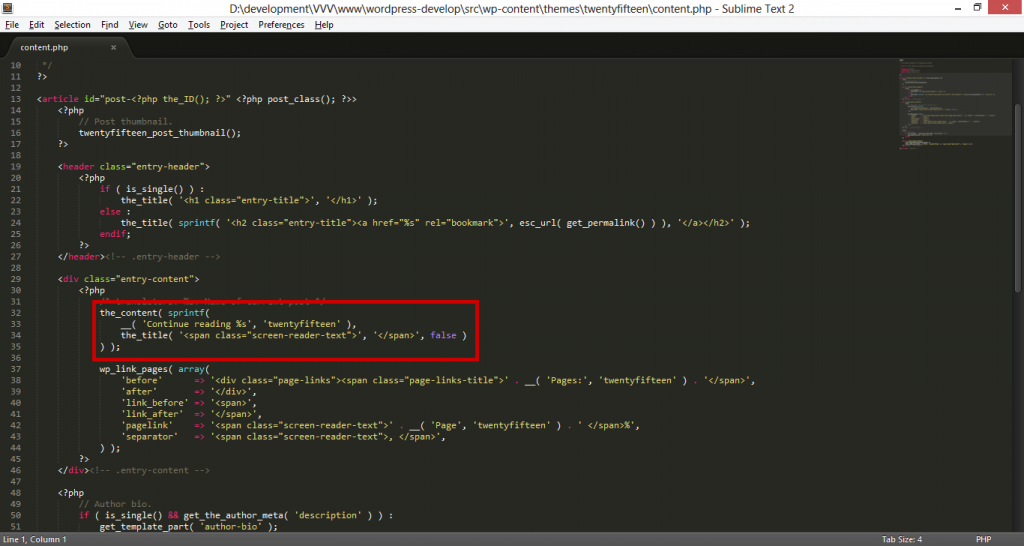Ticket Details Page Template
While the submission page and the tickets list page can easily use custom templates by selecting them in the edit view, ticket details pages can’t.
The reason for that is simple: ticket details page is a “post type single view”. This means that WordPress automatically selects the template to use without letting you choose a custom one.
By default, WordPress will use your theme’s single.php, page.php or index.php template.
If you want to use a different template, it is still possible. You will need to manually customize it. Don’t worry, it’s easier that it sounds.
First of all, open your theme’s directory (eg. wp-content/themes/mytheme).
From here, locate the template file that you want to use. Let’s imagine your theme has a template with a sidebar that’s called template-sidebar.php. Copy and paste this template in the theme directory and rename it single-ticket.php.
Now, open the newly created file single-ticket.php and find the line that contains the function the_content() (most themes should have it in their templates).
Replace the_content() by echo wpas_single_ticket(). That’s it. Your ticket details pages will now use the template you just customized.
At this point you can modify the look of the template – add/remove side bars, “pretify” it etc. Only the ticket details page will be affected with any changes you make.
If you change your mind and decide you want to use the default template, simply delete the single-ticket.php file