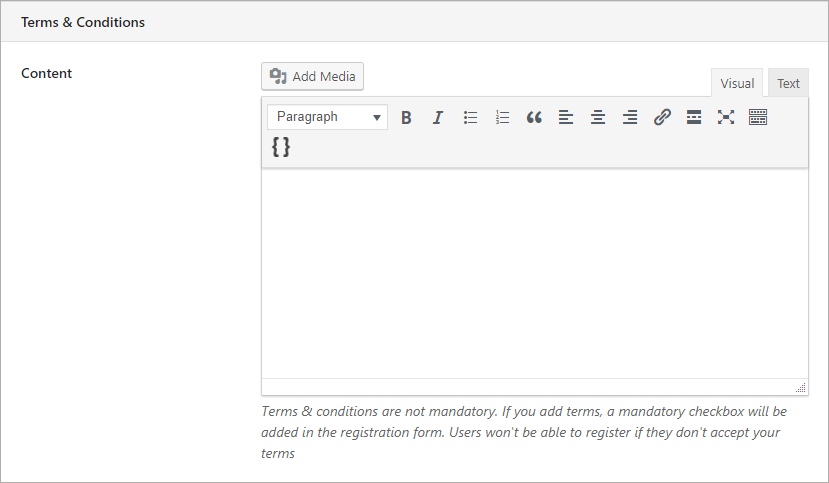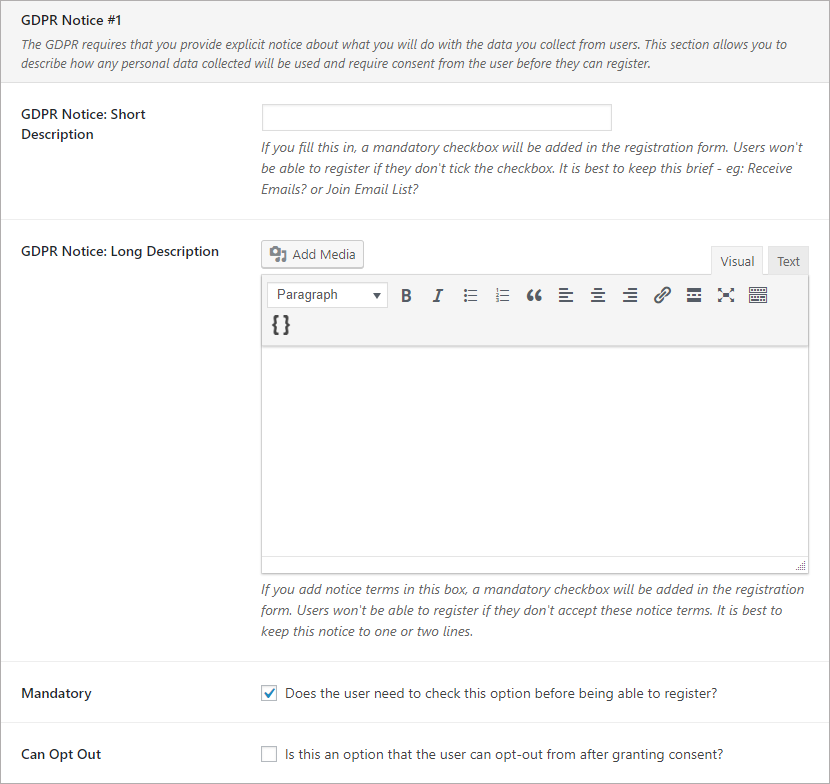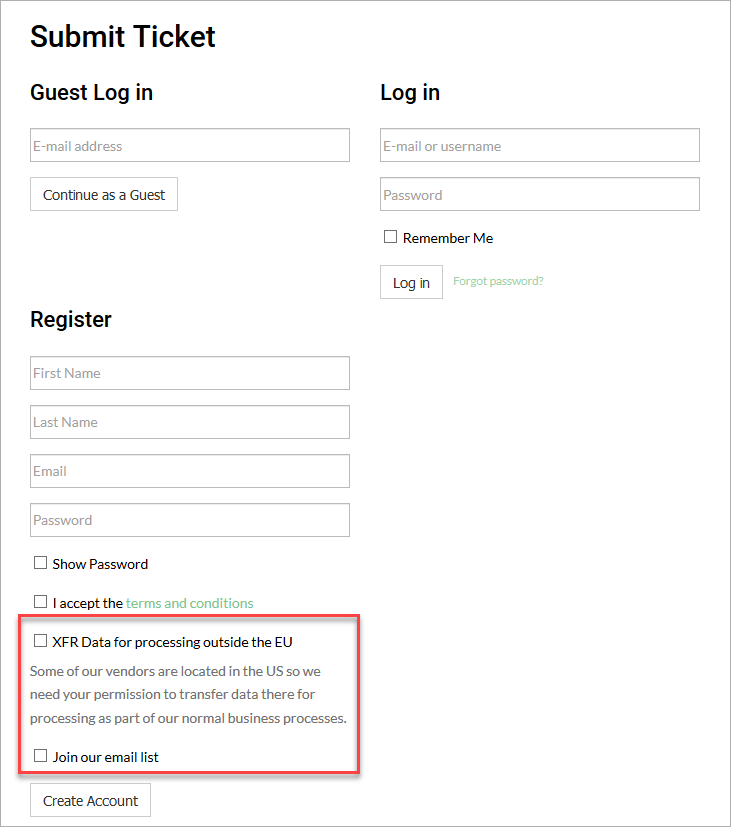Privacy: Configure Registration Opt-in/Opt-Out
Awesome Support allows user registrations and, therefore, has many options to allow users to grant consent for certain tasks on registration. Additionally, it has options to control providing users with user-friendly descriptions of data at the time consent is needed (usually during the registration process)
Terms Of Service
Admins can configure whether a terms of service checkbox is shown to the end user at the time of registration as well as the content of the terms of service. To configure this, go to TICKETS->SETTINGS->REGISTRATION and scroll down to the TERMS OF SERVICE section. If anything is filled in the terms of service content field, the user will be shown a checkbox that must be checked before the registration can be processed.
On the front-end the user registration screen will look as follows:
Additional Opt-in Items
Admins can configure up to three additional opt-in items. Unlike the TERMS OF SERVICE item above, these three items can be set to be mandatory or optional. Additionally, they can set set to allow the user to OPT-OUT later.
To configure these three additional items, go to TICKETS->SETTINGS->REGISTRATION and scroll down to the GDPR Notice #1, GDPR Notice #2 and GDPR Notice #3 sections.
On the front-end, these additional options will present like this: