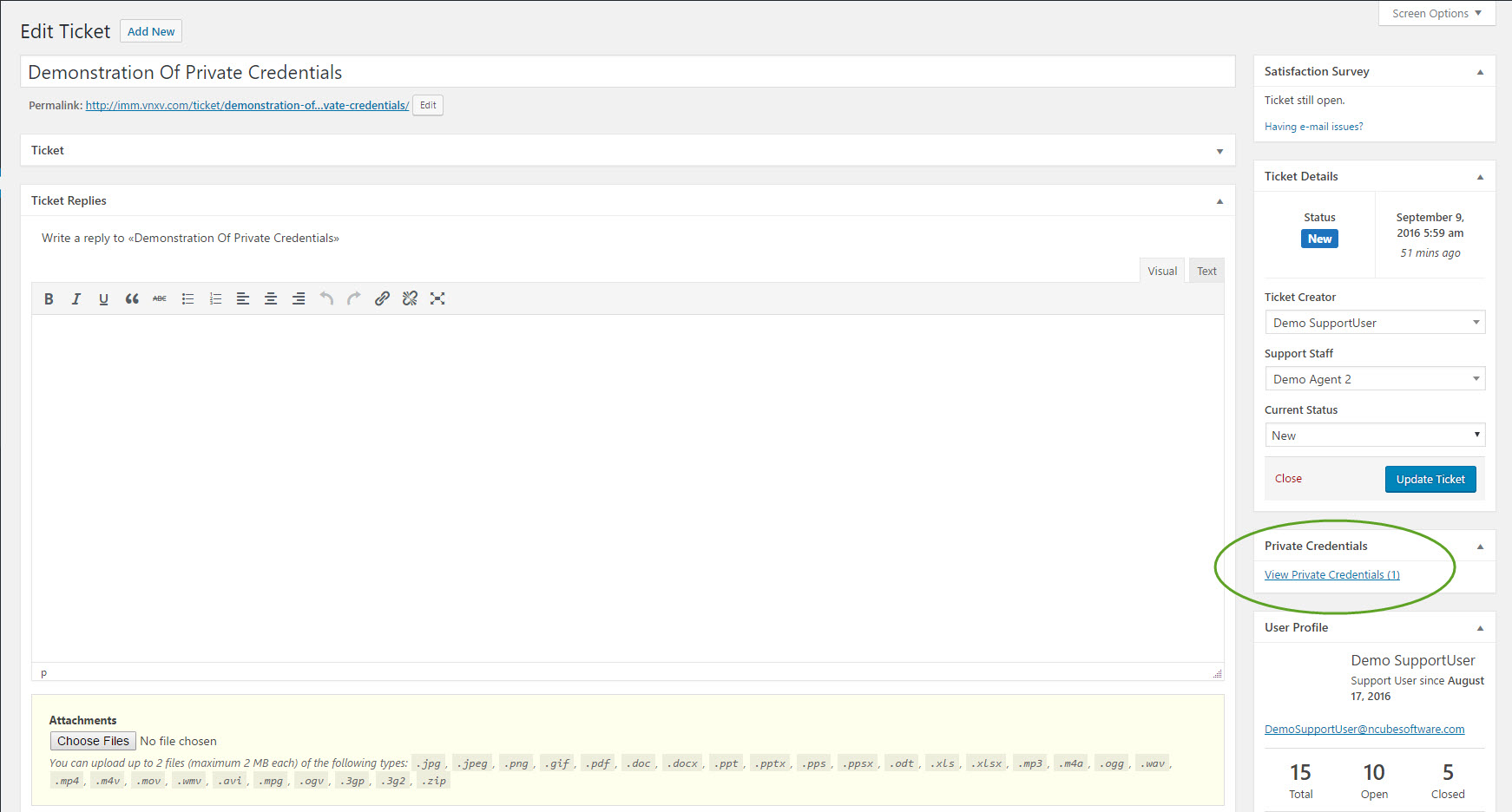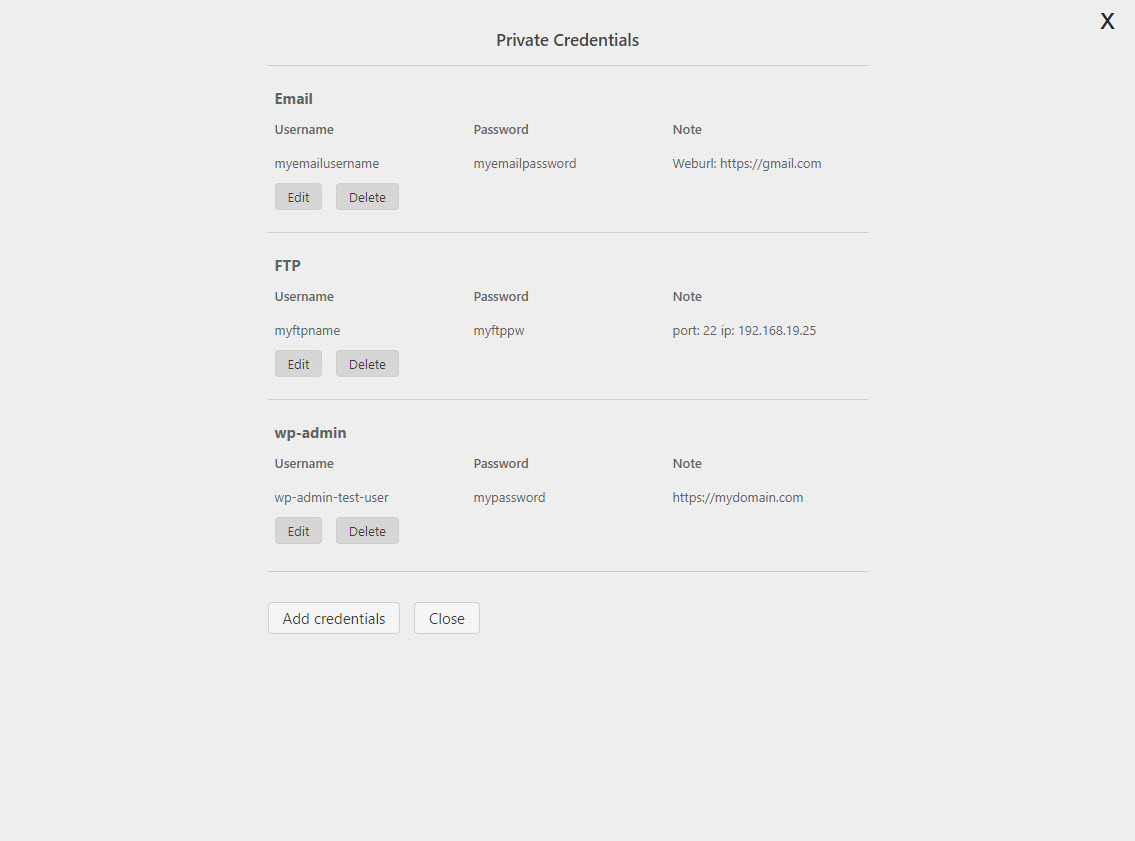The Support Agent Experience
The Support Agent experience will be similar to the End User experience except that it will be occurring inside the WP-ADMIN center. The support agent will be able to access any Private Credentials that the customer has provided by clicking on the “View Private Credentials” link in the metabox on the right hand side of the ticket.
Because it is a metabox, it can be located anywhere on the right hand side so, in your installation of WordPress you might have to scroll down a a bit to find it. However, the link will look similar to that shown in the green circle in the image below.
When clicked, the following form will pop up:
The agent can then use the data via standard copy-and-paste key-board key combinations.
Note: Good security practice would be to have all agents delete the credentials after using them. They can do this using the DELETE button.