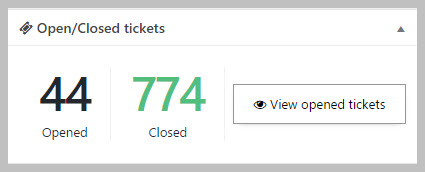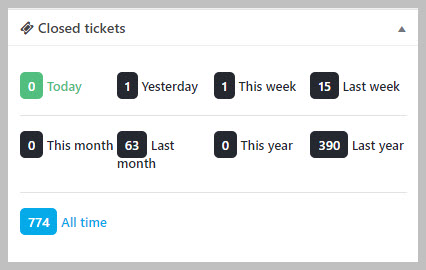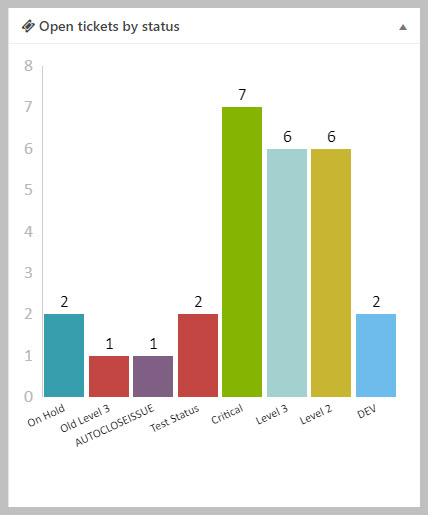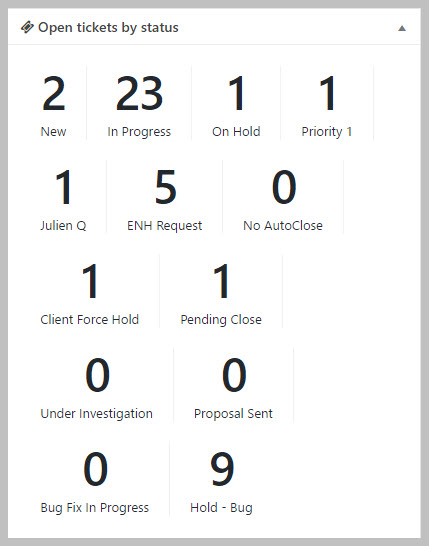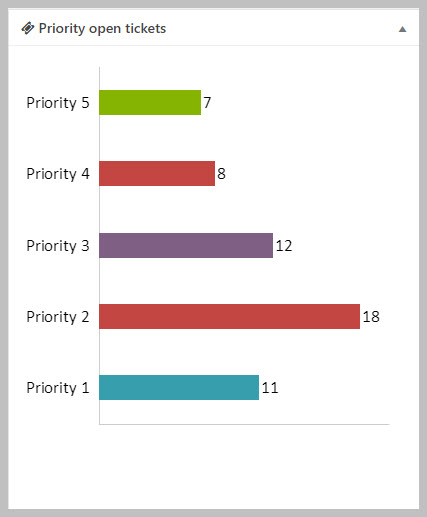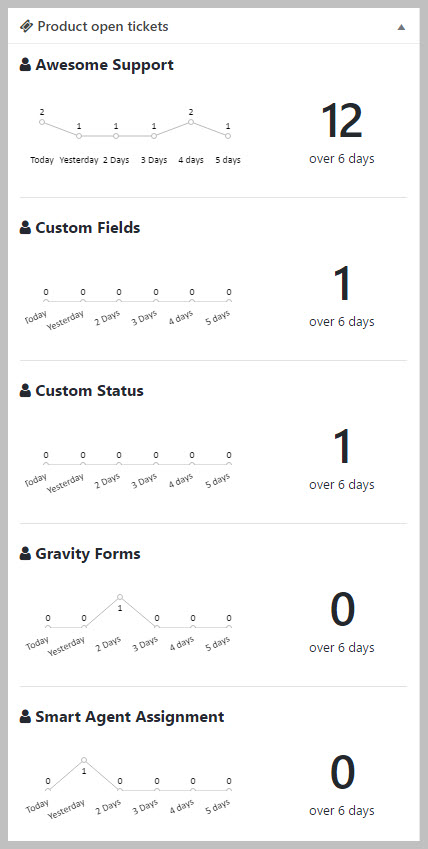Widget List
After the extension is installed the following widgets are automatically shown on the WordPress admin dashboard:
Open and Closed Tickets
Closed Tickets
Shows the number of tickets that were closed today, yesterday, this week, last week etc.
Open Tickets By Status (Chart)
Shows a count of open tickets by status. This gives you the most important metric of your support operation – the higher the numbers on here, the busier you’re liable to be. It also allows you to immediately see how many high priority tickets you have to deal with!
Open Tickets by Status (Text)
This shows the same data in the chart above – just in text form.
Open Tickets By Priority Summary (One Chart For All Priorities)
This widget is a chart of the number of open tickets for each priority level.
Open Tickets By Agent (Detail – One Chart For Each Agent)
Displays the number of tickets open for each agent broken down by the number of days each ticket has been open. This allows you to quickly see how many “old” tickets each agent has in their queue.
Open Tickets By Product (Detail – One Chart For Each Product)
Displays the number of tickets open for each product broken down by the number of days each ticket has been open. This allows you to quickly see how many “old” tickets are pending for each product or if any product requires shifting additional agents to process the backlog.
Additional Widgets
- Closed tickets by agent
- Closed tickets by product
- Most recent tickets
- Open tickets by department summary (one chart for all departments)
- Open tickets by channel summary (one chart for all channels)
- Open tickets by agent (one chart for all agents)
- Open tickets by product (one chart for all products)
- Open tickets by priority detail (one chart for each priority)
- Open tickets by department detail (one chart for each priority)
- Open tickets by channel detail (one chart for each priority)
- Closed tickets by priority detail (one chart for each priority)
- Closed tickets by channel detail (one chart for each priority)