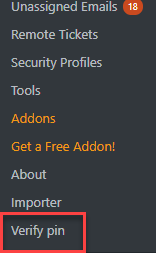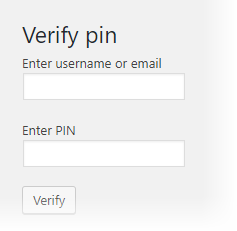Agents: Validate A PIN
When an agent receives a PIN, they can verify that its the correct one for the user by going to TICKETS->VALIDATE PIN (located close to the bottom of the TICKETS menu):
That will pop up a screen with two fields:
- The first field asks for the user – type the first few letters of the users’ user name and select the name from the drop-down.
- The next field asks for the PIN. Just type that in and then click the VERIFY button
If the PIN is valid, a VALID message will appear at the top of the screen. If the PINS is invalid, an INVALID message will appear instead.
Search