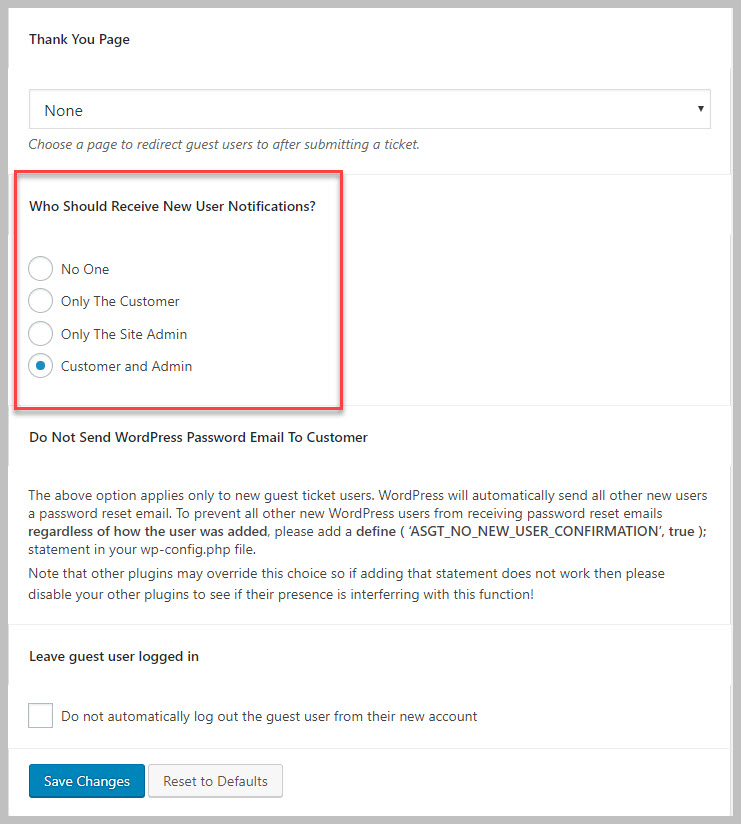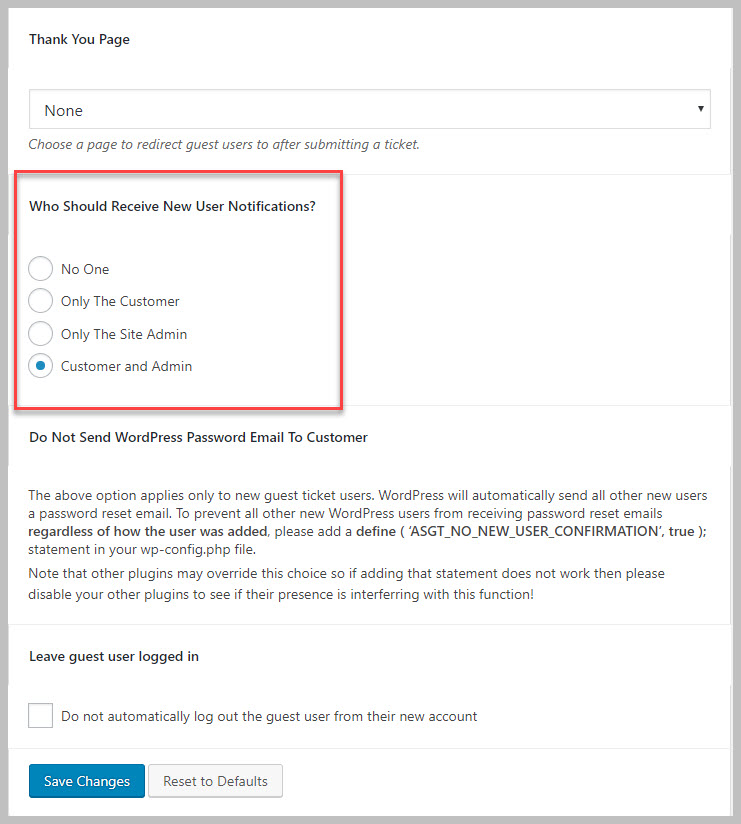Other Configuration Options
New User Email Confirmations
When the new guest user is silently added to WordPress the default WordPress behavior is to send them a confirmation email to allow them to set a password for their new account. The Admin also gets an email about the new user. You can suppress either or both of these emails in the TICKETS->SETTING->GUEST TICKETS tab.
Leave The New User Logged In
The default behavior after the user has created their ticket is to automatically log them out of their new account. You can choose to leave them logged in.
If you choose to do this, you can set the THANK YOU page option to their MY TICKETS page so that they are automatically re-directed to their ticket list (which should only consist of one ticket of course).
More Topics In Guest Tickets
Search