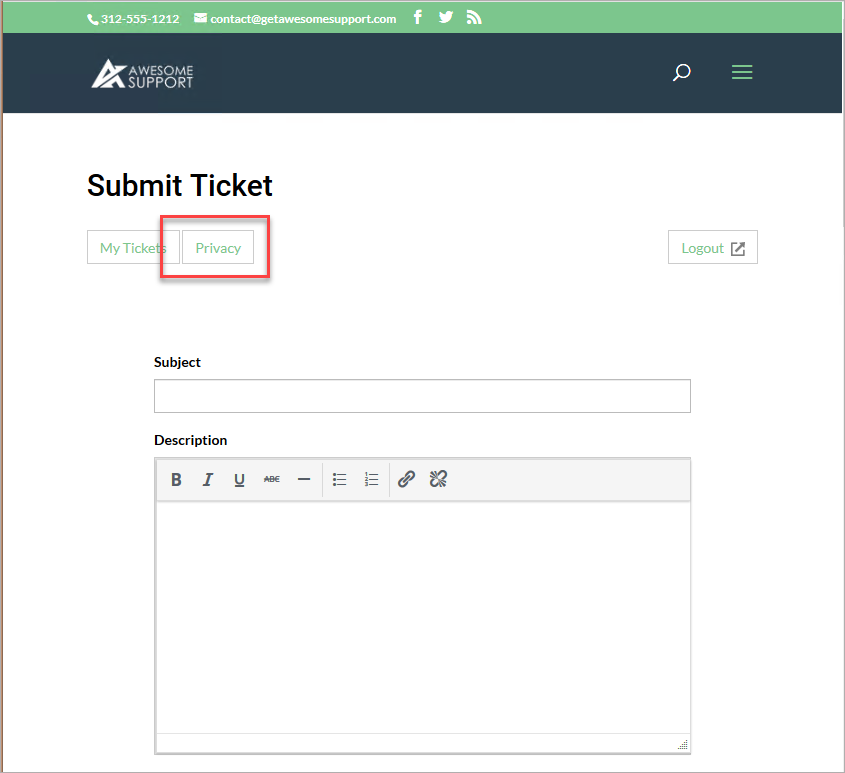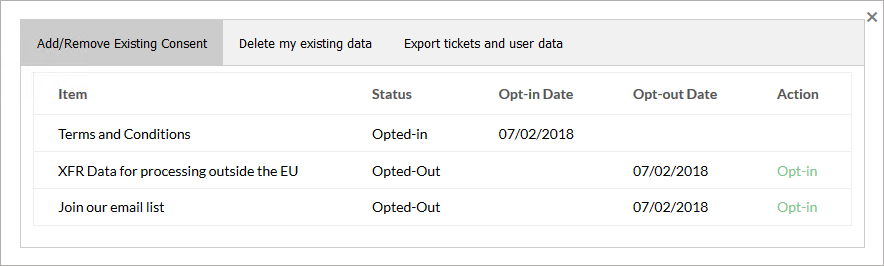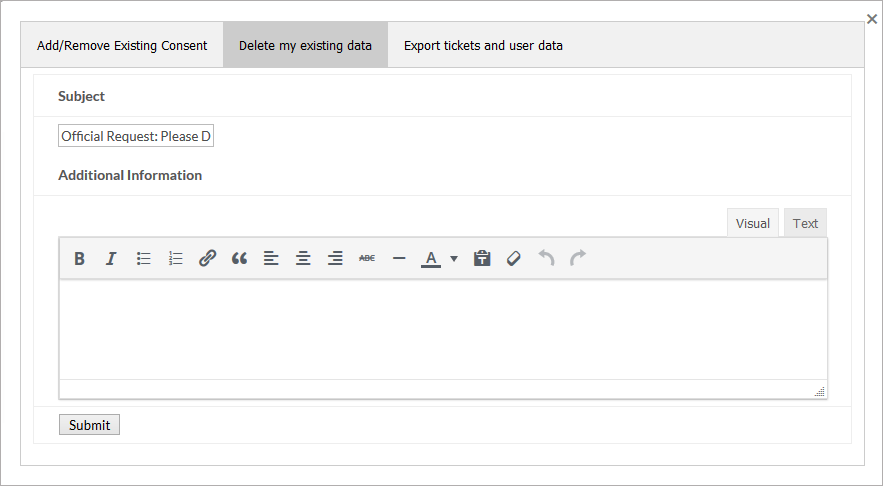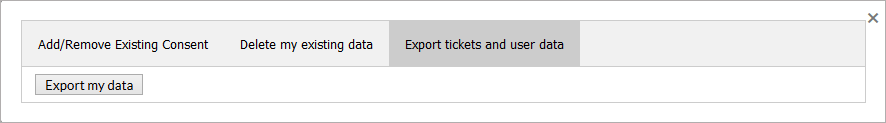Privacy: End User Experience and Options
If the admin enables the PRIVACY button for users under TICKETS->SETTINGS->PRIVACY, then users can manage many of their own privacy related activities directly in the tickets dashboard. All privacy related options will be under the new PRIVACY button.
When the user clicks the button they can see a screen that contains up to three tabs:
- Add/Remove existing consent
- Delete my existing data
- Export tickets and user data
Add/Remove existing consent
The user can use this screen to manage consents already given or opt into additional items as configured by the admin:
Delete My Existing Data
The user can use this tab to send a pre-configured ticket into the ticketing system and, if WordPress 4.9.6 or later is installed, automatically start the process of validating the request.
Export Tickets and User Data
The user can use this tab to export their ticket data into a .zip file. Ticket data will be exported in XML format and attachments will be included – one folder for each ticket.