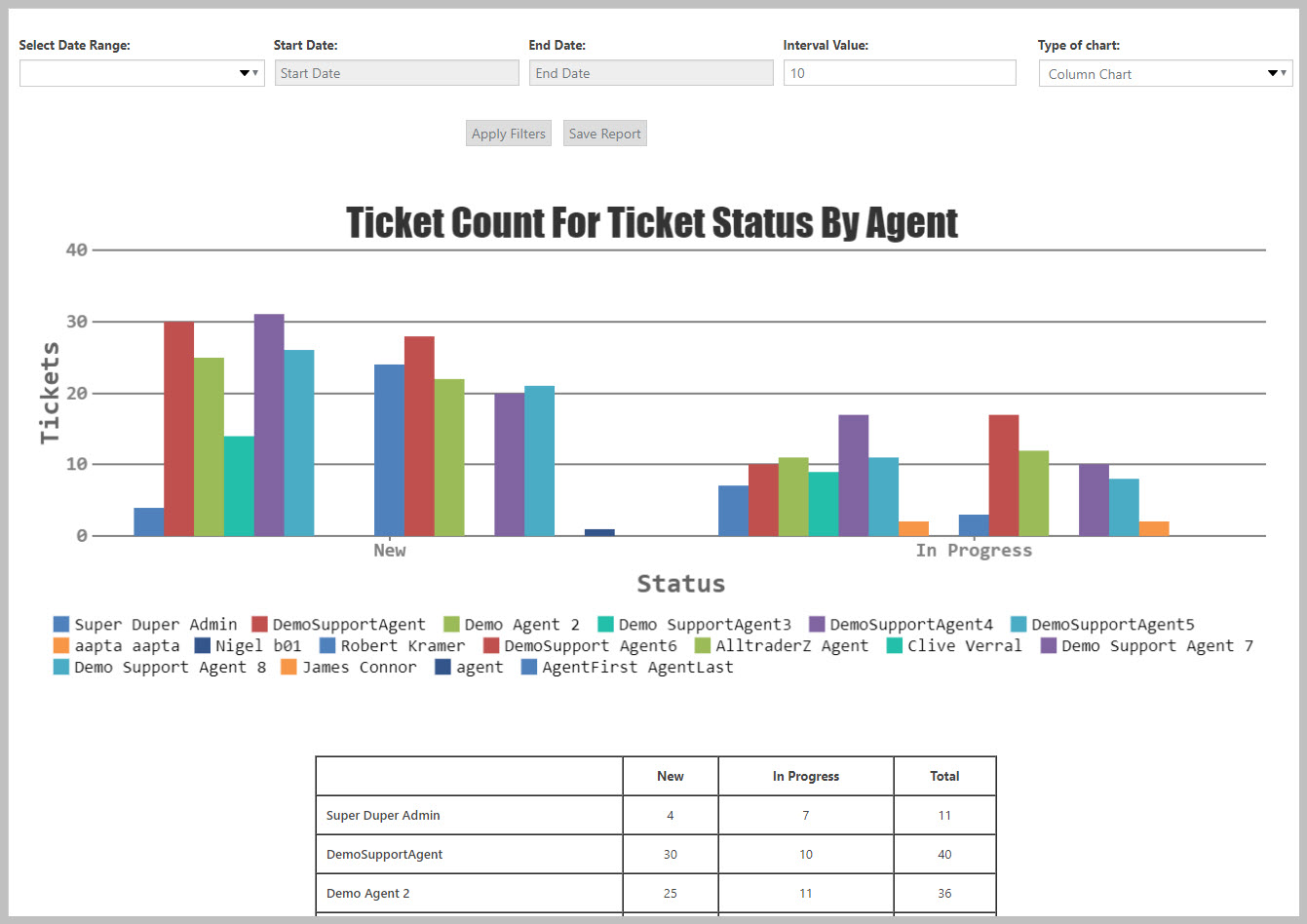Using The Second Dimension
Using the 2nd dimension option in your reports can greatly expand the amount of insights you gain with your report data. The 2nd dimension options allow you to break out your basic report data by Agent, Product, Department, Priority, Channel, and any other custom field you choose.
For example, you can easily see which departments are generating the most tickets or which products utilize the majority of your agent’s times.
To apply a 2nd dimension to any report, all you have to do is:
- Click the TOGGLE FILTERS link at the top left of the reports screen
- Select a dimension under the SECOND DIMENSION box in the side bar
- Click the RUN REPORT button ( Note: This used to be the APPLY FILTERS button in prior versions)
When applied to the TICKET COUNT report, for example, you can quickly transform it to something that looks like this:
Can you see how much much more useful this report becomes if you have multiple agents in your business?
More Topics In Reports and Statistics
- Advanced Reports and Statistics
- Installation (Reports and Statistics)
- Overview (Reports and Statistics)
- Report Dashboard Overview
- Running Reports
- Filtering Reports (Standard and Custom Fields)
- Saving Reports
- Report Ideas
- ADMIN: Security Roles For Reports
- ADMIN: Restrict Certain Users View Of The Data Based On Department
Search