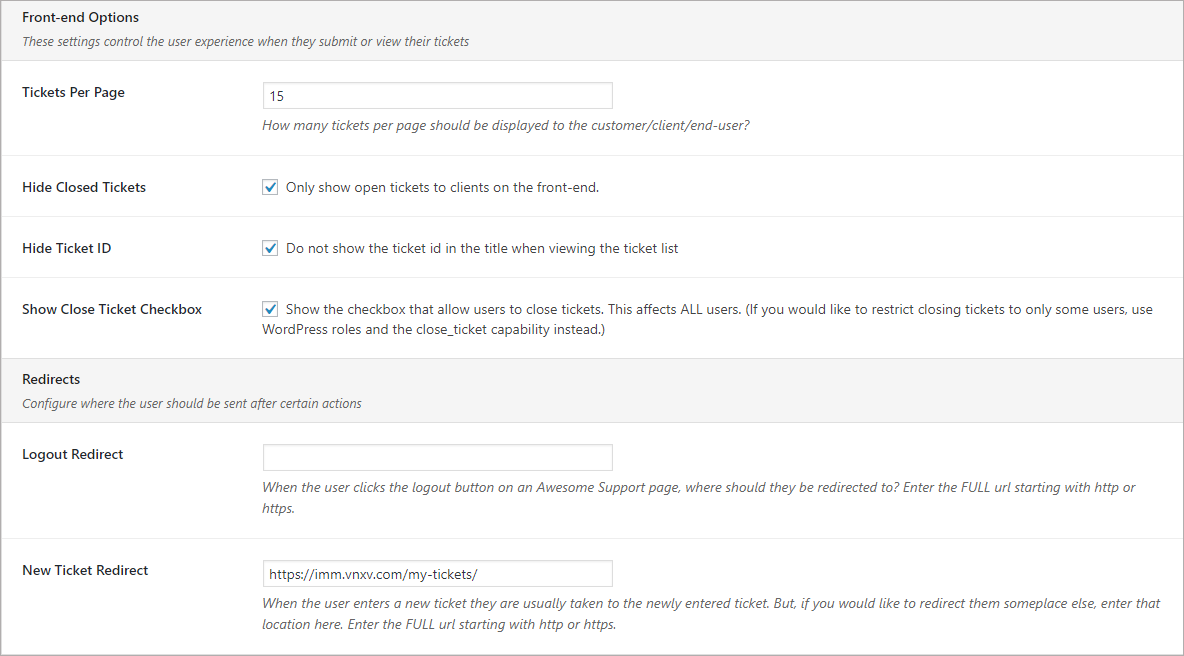ADMIN: Misc Display Options For Customers (Front-end Users)
Awesome Support includes a number of configuration options to control the size of display lists for end users as well as other useful misc global display options. To access and update these:
- Go to the TICKETS->SETTINGS->GENERAL tab
- The first section is labeled FRONT END OPTIONS – this is where most of the display options are set for clients/customers/end-users viewing their tickets on the front-end
- Turn on or off items as needed in that section – see below for what each item does.
- Don’t forget to click the SAVE CHANGES button!
- Tickets Per Page (Front End): Controls the number of tickets the user sees in their ticket list on the front end. The default of 5 is suitable for the vast majority of installations but there are a number of scenarios where this number needs to be much higher because users are generating dozens or even hundreds of tickets.
- Hide Closed: Should closed tickets be hidden by default?
- Hide Ticket ID: To save space you can remove the ticket id from the ticket list
- Show Close Ticket Checkbox: This is an easy way to remove the close checkbox from the front-end if you don’t want users to close tickets
Under the REDIRECTS section there are two options
- Logout Redirect: When the user uses the Awesome Support logout button, where should they be sent to after the logout process is complete?
- New Ticket Redirect: When the user completes the process of creating a new ticket, where should they be redirected to? By default they are taken to the new ticket but you can also send them to things like an FAQ or your documentation screen.
More Topics In Awesome Support Core
- Awesome Support
- How To Create A Ticket On Behalf Of The Client?
- What's New In Awesome Support
- Installation
- Post Installation – What You Need To Know (Quick Start)
- Post Installation - Enter Your First Ticket (As A Customer)
- Post Installation: Adjust Security
- Basic Admin: Add An Agent
- Basic Admin: Turn Off Ticket Assignment To An Agent
- Agent Functions: Manage The Ticket List
- Using POEDITOR.COM For Translations
- Agent Functions: View All Tickets
- Agent Functions: Navigate To A Ticket (View Ticket)
- Agent Functions: Explore The Ticket Interface
- Agent Functions: Reply To A Ticket
- Agent Functions: Close A Ticket
- Agent Functions: Add An Internal Note (Premium)
- Agent Functions: Track Time Spent On A Ticket (Basic)
- WPML and POLYLANG
- ADMIN: Overview
- ADMIN: User Registration Options
- ADMIN: Configure Products
- ADMIN: Synchronize Products With WooCommerce And Easy Digital Downloads
- ADMIN: WooCommerce Integration (Basic)
- ADMIN: Configure Departments
- ADMIN: Configure Email Alerts
- ADMIN: Email Template Sets
- ADMIN: Configure Priorities
- ADMIN: Configure Channels
- ADMIN: Configure Status Colors
- ADMIN: Short Codes And Pages
- ADMIN: Multiple Agents Per Ticket
- ADMIN: Basic Time Tracking
- ADMIN: Misc Display Options For Agents and Admins
- ADMIN: Misc Display Permissions
- ADMIN: Misc Display Options (Advanced)
- ADMIN: File Upload Options
- ADMIN: Deleting Attachments (Manual and Automatic)
- ADMIN: Advanced System Options
- ADMIN: Audit Trail Options
- ADMIN: Handling Existing Users After Installation
- ADMIN: Roles And Capabilities
- Roles and Capabilities Table
- ADMIN: Roles And Capabilities In Add-ons
- ADMIN: WP-CONFIG Options
- ADMIN: Multiple Ticket Forms
- ADMIN: Multi-Vendor Marketplaces
- Multisite Considerations
- Known Plugin Incompatibilities and Conflicts
- Cookies
Search