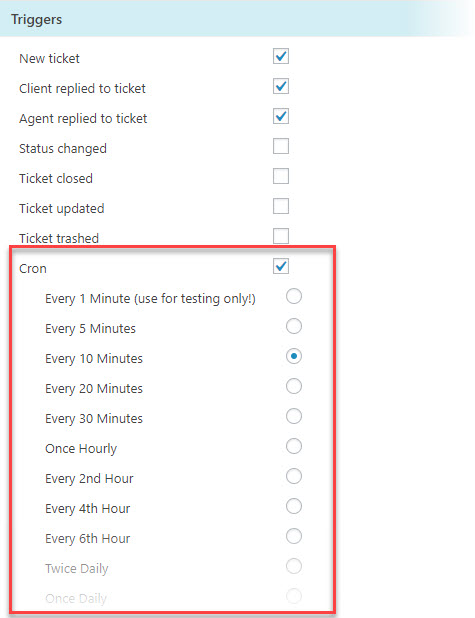Periodic Rules (Cron)
You can execute rules on a periodic basis using the WordPress CRON scheduler. This opens up some useful workflow scenarios such as:
- Send reminders of open tickets with a particular status or priority to agents and users
- Escalate open tickets if they’ve been open for too long
- Send reminders to agents if they haven’t responded to an open ticket in a while
Creating a Scheduled Rule
To create a scheduled rule, all you need to do is choose the CRON trigger for your Ruleset and then select your recurring period.
Caveats
When creating a periodic rule you need to be aware of the following:
- Most, but not all conditions are available to periodic rules. This is because some conditions only make sense when a ticket is being received or replied to in real-time; other times the data is simply not available in an efficient manner to the rules engine.
- The underlying WP CRON schedule itself is 5 mins. i.e.: the RULES ENGINE scheduler will run every 5 mins and then check for rule-sets that are due to be run or “overdue” based on your scheduled selection for the rule set.
- The default is to only scan for OPEN tickets unless you specify otherwise using the STATE filter option under CONDITIONS & FILTERS.
Search