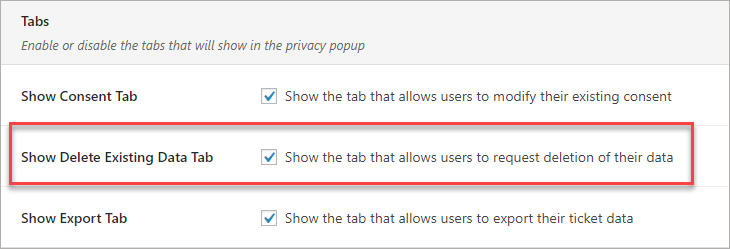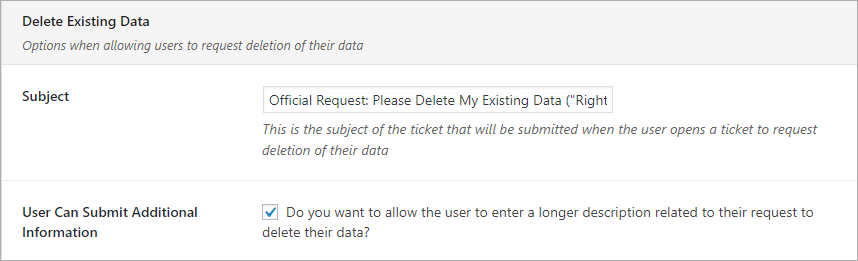Privacy: Erase Personal Data (Admin)
Users can send a pre-configured ticket into the ticket system in order to request that personal data be erased. The admin can enable this option for the end user under the TICKETS->SETTINGS->PRIVACY tab.
In addition, the admin can configure the defaults for the ticket that the user will submit when they use this option:
WordPress 4.9.6 (and Later) Personal Data Erasers
Awesome Support hooks into WordPress’s Erase Personal Data hooks to allow data to be deleted by an admin. These hooks are available in WordPress version 4.9.6 and later.
If the user submits a request using the special Data Delete Request Form (settings shown above), a request will automatically be submitted into the WordPress Erase Personal Data screen and a confirmation email sent out to the user to confirm their identify and the validity of the request.
To delete personal data, admins can go to the WordPress Erase Personal Data screen under TOOLS->ERASE PERSONAL DATA.
Please see the WordPress documentation on how to use this tool. Awesome Support will attempt to erase the ticket data for a user when this tool is used.
Limitations and Exceptions
The maximum number of tickets can be deleted per user is 500. If a user has more than 500 tickets you should run the eraser again to erase the rest of the tickets. Each run will erase up to 500 tickets.
More Topics In Awesome Support: GDPR And Privacy
- Introduction To GDPR And Privacy Functions
- Privacy: Configure Registration Opt-in/Opt-Out
- Privacy: Configure Registration Field Descriptions
- Privacy: Change Opt-in/Opt-outs For Users (Admin)
- Privacy: Export Personal Data (Admin)
- Privacy: End User Experience and Options
- Privacy: Handling Existing Users