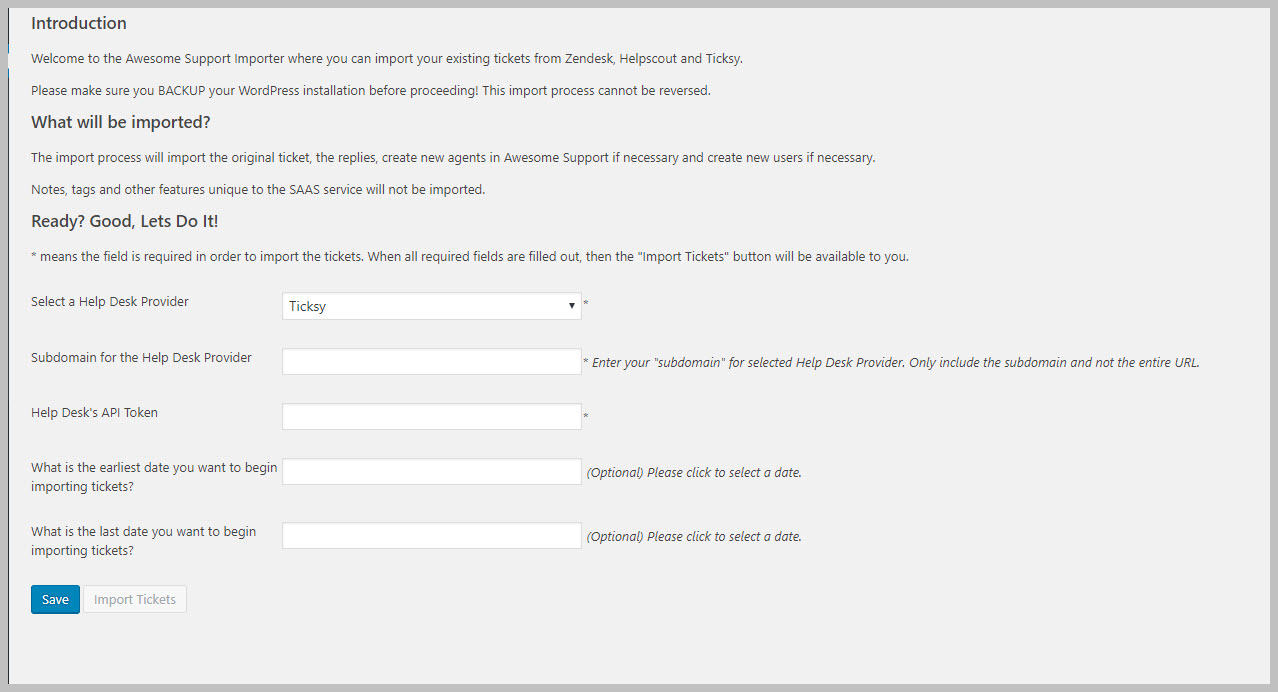Importing From TICKSY
It is very important that you disable ALL other Awesome Support add-ons before using the importer. The only plugins that should be active is AWESOME SUPPORT and the AWESOME SUPPORT IMPORTER!
You will need the following information from your Zendesk account:
- The subdomain associated with your Ticksy account
- A Ticksy API Token
To get your credentials, do the following:
- Log into your Ticksy account.
- Click on the user icon and select “Edit Profile”.
- Click on the “API Credentials” option.
- Generate your credentials if this is the first time.
After you have acquired this information you can import tickets into Awesome Support as follows:
- Go to Tickets->Importer
- Select TICKSY as the Help Desk Provider in the first field.
- Copy your Ticksy domain into the subdomain form field on the Importer screen in your WordPress dashboard.
- Copy the “key” and then paste it into the Importer’s “Help Desk’s API Token” field.
- If you’d like to get tickets within a certain date range, select that range in the date fields.
- Click the “Save” button. The information you entered is saved.
- Click on the “Import Tickets” button.
- Stay on this page. Please be patient, as it can take awhile. Take a break while it does its work.
More Topics In Importer
Search