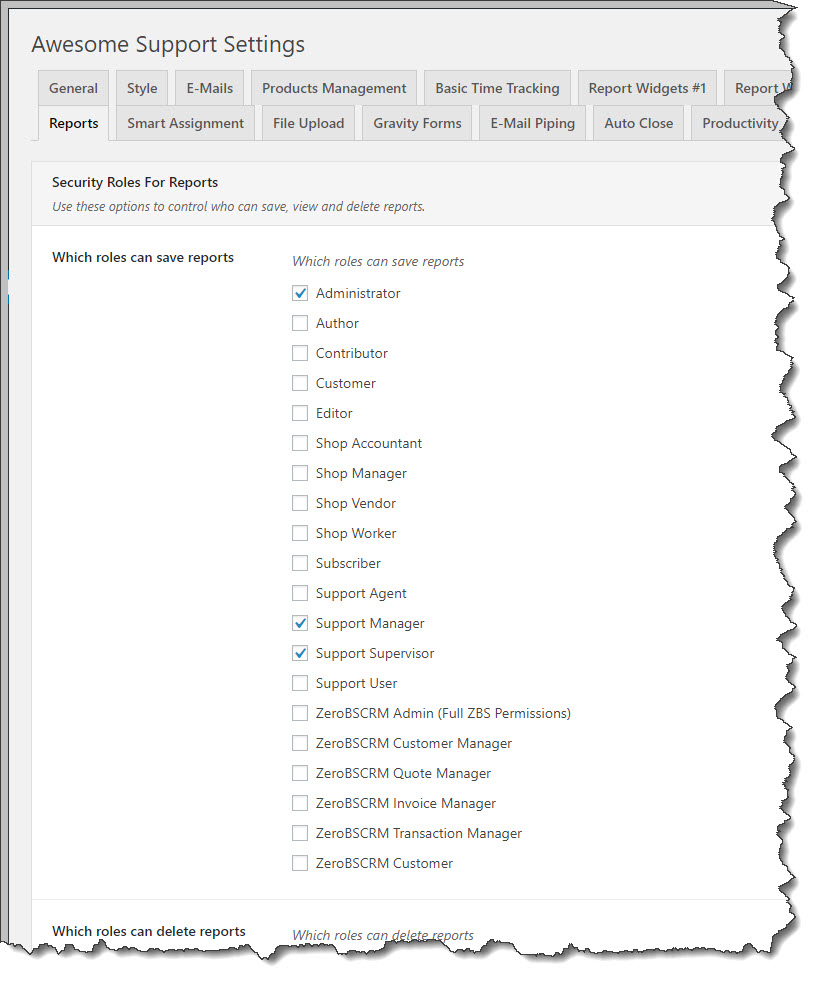ADMIN: Security Roles For Reports
Administrators can control which roles are able to perform the following functions:
- Save Reports
- Delete Reports
- View the report menu
To set these roles:
- Go to the TICKETS->SETTINGS->REPORTS tab
- Select the roles in the each of the security sections
- Scroll down to the bottom of the page and click the SAVE CHANGES button
More Topics In Reports and Statistics
- Advanced Reports and Statistics
- Installation (Reports and Statistics)
- Overview (Reports and Statistics)
- Report Dashboard Overview
- Running Reports
- Filtering Reports (Standard and Custom Fields)
- Using The Second Dimension
- Saving Reports
- Report Ideas
- ADMIN: Restrict Certain Users View Of The Data Based On Department
Search