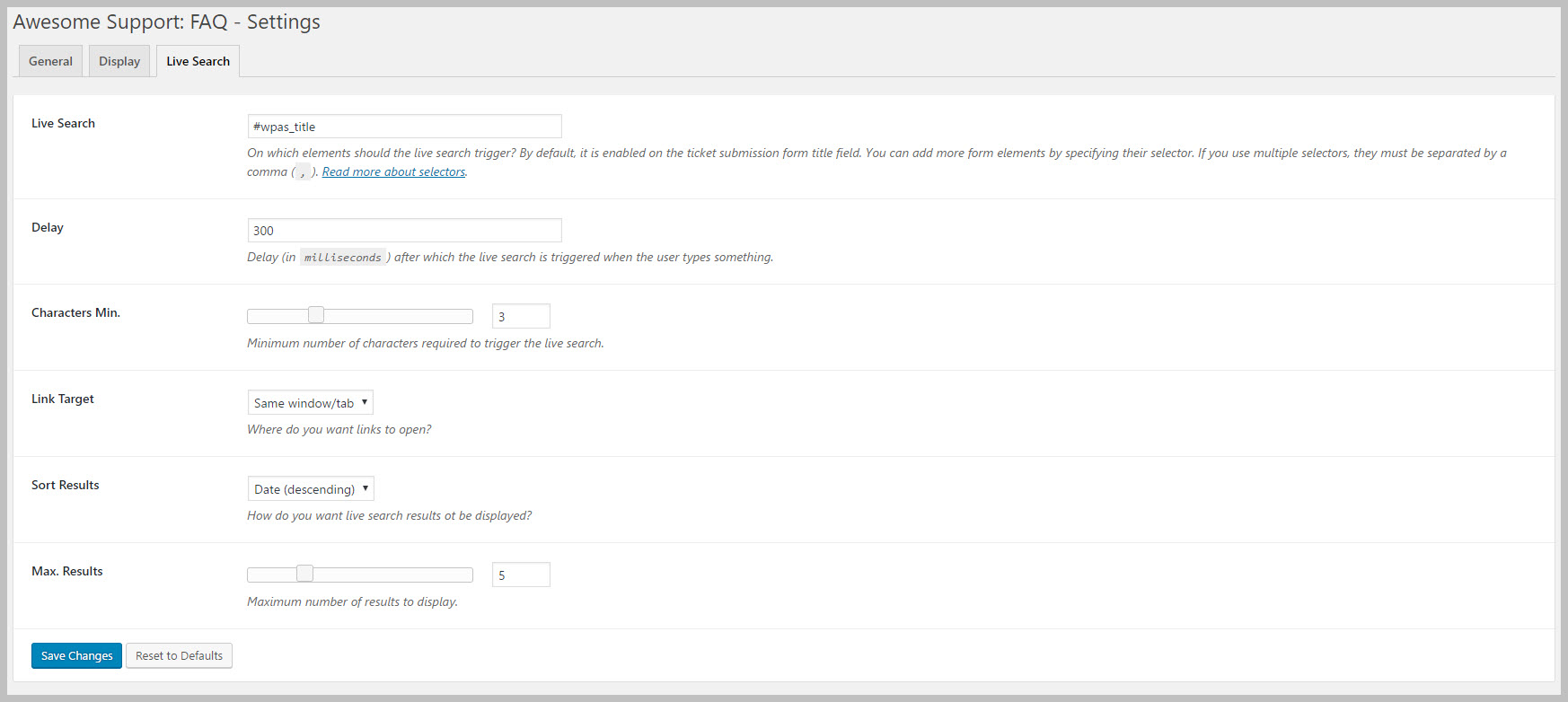FAQ Live Search
What is FAQ Live Search
FAQ live search automatically searches FAQs for matching documents when the user tries to open a new ticket. As the user types in to the TOPIC field, a list FAQs matching keywords in the topic is shown to the user.
This is very useful since it can prevent a customer from submitting a ticket if an answer already exists to their question.
Live search is automatically enabled when the FAQ add-on is installed. To configure how it works you can go to the FAQs->SETTINGS->Live Search tab.
Note
FAQ Live Search depends heavily on Javascript. Unfortunately many plugins render bad javascript which can disable live search. So no technical support is available for this feature. It either works or does not work on your site.
Search