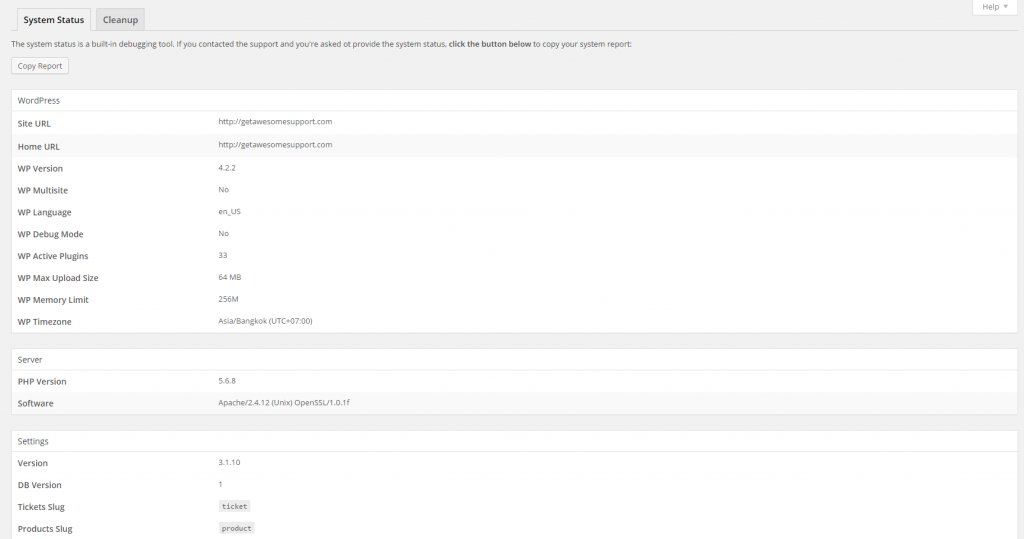Getting the System Status Report
If you’re having difficulties with the plugin, or if something isn’t working as it should, you might be asked by our support team to provide your System Status Report. This is very easy to do. Just follow those 3 simple steps:
- Log into your WordPress administration
- Click Tickets > Tools
- You can now see the System Status on your screen. Click the Copy Report button (top left hand corner) and paste it wherever you’ve been asked to
More Topics In Awesome Support: Troubleshooting
Search