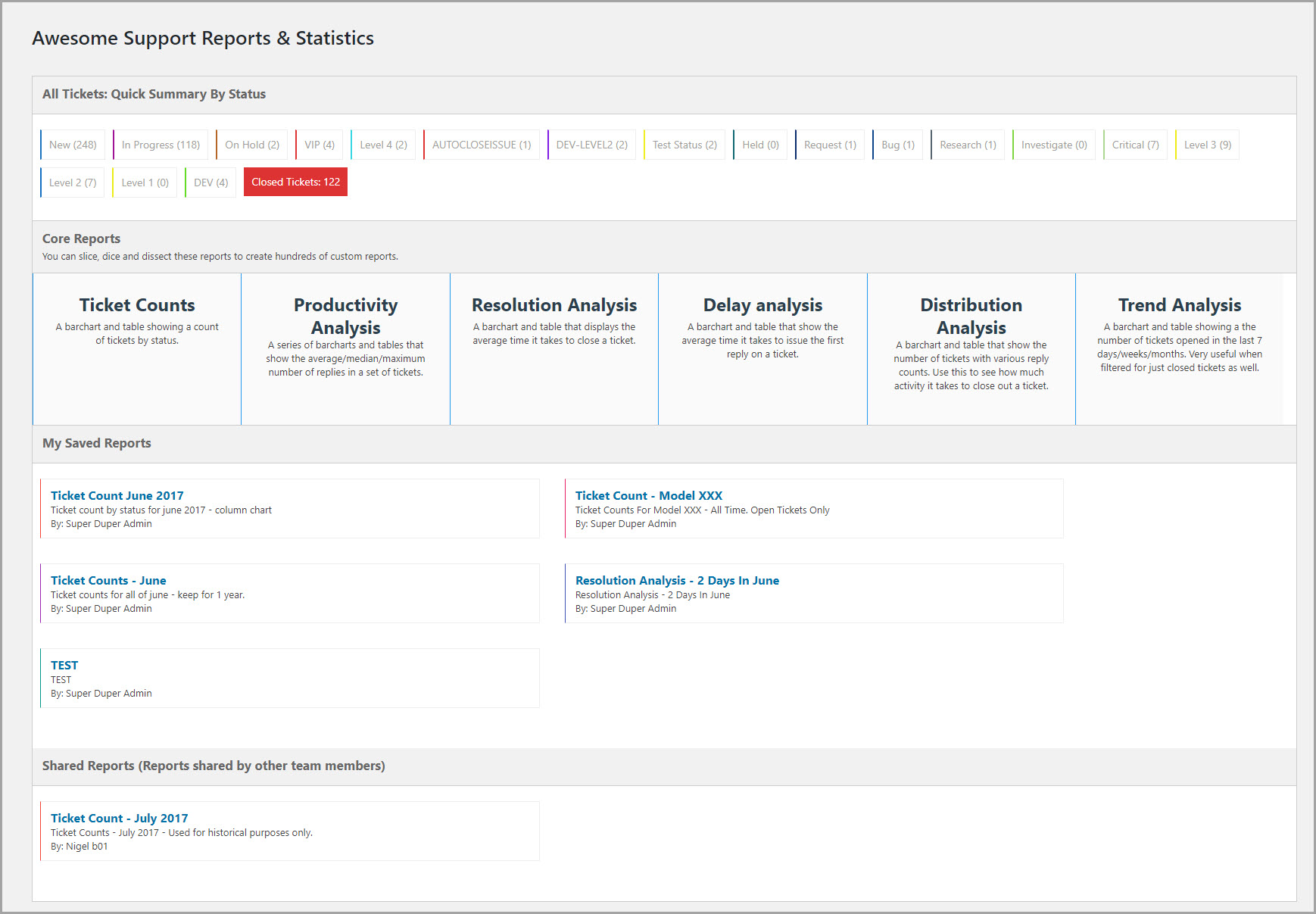Report Dashboard Overview
You can access the Reports and Statistics dashboard by going to TICKETS->REPORTS. The dashboard is divided into four sections and will look something along these lines:
Dashboard Sections
- The first section will show a quick summary of tickets by status. Clicking on a status button will take you to a list of open tickets that match the status.
- The second section will show you the list of the six core reports.
- The third section will show reports you have created and saved.
- The fourth section will show reports that other agents/admins have created and shared with you.
More Topics In Reports and Statistics
- Advanced Reports and Statistics
- Installation (Reports and Statistics)
- Overview (Reports and Statistics)
- Running Reports
- Filtering Reports (Standard and Custom Fields)
- Using The Second Dimension
- Saving Reports
- Report Ideas
- ADMIN: Security Roles For Reports
- ADMIN: Restrict Certain Users View Of The Data Based On Department
Search