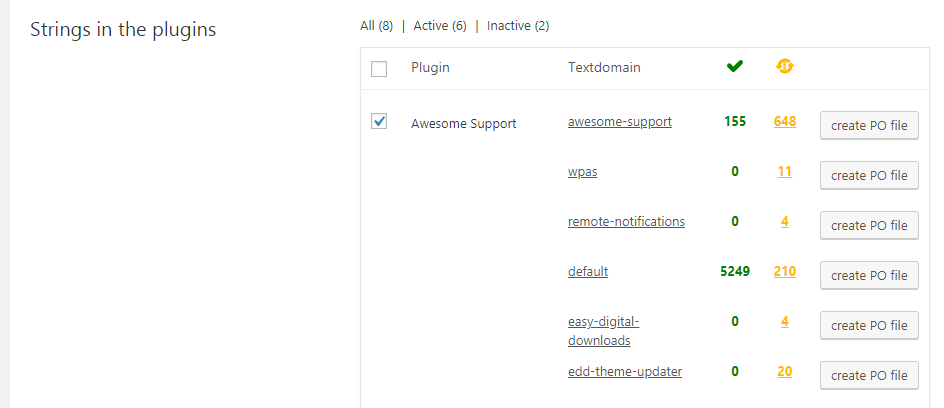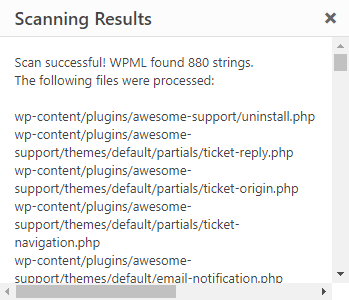WPML: Find All Strings For Awesome Support
Finding all strings through WPML for Awesome Support
In some cases not all language strings for Awesome Support‘s text domain may be found when first setting up WPML. It is therefore recommended to complete this step to avoid missing strings during your translation process. When Awesome Support releases new versions it is recommended to redo this step in case new strings are added to its text domain.
To find all strings for Awesome Support you will need to access the “Theme and plugins localization” page from the “WPML” administration panel’s left menu node:
When the page has loaded locate the “Strings in plugins” section. You will then need to find the checkbox for “Awesome Support” and select it. Once that is done click on the “Scan selected plugins for strings” blue button:
Once the button is clicked an overlay will appear giving information about the scanning process and all strings that have been found:
You will see that in this example more strings were found:
Now we are able to translate all of Awesome Support‘s text domain strings through WPML’s String Translation.
More Topics In Awesome Support Core: WPML
- WPML: Introduction
- WPML: Quick Installation Guide
- WPML: Set Up Awesome Support For WPML
- WPML: Set Languages For Awesome Support Pages
- WPML: Set Up The Language Switchers
- WPML: Setting Localization Options
- WPML: Translating Awesome Support Pages
- WPML: Translating Awesome Support Taxonomies
- WPML: Translate Administration Panel Items