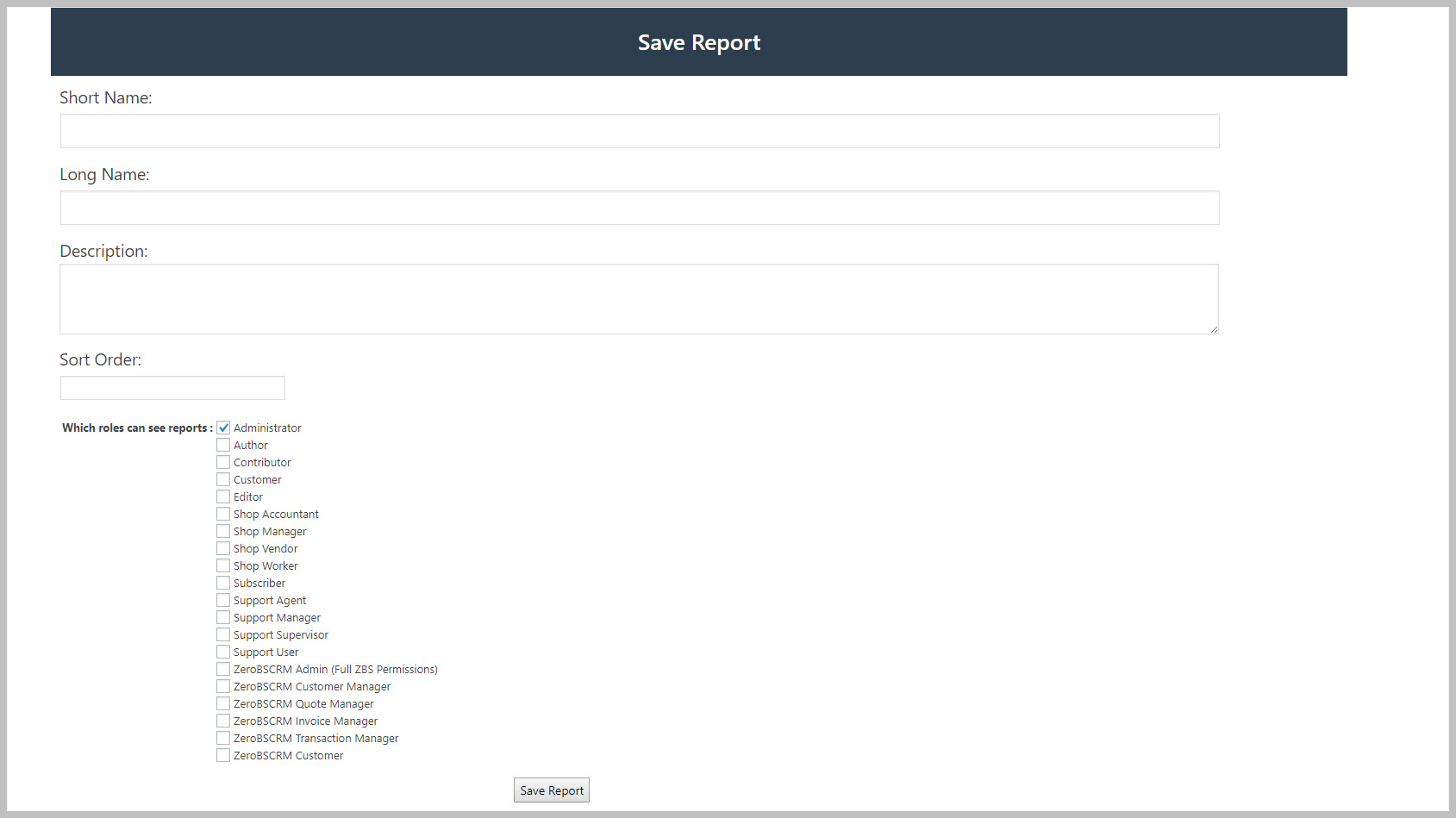Saving Reports
When you save a report, the following items are saved with it:
- Start and End Dates (if any)
- Type of chart
- Second Dimension Selection (if any)
- Filters (if any)
To save a report simple click the SAVE REPORT button above the chart to pop up the save report screen:
Note: if you were not assigned the ability to save reports you will not see the SAVE REPORT button
Simply fill out the data on the form and click the SAVE REPORT button. All items in the form must be filled out! The sort order controls the order in which the report show up in the saved reports list.
Once a report is saved it will show up on the front page of the REPORTS screen.
More Topics In Reports and Statistics
- Advanced Reports and Statistics
- Installation (Reports and Statistics)
- Overview (Reports and Statistics)
- Report Dashboard Overview
- Running Reports
- Filtering Reports (Standard and Custom Fields)
- Using The Second Dimension
- Report Ideas
- ADMIN: Security Roles For Reports
- ADMIN: Restrict Certain Users View Of The Data Based On Department
Search