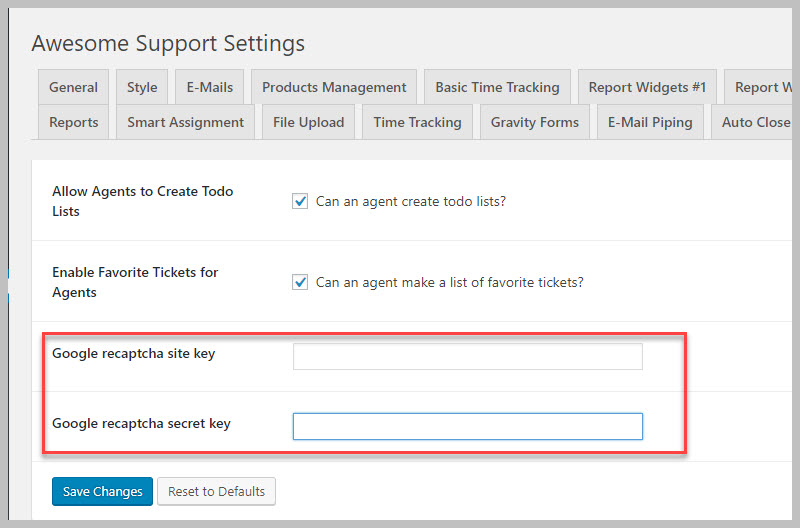Invisible Captcha
You can enable usage of Google’s Invisible Captcha on the default Awesome Support registration pages.
- The first step is to create and register an account on Google in order to get your reCaptcha keys.
- Once you have your keys you can enter them in the TICKETS->SETTINGS->PRODUCTIVITY tab (see image below)
- Don’t forget to click the SAVE CHANGES button!
After the keys are filled in, the invisible reCaptcha is automatically active on the registration page.
NOTE: If you receive a “Recaptcha failed, try again later” error, make sure the PHP settings ‘allow_url_fopen’ is enabled.
Available In: Productivity Power-pack Version 4.0.0
Also Requires: Awesome Support 4.0.7 or later
More Topics In Productivity Powerpack
- Productivity
- Installation (Powerpack)
- Overview
- Security Profiles for Agents
- Ticket Lock
- Ticket Merge (Single Ticket)
- Ticket Split / Ticket Duplicate
- Ticket Merge (Multiple Tickets)
- New Email Templates For Ticket Merging
- Additional Navigation
- ATTACHMENTS Template Tag For Outgoing Emails
- Custom Fields Template Tags For Outgoing Emails
- Full Ticket Template Tag For Outgoing Emails
- Support Notes For Customer/Client
- Personal Notes For Agents
- Personal Todo Lists For Agents
- Set Content Before the SUBMIT Button (On the Front-end)
- Set Content Before the SUBJECT Field (On the Front-end)
- Set Default Content For SUBJECT and DESCRIPTION Field (On the Front-end)
- Change Label Text
- Agent Signatures
- Click-To-View Email Template Tag
- Click-To-Close Email Template Tag
- Multiple E-mail Addresses For Tickets, End-Users And Agents
- Save Ticket List Filters
- Custom CSS For Awesome Support Pages
- Bulk Edit Functions
- Useful Misc Functions
Search