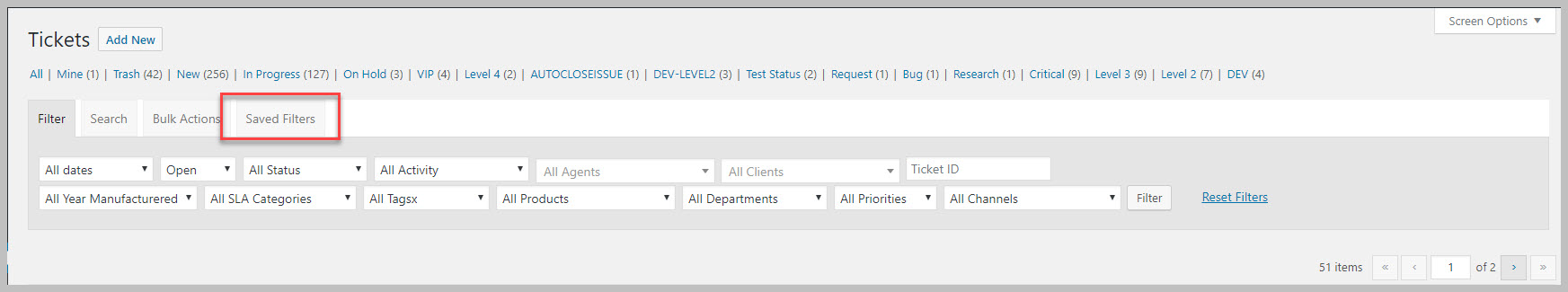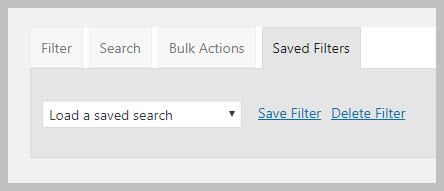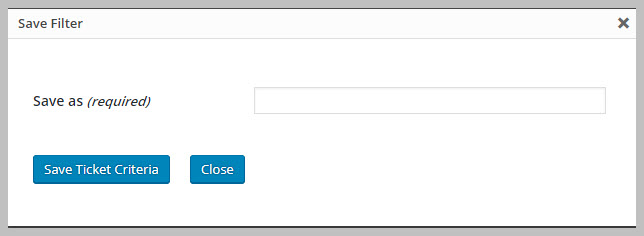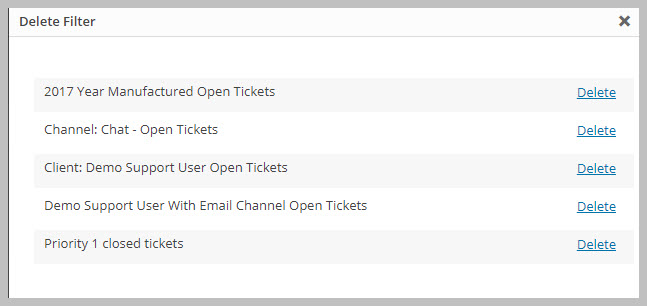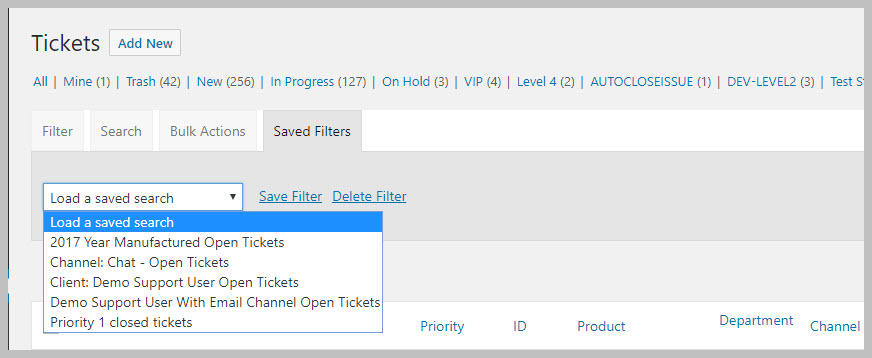Save Ticket List Filters
When this add-on is installed, a new tab labeled SAVED FILTERS appears at the top of the main Ticket List. Inside this tab you have new functions that allow agents and admins to quickly select the group of tickets that are visible in the list.
Clicking on the tab will show something similar to the following:
The SAVE FILTER link will allow you to save the current filter settings under a user defined name. All items (except ACTIVITY) specified in the FILTER tab will be saved.
The DELETE FILTER link will pop up a list of existing saved filters and allow you to delete one or more of them.
To load a saved filter simply select from the Load A Saved Search drop down list:
Available In: Productivity Power-pack Version 4.0.0
Also Requires: Awesome Support 4.1.0 or later
More Topics In Productivity Powerpack
- Productivity
- Installation (Powerpack)
- Overview
- Security Profiles for Agents
- Ticket Lock
- Ticket Merge (Single Ticket)
- Ticket Split / Ticket Duplicate
- Ticket Merge (Multiple Tickets)
- New Email Templates For Ticket Merging
- Additional Navigation
- ATTACHMENTS Template Tag For Outgoing Emails
- Custom Fields Template Tags For Outgoing Emails
- Full Ticket Template Tag For Outgoing Emails
- Support Notes For Customer/Client
- Personal Notes For Agents
- Personal Todo Lists For Agents
- Set Content Before the SUBMIT Button (On the Front-end)
- Set Content Before the SUBJECT Field (On the Front-end)
- Set Default Content For SUBJECT and DESCRIPTION Field (On the Front-end)
- Change Label Text
- Agent Signatures
- Click-To-View Email Template Tag
- Click-To-Close Email Template Tag
- Multiple E-mail Addresses For Tickets, End-Users And Agents
- Invisible Captcha
- Custom CSS For Awesome Support Pages
- Bulk Edit Functions
- Useful Misc Functions