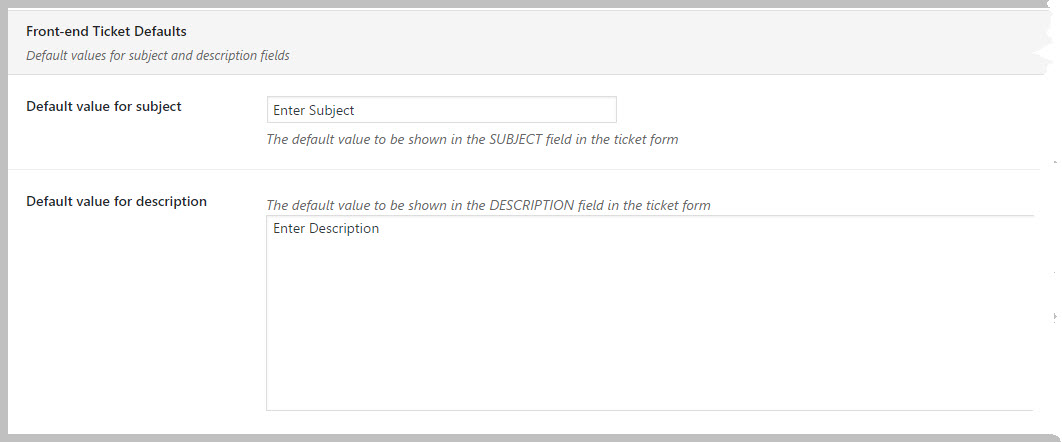Set Default Content For SUBJECT and DESCRIPTION Field (On the Front-end)
You can set defaults for the SUBJECT field and the DESCRIPTION fields. This applies only when the user is filling out a ticket on the front-end.
To set these defaults:
- Navigate to the TICKETS->SETTINGS->PF OPTIONS tab
- Scroll down to the Front-end Ticket Defaults Section (It is located close to the bottom of the page)
- Fill in your desired defaults
- Click the SAVE CHANGES button at the bottom of the page
Note: This function is available in version 2.1.0 or later of this add-on
More Topics In Productivity Powerpack
- Productivity
- Installation (Powerpack)
- Overview
- Security Profiles for Agents
- Ticket Lock
- Ticket Merge (Single Ticket)
- Ticket Split / Ticket Duplicate
- Ticket Merge (Multiple Tickets)
- New Email Templates For Ticket Merging
- Additional Navigation
- ATTACHMENTS Template Tag For Outgoing Emails
- Custom Fields Template Tags For Outgoing Emails
- Full Ticket Template Tag For Outgoing Emails
- Support Notes For Customer/Client
- Personal Notes For Agents
- Personal Todo Lists For Agents
- Set Content Before the SUBMIT Button (On the Front-end)
- Set Content Before the SUBJECT Field (On the Front-end)
- Change Label Text
- Agent Signatures
- Click-To-View Email Template Tag
- Click-To-Close Email Template Tag
- Multiple E-mail Addresses For Tickets, End-Users And Agents
- Invisible Captcha
- Save Ticket List Filters
- Custom CSS For Awesome Support Pages
- Bulk Edit Functions
- Useful Misc Functions
Search