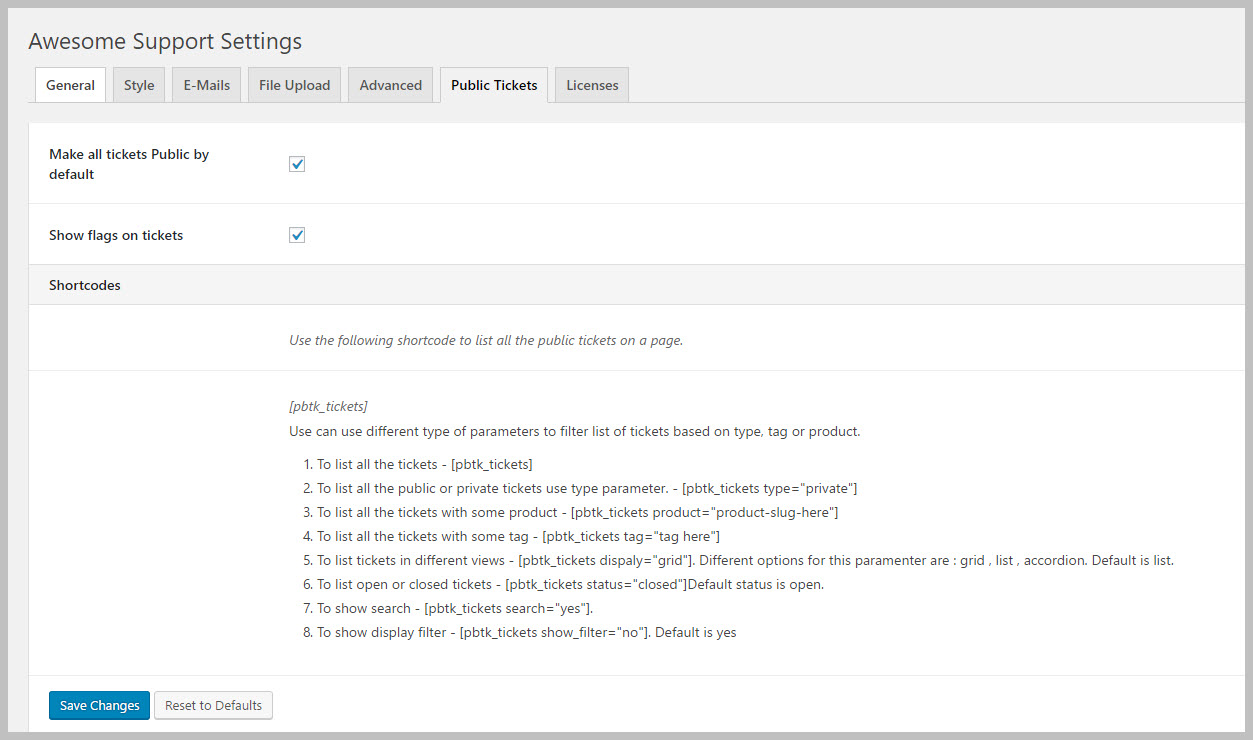Configuration Options For Public Tickets
You can find two configuration options under the TICKETS->SETTINGS->PUBLIC TICKETS tab. Additionally, that tab will list all the short-code parameters.
The first option, Make All Tickets Public By Default does exactly what it’s name implies – all *NEW* tickets are set to Public as the default setting. Agents can always change that to PRIVATE.
The second option, Show Flags On Tickets determines whether or not the end user sees the options for setting tickets to be public or private. If turned off, only your agents will be able to set the PUBLIC/PRIVATE flags.
Search