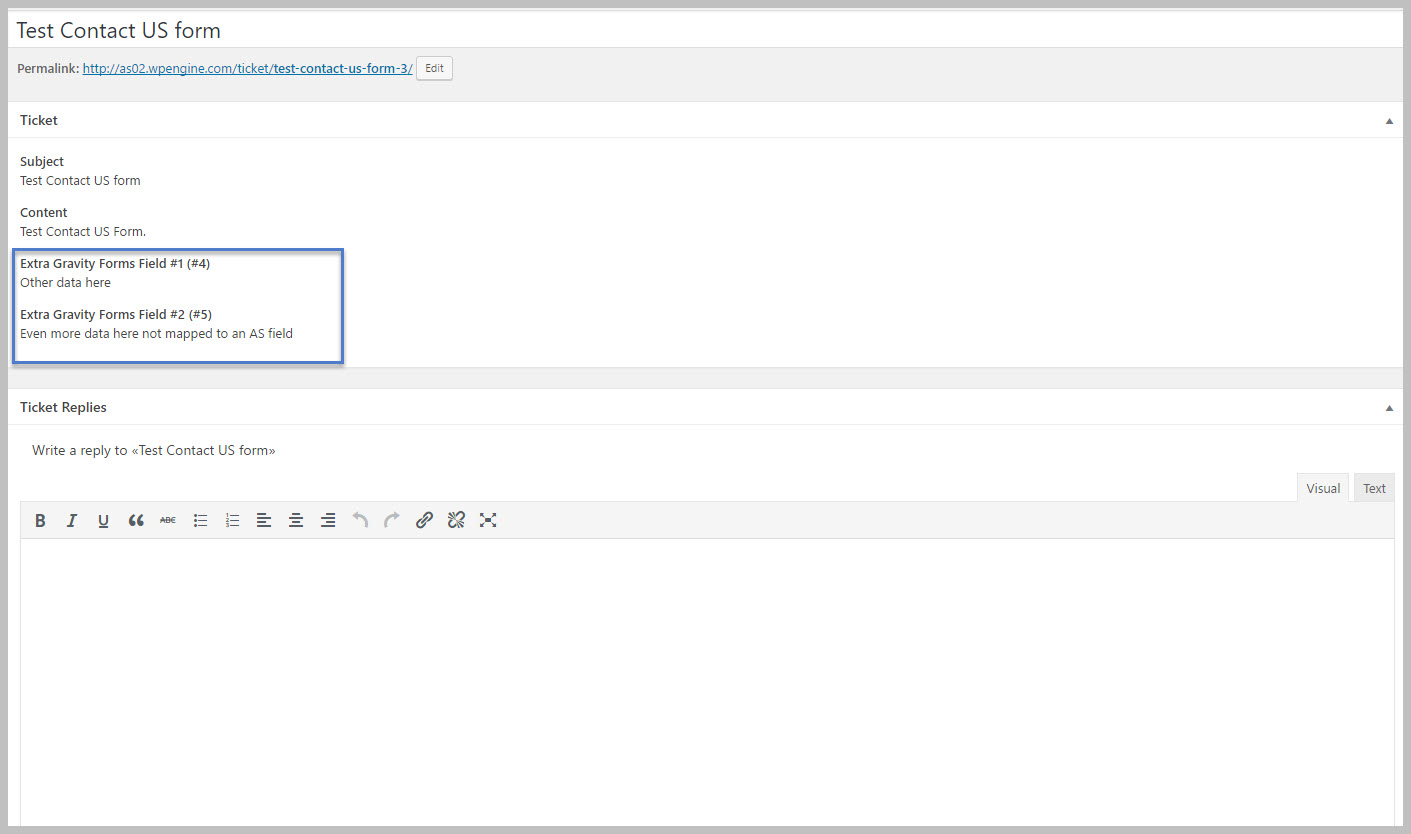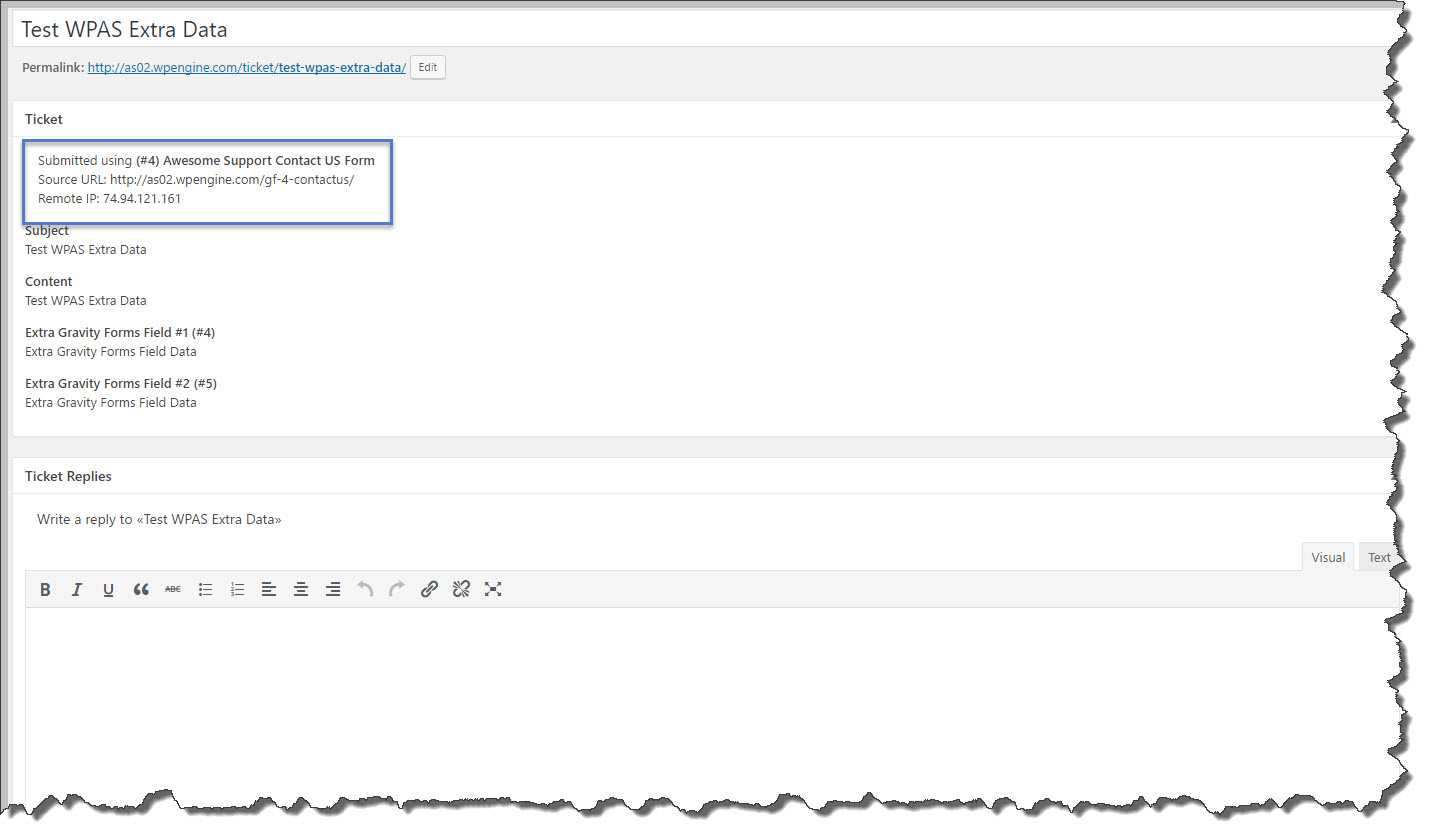Form Settings
When mapping a form, there is a tab called FORM SETTINGS that contain important check-boxes. Here is what those check boxes mean:
Allow Create User: This defines whether a user is automatically created if an email address is not recognized. This only matters if the user is allowed to submit a NEW TICKET Gravity Forms form without logging in. Examples of the types of forms where you might want to have this field checked include:
- General “contact us” forms
- Guest support ticket forms
- Pre-sales forms
Include Unmapped Fields In Ticket Body: If the Gravity Forms form has extra fields that are not mapped to standard or custom Awesome Support fields then the data in those extra fields can show up in the message/body section of the new ticket or ticket reply.
Here is what a ticket with extra unmapped fields will look like if this option is checked:
Include WPAS GF Details: Checking this option will include some additional data in the body of the ticket: Name of Gravity Forms form, Source URL and the IP that the form was submitted from. This is what that looks like in a ticket…