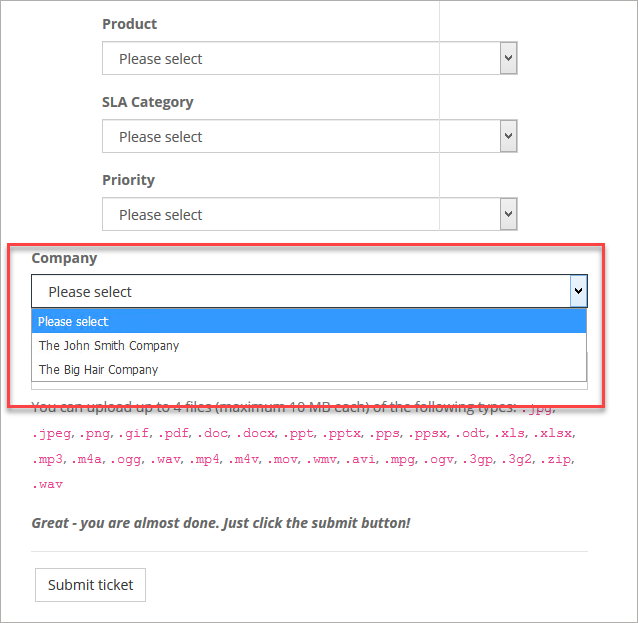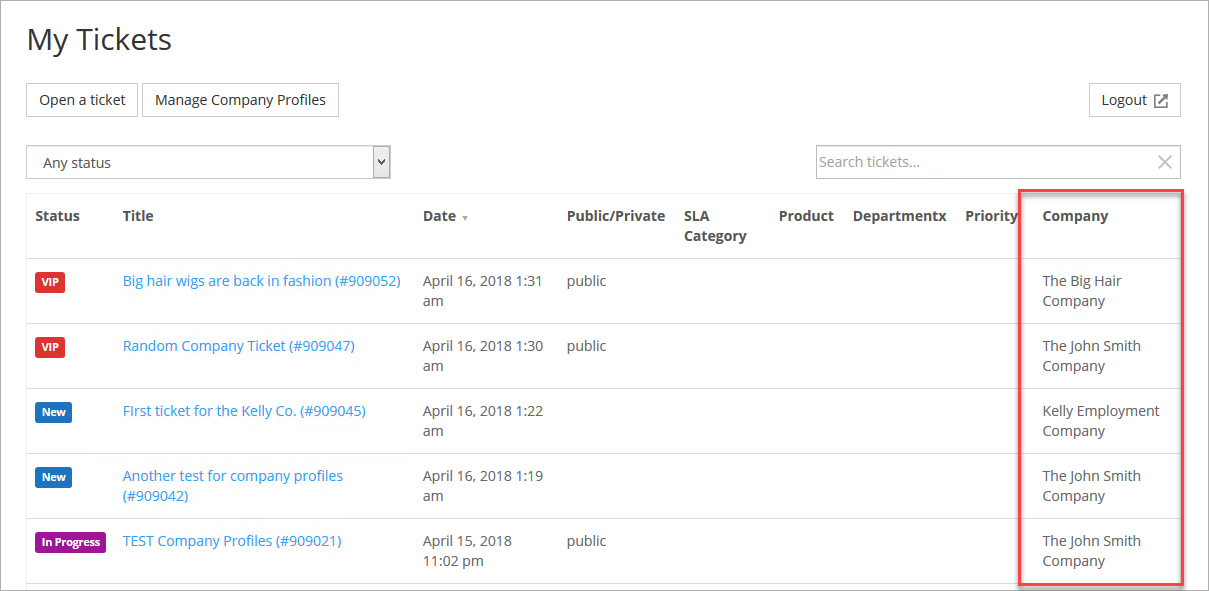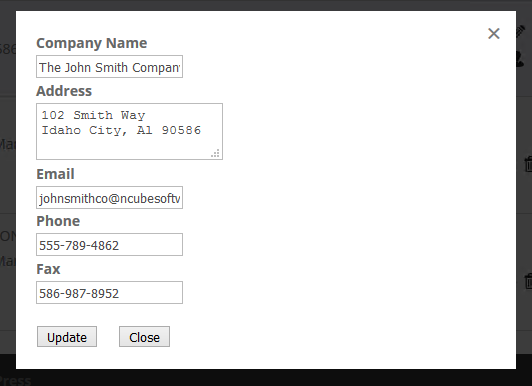Understanding The End User Experience
When Company Profiles are enabled, the user experience when submitting the ticket is going to be changed slightly.
Changes When Opening A New Ticket
If the user is associated with more than one Company AND they are allowed to open tickets for more than one company, they will see a new field on the ticket screen when opening a ticket:
However, if they are only allowed to open tickets for a single company, they will see the same field but it will be one that they cannot change.
If the user is not associated with any companies they will not see this new field at all.
Changes When Viewing Tickets
When a user views their ticket list on the front end, they will see a new column that show the name of the company each ticket is associated with.
Managing A Company
Users will see a new button on the front-end labeled MANAGE COMPANY PROFILES.
When clicked, a user will be able to see all companies that they are allowed to manage and be able add/edit/delete users:
Clicking the PENCIL icon will allow the user to change the address/email/phone/fax of the company.
Clicking the PERSON icon will the user to change the users associated with the company.