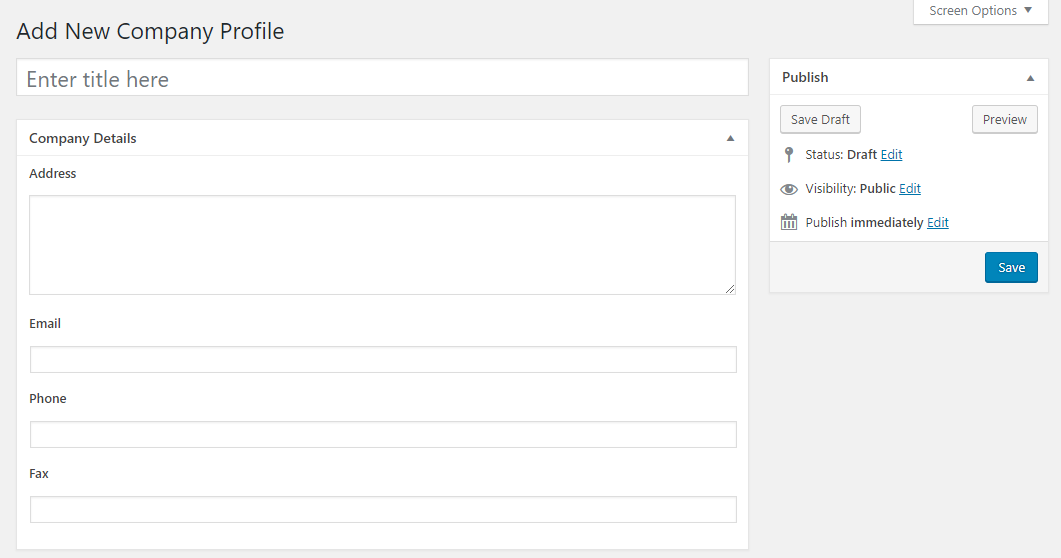Create a Company Profile
To create a new Company Profile:
- Go To COMPANY PROFILES->NEW COMPANY PROFILE
- In the Title Field, fill in the name of the company
- All other fields are optional so you can click the SAVE button on the right side of the screen at any time.
Search