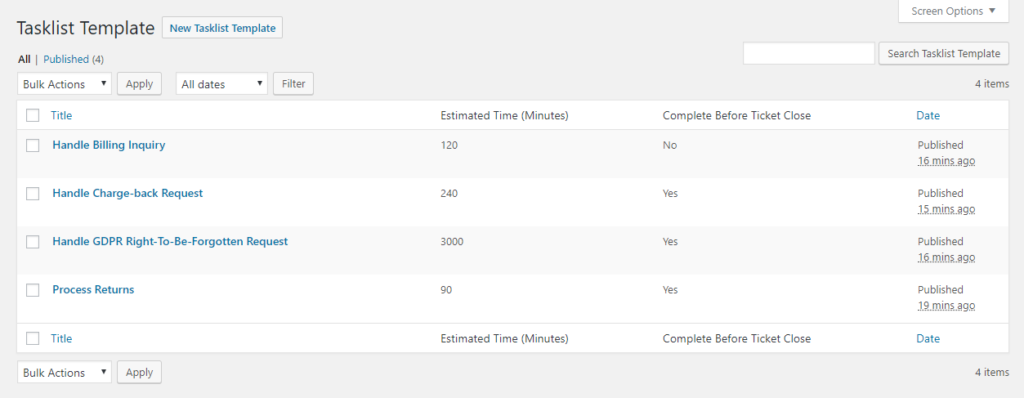Overview of Tasks and Todos
The Tasks and Todos add-on for Awesome Support allows for the creation of one ore more structured task lists that can automatically be inserted into a ticket. A structured task list is simply called a Task List Template. A single template can be inserted into more than one ticket.
The following ticket attributes can control which Task List Template is automatically attached to a new ticket:
- Client/Customer
- Department
- Priority
- Channel
- Product (Both syncyed and unsynced products)
- Company Profile (when company profile is installed)
- Issue (if Issue Tracking is installed)
If a Task List Template is associated with more than one of the above items then the order in which a task list is selected for the new ticket is the order shown above.
Tickets can be prevented from being closed until all tasks in the assigned task list template are completed. Additionally, agents can manually add additional tasks to the ticket or insert an existing structured task list.
When a Task List Template is assigned to a ticket, all tasks in the template are COPIED to the ticket. Changing the template afterwards will only affect new tickets and not any existing tickets.
Some additional features of this add-on include:
- Unlimited task lists
- Drag-and-drop reordering of tasks
- Associate lists with Statuses, Priorities and Ticket Types
- Create email notifications that are delivered as each task is marked as completed