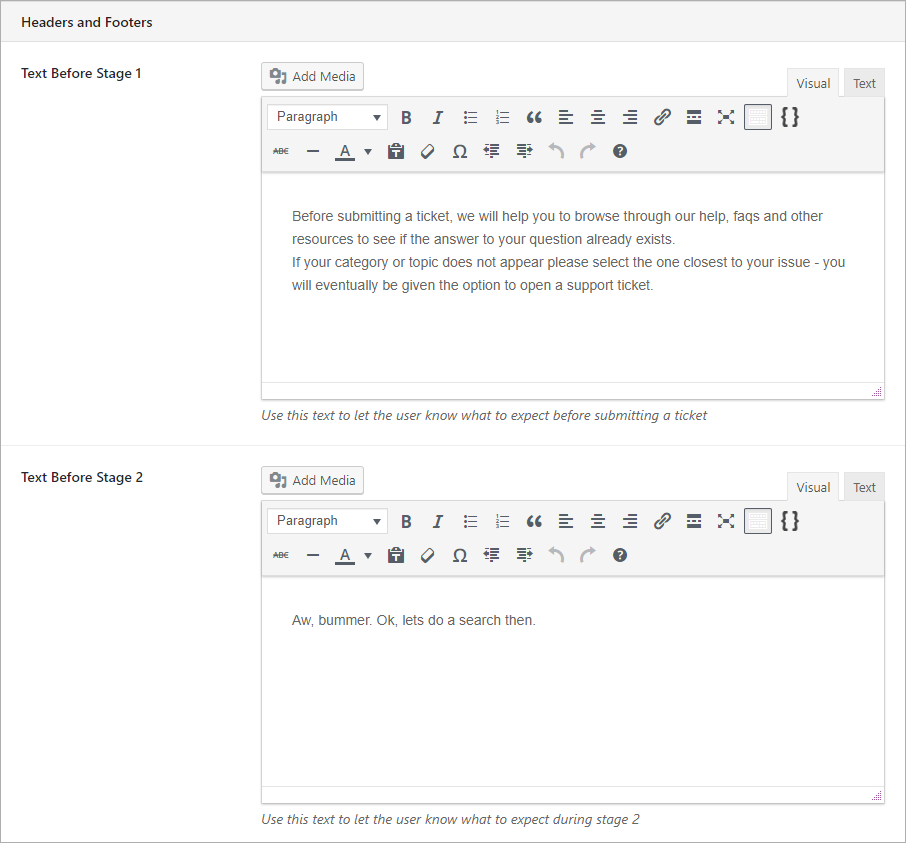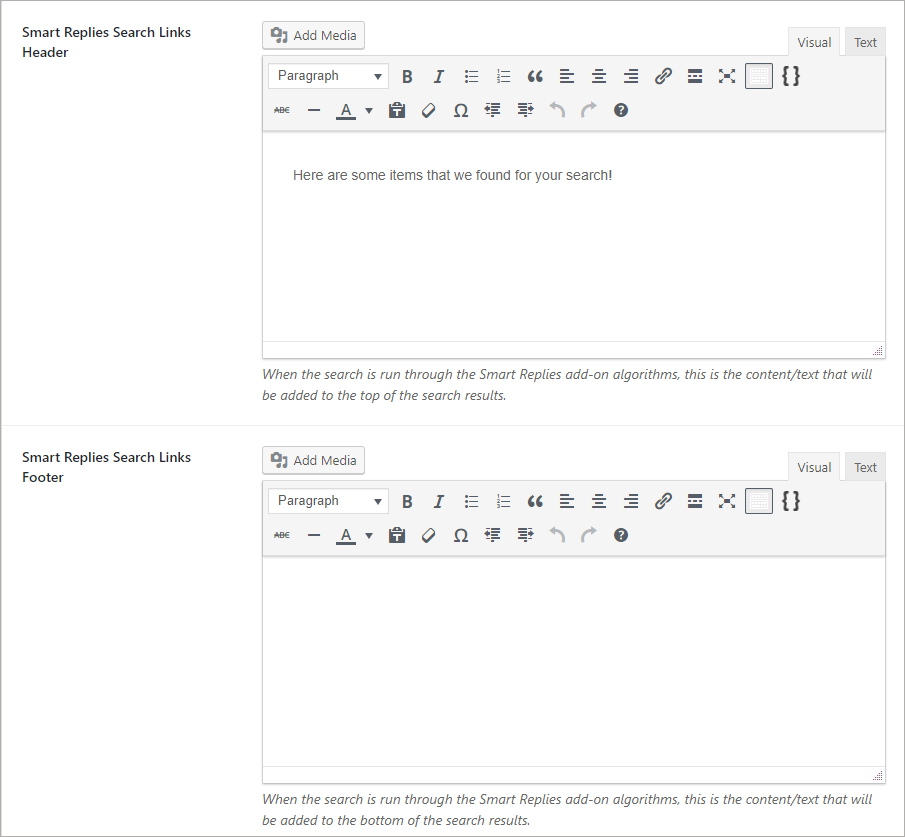Header and Footer Text
Header and Footer text is used to give the user instructions on what to expect as they navigate through the Smart Ticket Submission process. Normally, when a user goes to submit a ticket, they see the ticket form immediately. With the Smart Submit add-on installed, the that is no longer the case. Without any header text configured all they will see is a dropdown of categories. The header text allows you to provide instruction on what to expect and how to proceed. Of course, we provide some default text that should be good enough to get you started.
Updating this can be done in the Headers and Footers section in the TICKETS->SETTINGS->SMART SUBMIT tab.
Smart Replies Integration
If the Smart Replies add-on is enabled, the search process in stage 2 is sent through the Smart Replies algorithm instead. Usually, Smart Replies will usually return a list of documents with its own header and footer messages. But, you can replace those header and footer messages with ones that are unique to the Smart Ticket process.