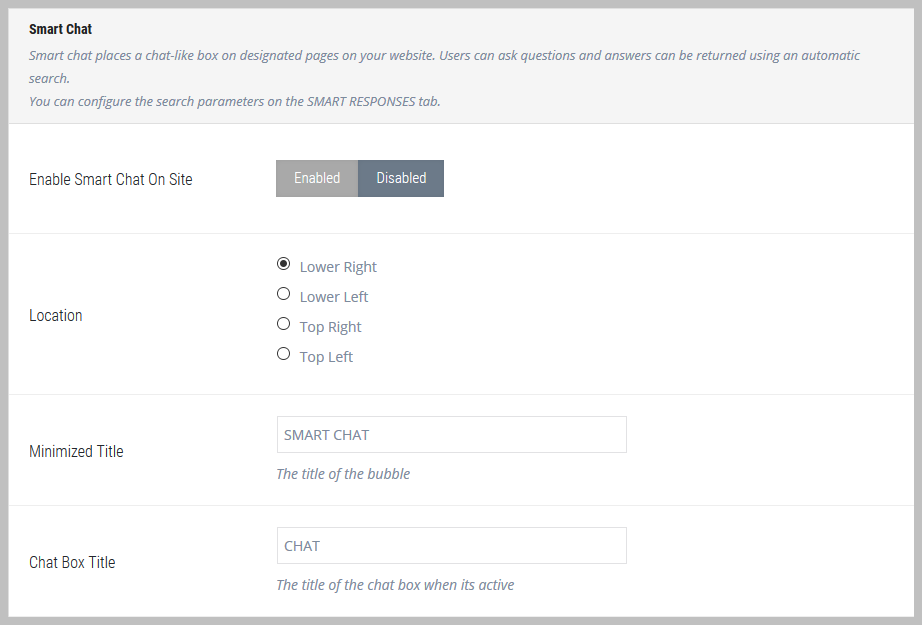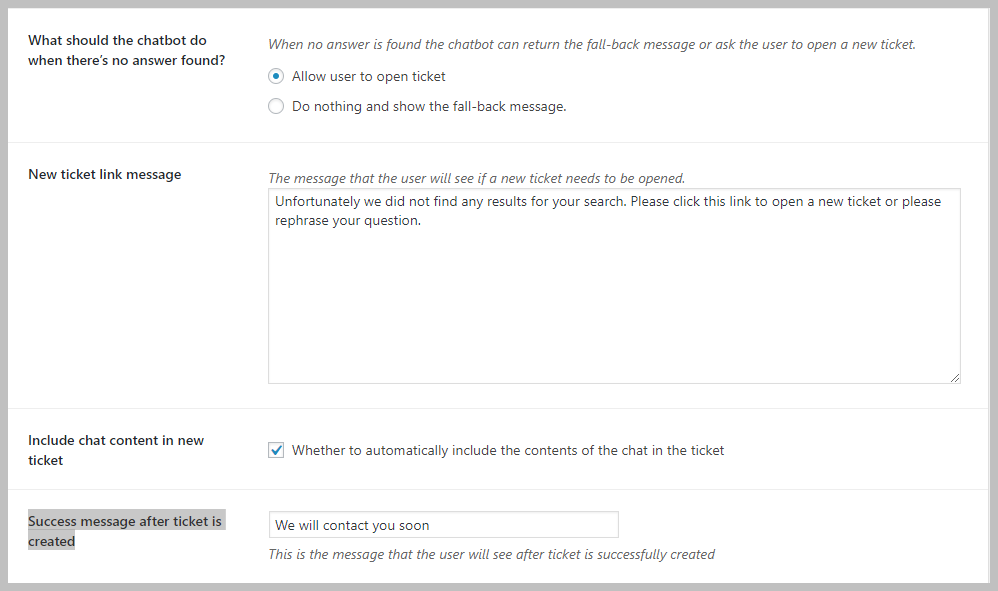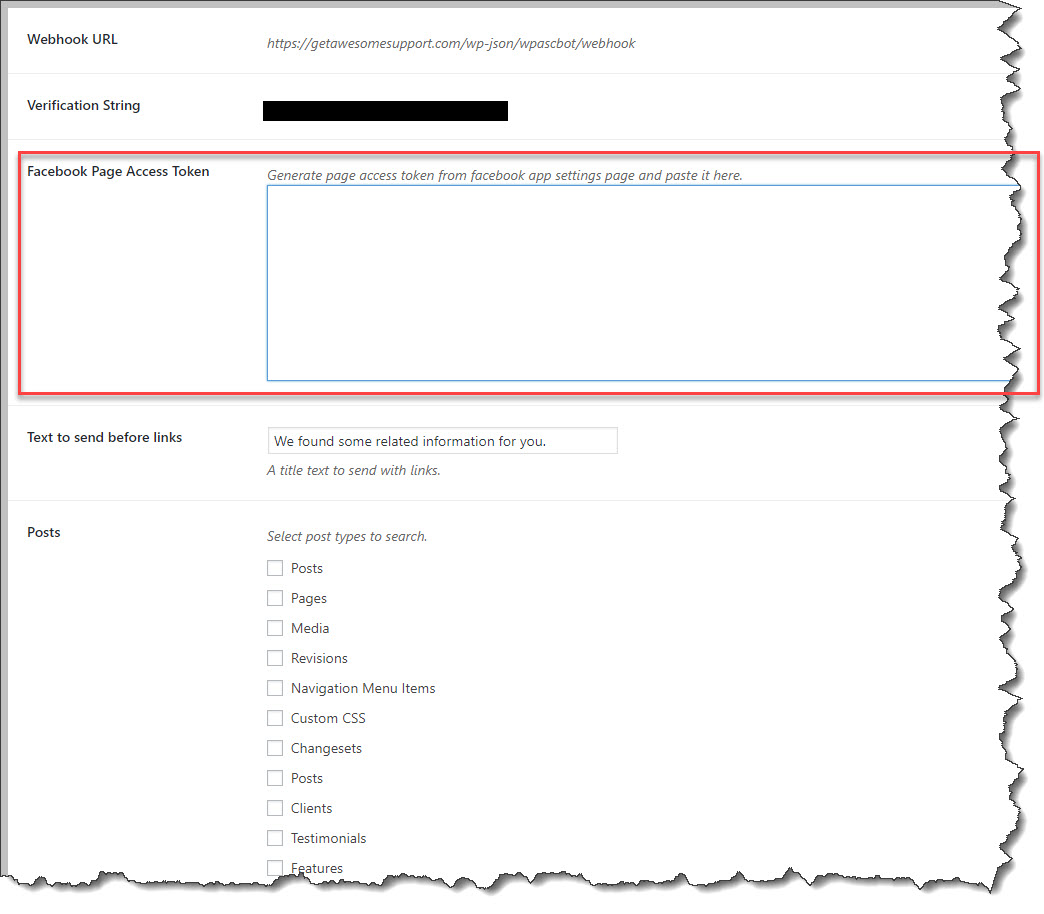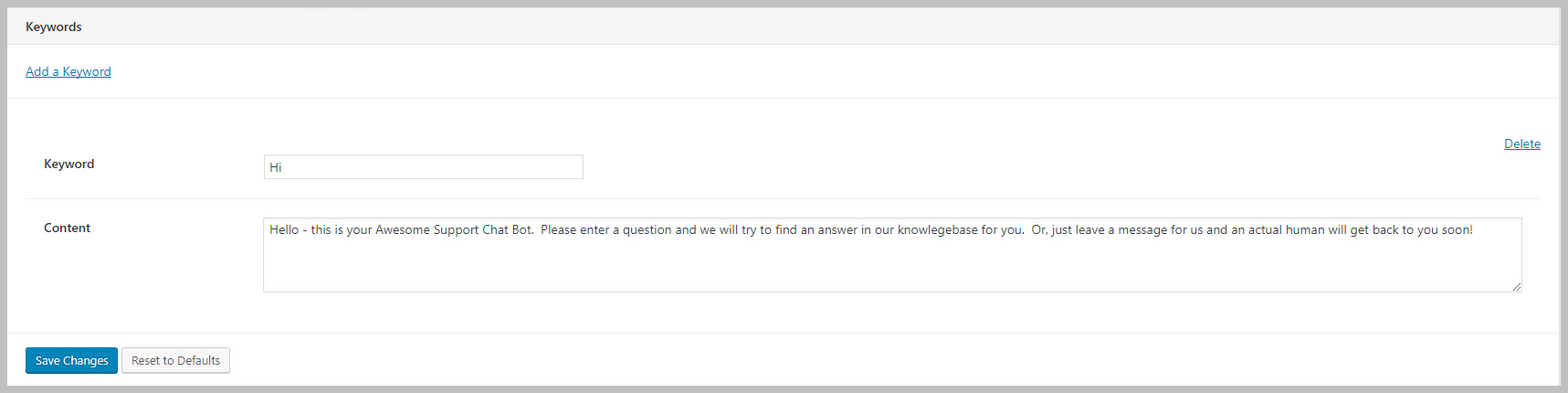Smart Replies With Integrated Artificial Intelligence
Infuse some Machine Learning (ML) and Artificial Intelligence (AI) into your help-desk and support operations. The current pace of AI and ML is making these technologies more accessible via SAAS platforms. In order to tap into these new capabilities we’ve created this add-on which uses these new platforms to bring direct benefits to your help-desk.
By automating the replies that are sent back to users for simple inquiries you can free up your agents time to handle the more complex tickets. You can now handle more tickets with the same number of agents! And, you can send smart automatic responses directly from your support system to your users, even when your agents are not present.
Facebook Messenger users, your website users and anyone submitting a new ticket can now get instantaneous responses to their questions.
Benefits
- Provide immediate responses to users even when agents are not immediately available
- Free-up your support staff by automatically responding to common queries from users
- Having your own chat-bot puts you on the cutting edge of AI, ML and FB tech which creates a positive impression for your customers
How It Works
This add-on performs the following major functions:
- Automatically send intelligent replies to new tickets by searching any of your WordPress resources such as Documentation, FAQs and Blog Posts
- Implement a chat-bot on your own website
- Extract relevant keywords from new tickets by linking to Google’s Natural Language API powered by its Artificial Intelligence cloud services (optional)
- Automatically send intelligent replies to FB Messenger messages received from your Facebook page (optional)
- Create even smarter responses by linking to Google’s free Dialogflow (API.ai) service powered by its Artificial Intelligence cloud services (optional)
- Automatically search your support system components for matches to user queries that are received – and send them back as possible solutions to questions posed by users
- Create fixed responses for “small talk” such as “Hi” or “Hello” or “What are your hours”
- Allow users to open new tickets when the automatic responses are not enough
Handle Inquiries from Multiple Sources
The Smart Replies add-on take user inquiries from five sources and sends back automatic responses with relevant information. These sources include:
- The standard ticket form (new ticket)
- A chat-bot widget on your website
- Facebook Messenger
- New Tickets from the REST API
- New tickets from a Gravity Forms custom ticket form
Use Multiple “Data-stores” to Search For Relevant Information
You can configure the Smart Replies add-on to search one or more data-stores to create a set of links with useful information that can be sent back to the user. The following data-stores can be searched:
- Awesome Support FAQ and DOCUMENTATION
- Any WordPress Custom Post Type (this allows you to search some 3rd party knowledge bases)
- A Smart Replies local list of responses based on keywords you specify
- Google’s Dialogflow service (formerly known as API.ai) – this is your AI and ML data engine
Easy Introduction to Artificial Intelligence and Machine Learning
You can configure this add-on to search your FAQs, DOCUMENTATION and BLOG for answers to user queries – without any AI setup required. Then, when you are ready you can add some Machine Learning smarts to it. The Google DialogFlow service (formerly API.ai) gives you an easy interface to set up machine learning AI rules for your business. Check it out here: www.dialogflow.com
Smart Replies for New Tickets
The Smart Reply module of this add-on allow you to automatically search for and send relevant links back to the user in response to new tickets. As soon as a new ticket is received, Awesome Support will perform a search and return an immediate reply to the user with relevant links.
Learn more about how Smart Replies work in the documentation.
Implement a Support Chat-bot On Your Own Site
You can enable a smart chat button on your website so that users can submit questions that are answered automatically via search. Numerous options give you control over the behavior and look-and-feel of the chat-bot. See the documentation here.
Interface directly with your Facebook Page
Configure the components that participate in search
Configure small-talk keywords
Link to Google’s Dialogflow (formerly API.ai) service to inject some SMARTS into your agent-free chat-bot
Start Small, Go Big Later
If the idea of AI and ML is still scary, you can certainly get started without it. The add-on will function without any connection to Facebook or Dialogflow. You can simply configure it to search your local WordPress resources (such as FAQ or DOCUMENTATION) or set it up to return specific messages you specify in response to keywords.
Smart Value
This add-on is really three add-ons in one:
- Facebook Messenger Chat-bot
- Smart Replies For New Tickets
- Smart Chat-bot for your website
At just $49.00 for a single site, its is an amazing value. But, as we increase the smarts and deepen the AI and ML functionality in the future, we fully expect the price to rise dramatically. So picking up a license now just might be the smartest decision you make today!
Awesome Support Consulting Services
No Technical Support Notice
Purchase options
Basic System Requirements
- WordPress Version 4.9 or later
- Awesome Support Version 5.8.0 or later
- PHP 7.1 (7.3 or later recommended)
Additional Requirements
- Google Dialog Flow Account (optional)
- Google Natural Language API Account (optional)
- Facebook page (optional)
- A WordPress hosting account that has enough resources to provide fast searches of post types. Facebook is not patient!
Documentation
Purchase options
RELATED ITEMS
The items below are great complements to this product!
Recurring Subscription Notification
The pricing for this (and most other add-ons) is set as a subscription by default. However, you are free to cancel the recurring subscription at any time – you will still be entitled to the one year of free updates and support from the time of your last payment. The software will generally continue to work without additional payments. However, you should be aware that, as with all software, a future update of any of WordPress / Awesome Support Free Core could include a breaking change. At that time, if you are not on a subscription plan, you will need to purchase a new license to obtain the compatibility updates necessary for the product to continue to work.
To cancel your subscription:
- Credit card or stripe users- just go to your MY ACCOUNT page on our website.
- Paypal users - cancel from directly inside your Paypal account.
This notice does not apply to service products such as custom programming or to free plugins.
Related Articles and Videos
Unfortunately no related articles are available for this product right now.