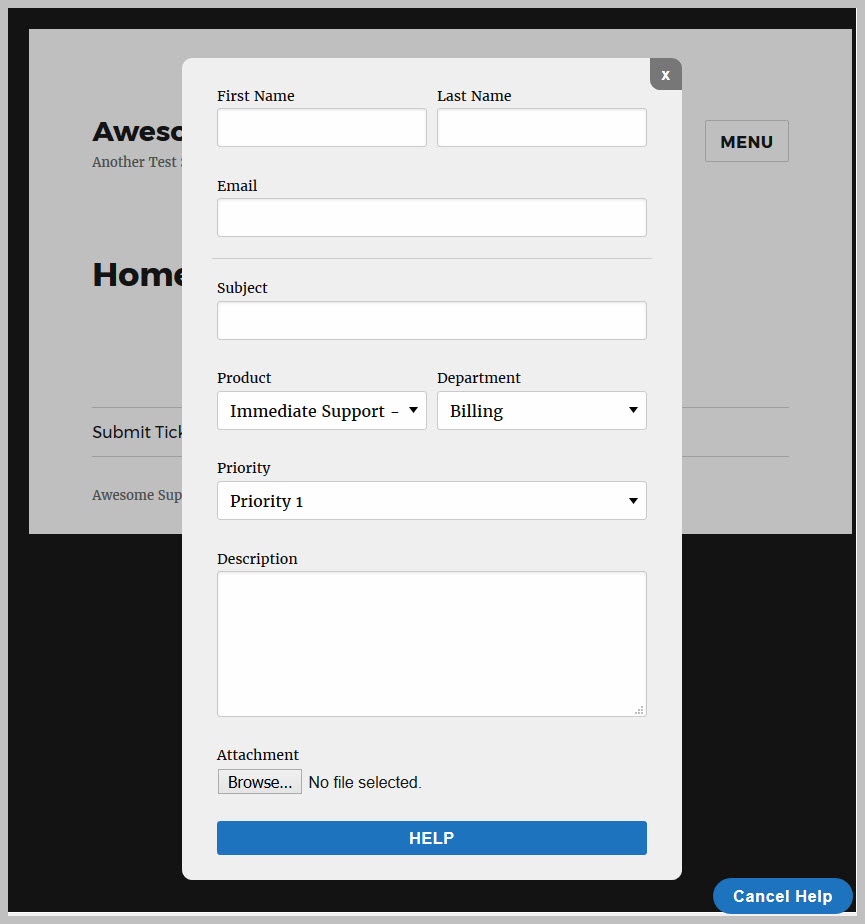The End User Experience
When a user on a remote site needs to enter a ticket they simply click the HELP button to display a form similar to the following:
After filling out the form the user can click the HELP button at the button of the form to submit it. They can click the CANCEL HELP button to close the form and return to the page they were on.
A user will need to navigate to the main site to view an existing ticket and reply or close an existing ticket. However, if you have the EMAIL SUPPORT add-on installed on your main site they will be able to reply to the ticket using just e-mail.
More Topics In Remote Tickets
Search