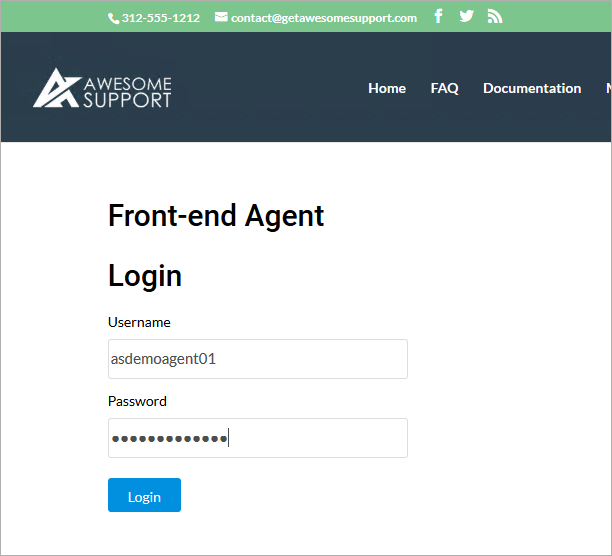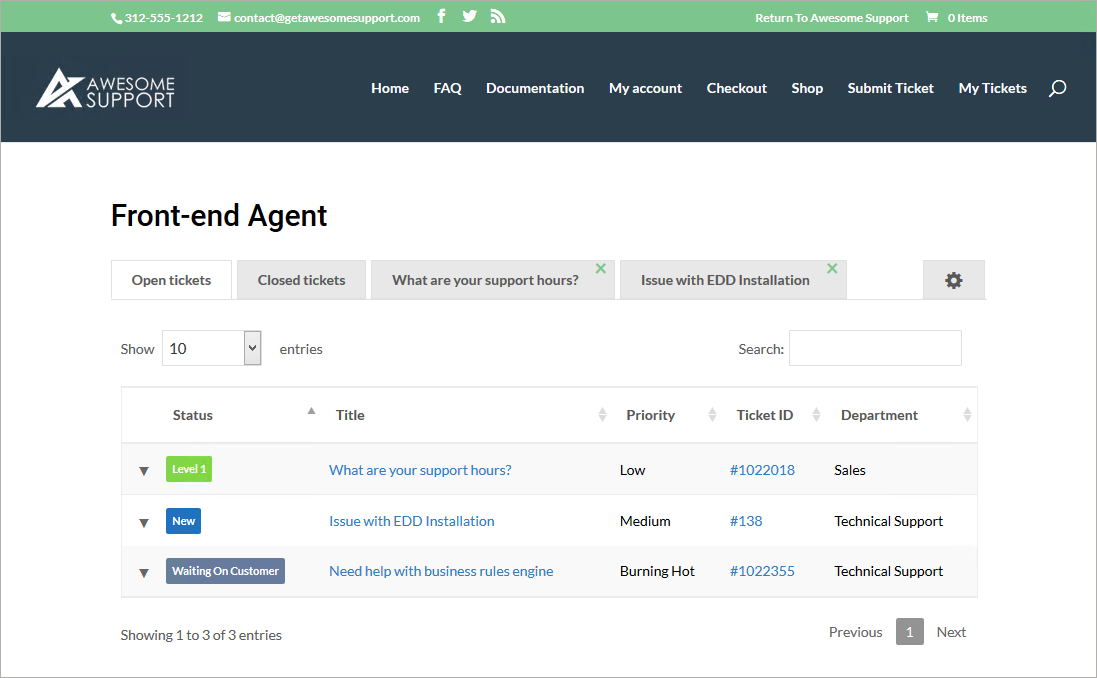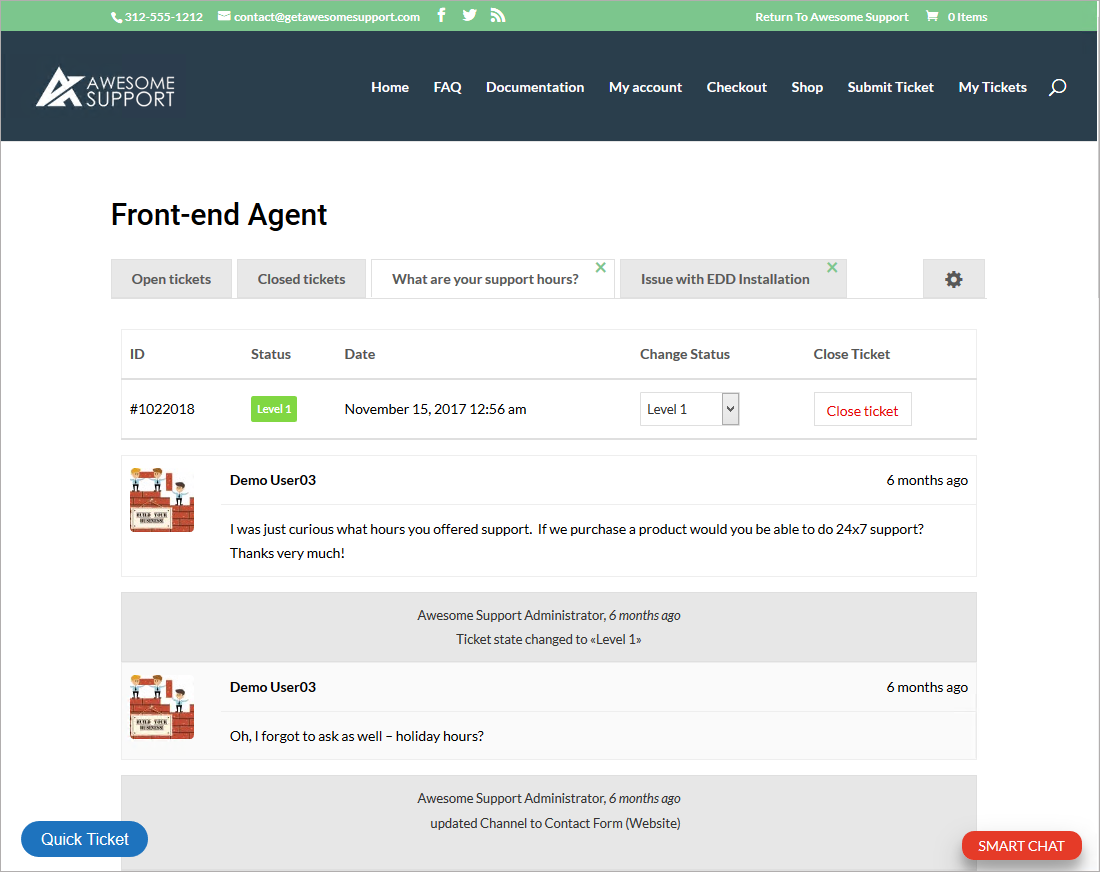Using The Agent Front-end
In order for an agent to use this add-on, all they have to do is navigate to the page that was set up at the time the plugin was installed (See Installation Instructions.)
Once on the page, they will be presented with a basic LOGIN dialog box to log into the system.
After login is complete, a list of open tickets will be presented:
Clicking the title of any ticket will bring up a tab with the details of the ticket:
At the top of the ticket will be two key options:
- Change the ticket status
- Close the ticket
At the bottom, there will be a reply area:
A basic reply will leave the ticket open but the agent can also reply and close the ticket in one step with the REPLY & CLOSE button.
More Topics In Agent Front End
Search