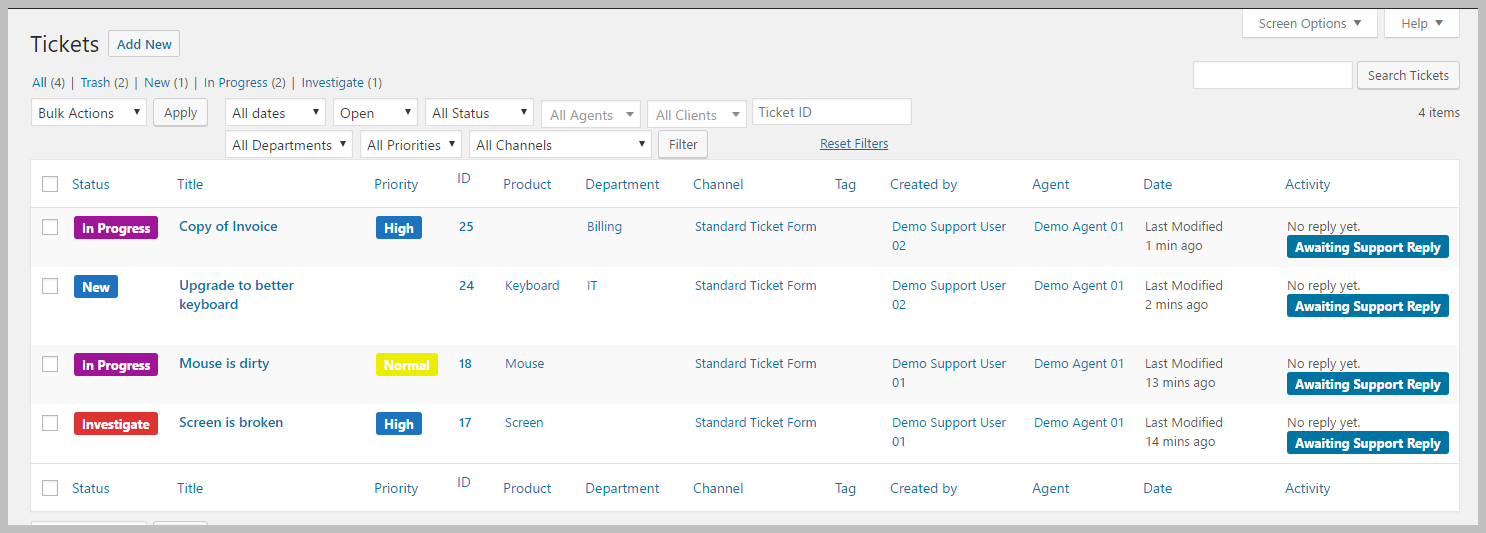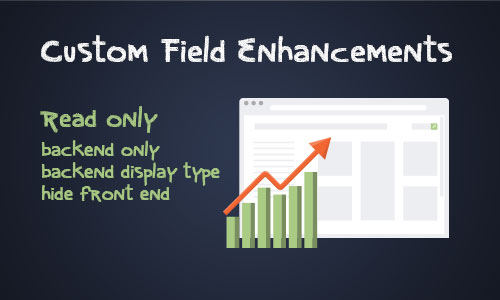Major Core Update – 4.0.0
Awesome Support Core - Version 4.0.0
Version 4.0.0 of the Awesome Support Help-desk Plugin is chock-full of enhancements and requested features along with many fixes and enhancements. This is a MAJOR update and includes breaking changes so it is important to test the update before installing in your production environment.
Additionally, new version of key add-ons is required. You will need to update your version of the Email Support, Gravity Forms and Custom Status add-ons.
Additionally, we have updated the minimum version requirements for PHP and WordPress!
Requirements
- PHP 5.6 or higher
- Wordpress 4.0 or higher
Download 4.0.0 from wordpress.org
Improved Ticket List and Ticket Management
Version 4 introduces pre-configured custom fields for tracking Priorities, Channels (the source of your tickets), additional agents, third parties and more!.
Sorting and filtering options are substantially improved. Now, 95% of the columns on the screen can be used for sorting and filtering.
It is easier than ever to manage large volumes of tickets - Awesome Support now scales from a single person operation to the largest enterprises.
Assign up to two additional agents to each ticket without losing the flexibility to transfer tickets to any agent.
New: Time Tracking
Basic time tracking at the ticket level is now available. Agents can enter the total time they spent on a ticket along with any adjustments and time related notes..
Time columns can optionally be added to the primary ticket list view.
Advanced automatic and manual time-tracking down to the reply level is supported via add-ons.
Security Enhancements
New: 19 additional WordPress capabilities.
New: Granular control over who can view all tickets.
New: Granular control over who can view unassigned tickets created by the email add-on.
New: Granular control over who can view your license information in the license tab.
New: Granular control over all pre-installed taxonomies such as priorities, products and departments.
And, Of Course, Multiple Bug Fixes
Clean up some PHP notices.
When the agent selected "Back to List" for their "after reply" action in their personal profile, this action did not work.
Updated default styles on checkbox and radio button custom fields.
Product syncing is now more reliable.
Upgrade Notes
After you replace the files in your awesome-support folder, please go to TICKETS->SETTINGS and click the save button to ensure that new default options are written to the database.
If it seems that certain options are missing from your TICKETS menu or your TICKETS->SETTINGS screen then please go to TICKETS->TOOLS->CLEANUP and click the button to re-run the 3.3.4 to 4.0.0 upgrade. This will add in any missing WordPress security capabilities to your installation.
Upgrade Notes
You can update by going to your PLUGINS page on WordPress. After the update, please go to TICKETS->SETTINGS and click the save button to ensure that new default options are written to the database.
Full Change Log
New
- Major revamp of sorting and filtering capabilities
- More taxonomy fields now work when filtering and sorting
- Can enter a ticket number to find a ticket quickly
- All other fields can sort or filter
- Exception: Product - can only sort on Product not filter (filter will be added in a future version)
- Exception: Agent - can only filter on agent; cannot sort by it.
- Added a set of fields that will be used for time tracking. This is going to be used in our forth-coming time-tracking add-on.4.
- Basic time tracking so agent can set time spent on ticket.
- Notes fields
- Options to show/not show the fields on the ticket
- Options to show/not show the fields in the ticket list on the back end
- Options to show the fields disabled on the ticket (used when another plugin is updating the fields)
- Added two "Additional Agent" fields. These agents can be notified of ticket events and can see the tickets in their ticket list.
- Limitation: There are no email template tags for additional agents to all emails CCed to the additional agents will still reference the primary agent.
- You can now set the number of tickets per page that is shown on the front end. The default is still 5. (Some customers had hundreds of tickets for clients based on how they were using the plugin).
- Custom fields:
- Now have an option to be "backend" only. (Documentation to be updated after release).
- Can now be set as "readonly". (Documentation to be updated after release).
- Can now set custom capabilities for all activities on taxonomy fields (manage,edit,delete,assign)
- There is now a new explicit field for ticket PRIORITY. You can configure your own priorities and color code them. This field is optional and can be turned on for the front-end, back-end or both and can be made mandatory or optional.
- If a priority is set and a color is chosen for the priority then the ticket header will change to reflect that color.
- There is a new optional CHANNEL field that allows you to select where a help request originated. The drop-down is pre-configured with a number of common channels such as FACEBOOK and EMAIL. In many instances it will be up to the agent to fill in the field - it is not automatically populated in most cases. But it is automatically populated and set for tickets generated from the standard ticket form, gravity forms and those opened via email.
- Added internal fields to store a count of the number of replies on a ticket. This is going to be useful on reports (future reporting add-on)
- Added a set of fields to store "additional interested parties". These are simply notational fields that do nothing but sets the stage for future alerts and notices.
- Save the date the ticket was closed in new metafields. Before, the date the ticket was closed was not explicitly saved which made it very hard for add-ons to use the closing date on reports.
- New WordPress Capabilities have been added:
- view_all_tickets. This allows non-admin agents to view and update all tickets in the ticket list if the capability is assigned.
- view_unassigned_tickets: This allows non-admin agents to view and update unassigned tickets if the capability is assigned.
- manage_licenses_for_awesome_support: This allows the license box to be hidden. It is now only shown to admin users by default.
- administer_awesome_support: Will be used in future versions and add-ons to limit certain things to Awesome Support admins instead of forcing users to log in with full WP Admin capabilities
- other capabilities specifc to the new pre-installed custom taxonomies.
- Add new options for specifying the ticket slug (post id, random number, guid are now options. See TICKETS->Settings->Advanced)
- When replying to a ticket you can choose whether to automatically go to the next ticket in the list or the previous ticket in the list (in addition to the prior options of staying in the ticket and going back to the ticket list).
- Add ticket id to front end ticket list.
- Labels for built-in custom fields can now be retrieved from the OPTIONS array if they exist otherwise default to built-in text values
- Add action hooks:
- execute_additional_tools to allow add-ons to add their own buttons to the TOOLS->CLEANUP tab.
- wpas_show_done_tool_message allow add-ons to show a message after running a tool.
- wpas_backend_ticket_stakeholders_before to allow add-ons to access the the stakeholders metabox
- wpas_insert_reply_admin_failed to hook into failed replies from the back-end (rare event, should never be needed but added just in case)
- wpas_ticket_after_update_admin_success to hook into updates done from the admin screen
- wpas_insert_reply_admin_success to hook into replies done from the admin screen
- wpas_post_new_ticket_admin to hook into new tickets done from the admin screen
- Add filter hooks:
- wpas_cf_field_label allows for the opportunity to change field labels for custom fields
- wpas_fe_template_detail_reply_author_avatar allows for the opportunity to change the avatar in the ticket-reply template on the front end
- wpas_fe_template_detail_reply_display_name allows for the opportunity to change the display name in the ticket-reply template on the front end
- wpas_fe_template_detail_author_avatar allows for the opportunity to change the avatar in the details template on the front end
- wpas_fe_template_detail_author_display_name allows for the opportunity to change the display name in the details template on the front end
- wpas_dropdown now supports a "multiple" attribute
- Politely requests user to rate after 25 closed tickets.
- Required PHP version changed to 5.6.
Tweaks
- Action hook wpas_insert_ticket is now passing an additional parameter containing the original data received before any changes.
- Cleaned up Custom Post Type definitions for ticket replies, logs and history so that third party tools can more easily identify them. Prior to this change they all appeared with the name "POSTS" to third party tools which wasn't very useful.
- Checkbox custom field can now be shown on the TICKET LIST screen on the back end.
- Updates to support the future PRODUCTIVITY add-on:
- Functions in functions-email-notifications.php uses a new hook wpas_add_reply_complete so that email notifications now occur AFTER attachments have been processed
- A similar hook was added/modified in functions-post.php for the same reason
- Added a couple of functions to get tickets belonging to a particular agent
- Added hooks in the ticket details metabox to be able to add content before and after the default ticket content
- Added processing code for using an ATTACHMENTS tag in email templates (for implementation in the future PRODUCTIVTY add-on, not Core)
- Adjusted the location where custom fields data is updated in the ticket. This is an internal change to ensure that certain alerts have access to the information stored in custom fields.
- Updated to allow custom fields to show in the user profile (under very limited and narrow circumstances this is ok but not intended for use by outside developers)
- Settings screen changes
- New tab for Basic Time Tracking fields
- New tab for Products configuration
- Uninstall Routine Updates:
- Delete ticket attachment folders on the local drives
- Uninstall the new taxonomy fields introduced in this version
- Change a callback routine in functions-templating.php to handle classes as well as strings.
- Restrict delete_attachments() and set_upload_dir() to Ticket custom post-type only.
Fixes
- Cleaned up a few PHP notices
- Allow translation of PRODUCT and DEPARTMENT header on ticket list (backend)
- The USER PROFILE metabox/widget on the ticket detail page now shows the full count of open/closed tickets with or without filters applied. It will now always show the real count regardless of the number of tickets listed underneat the summary.
- Show more than 10 add-ons in the ADD-ONs screen
- Better sychronization between Custom Status and the TICKETS->SETTINGS->STYLE tab.
- To make sync work properly you need to first manually make sure that your color settings in the Tickets->Settings->Style tab matches the ones in Custom Status. Once that is done syncing between core the the add-on will work properly.
- When the agent selected "Back to List" for their "after reply" action in their personal profile, this action did not work. Fixed.
- Removed the word "PUBLIC" from certain template tags that aren't really public options
- Only activate plugin on single site activation. Network activation on multi-site should do nothing now since there is no specific multisite functionality available.
- Removed use of legacy method to check if custom field exists.
- Custom fields could not handle multiple checkbox values being stored.
- Updated default styles on checkbox and radio button custom fields.
- Remove some unused code.
- Product Sync Fixes:
- Product Sync logic in get_terms was not detecting product taxonomy term id as being synced.
- Changed the way sync works to make it more real time with EDD and WC
- Synced products did not show up in the ticket list product column
- Styling fixes to checkbox and radio button custom fields
- Fix to allow custom fields checkbox options to show in ticket list
- Fix to show the label for checkbox custom fields on forms
- File uploader class was not setting the attachments folder location correctly under certain circumstances.
- BREAKING CHANGE: Change a hook with an incorrect name that was used when defining the Deparment taxonomy. Any modifications using the old hook name will need to be updated to use the new name.
Known Issues (New to 4.0.0)
- Sorting on the ACTIVITY column sometimes does not sort the tickets properly.
- Product filter does not work when product syncing is enabled.
Alerts
- PHP 5.2 and PHP 5.4 are no longer supported. Portions of the plugin were not supported by 5.2 for a while now but going forward no testing will be done on PHP 5.2 or PHP 5.4.
- Support for the version 3.x line of WP is being deprecated - going forward there will be no more testing or support on these versions.
THREE EASY WAYS TO GET STARTED WITH AWESOME SUPPORT TODAY!
Purchase A Bundle
Download Free Plugin
Install From WordPress.org