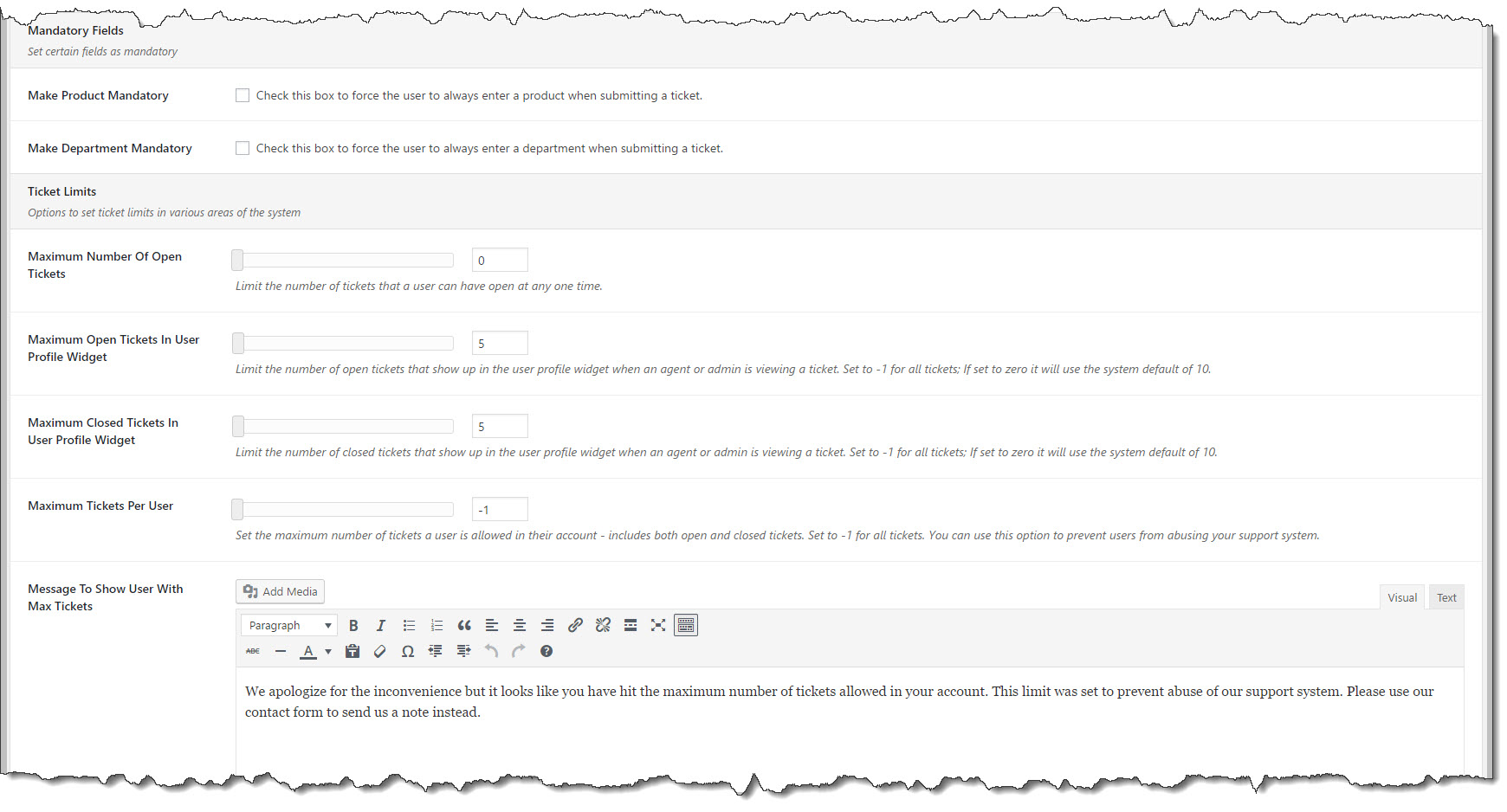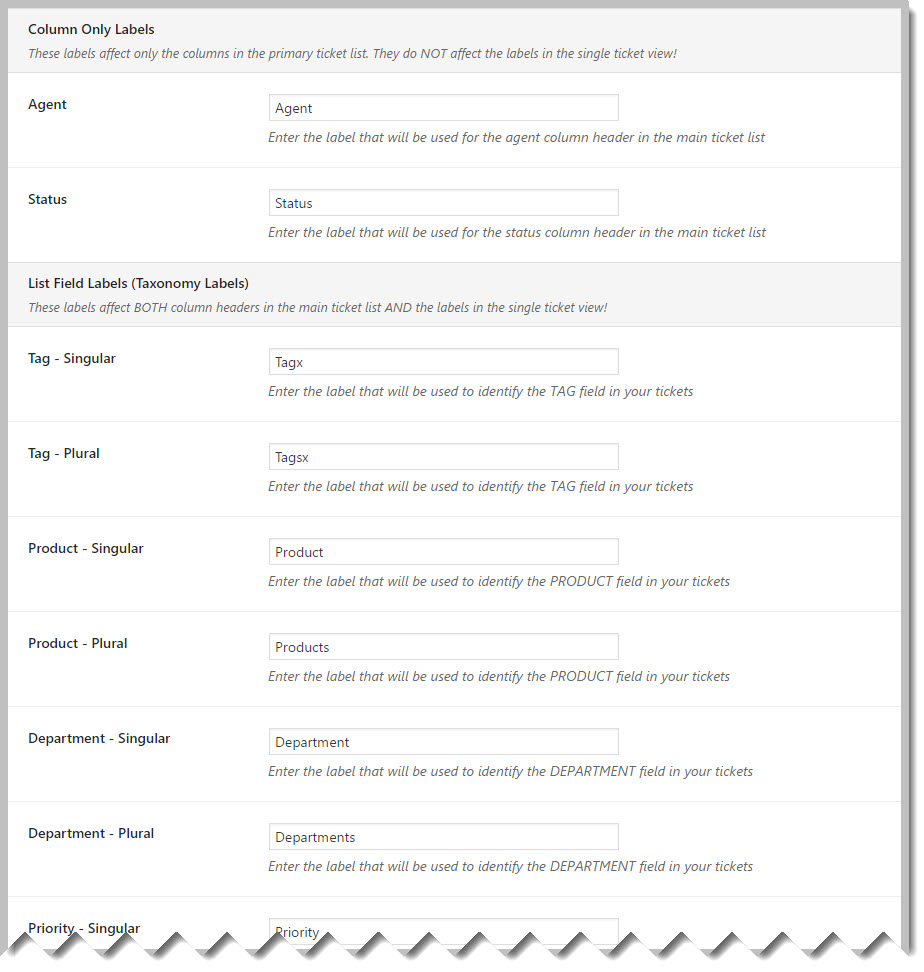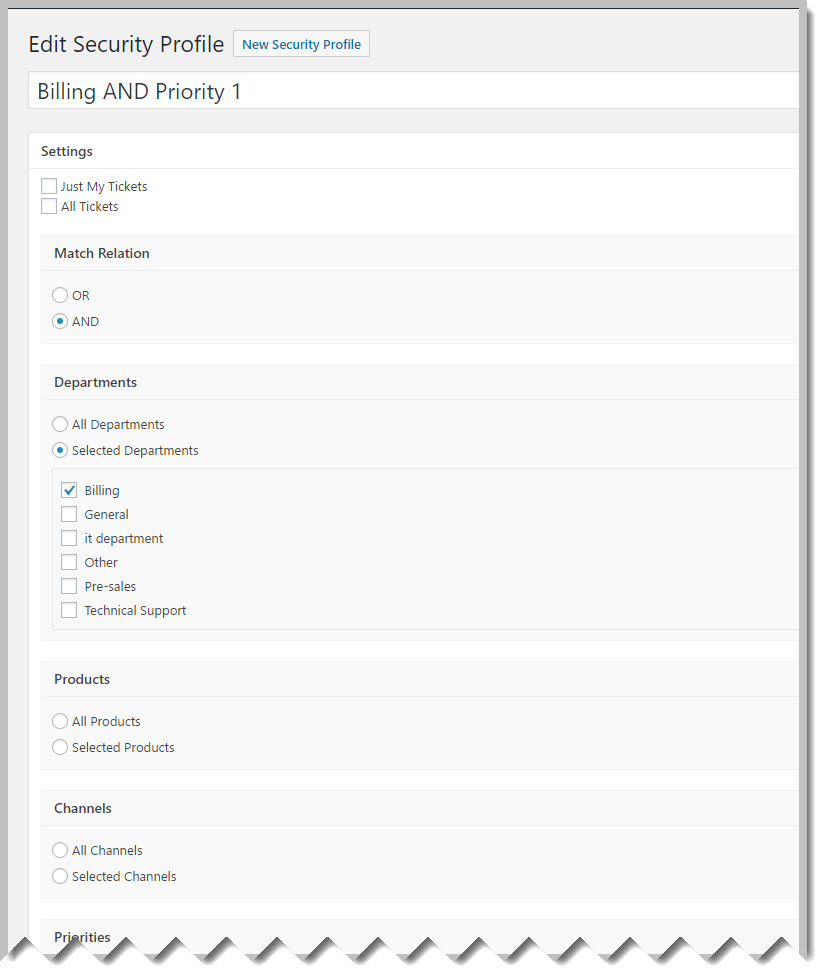15+ Awesome New Add-on Features For Awesome Support
Have you ever wanted to merge one ticket into another because a user submitted duplicate tickets? Or how about splitting a reply off into a separate ticket because the user decided to start a different topic inside of an existing ticket? These features and more are part of a new add-on we call the Productivity Power Pack. This add-on piles on more features to the 40+ new features/fixes/tweaks in the recently released version 4.0 of the core Awesome Support plugin.
Don't let the name fool you though - this sucker is more than just about productivity. It includes a wide variety of tools useful to both agents and system administrators. We bet that you will find at least one must-have feature in the smorgasbord of functions that is included with this add-on!
Cool Stuff For Your Agents
In addition to the ticket merge and ticket split features we mentioned at the beginning of this post, here are some of the other cool things your agents can do with this add-on:
Manually or automatically lock tickets - this prevents users from re-opening old tickets.
Personal Agent Notes and Todos - Agents can create personal notes and personal todo lists. These are visible only to the agent that created them.
Customer Notes: Any agent can create a note attached to the customer profile. These notes are visible across all agents and show up at the bottom of any ticket belonging to the customer.
Favorite Lists: Agents can create a list of favorite tickets. These might be tickets that they want to keep an extra eye on or might be tickets that contain information that they can use later. Each agent can have their own list of favorite tickets.
Navigation Enhancements: Two new links are added to the ticket details metabox - next ticket and previous ticket. This is useful if an agent needs to quickly scroll through a set of tickets without needing to switch to the ticket list view every time.
Add Customer From Ticket Screen: Have you ever received a phone call and needed to create a ticket for a new customer? You can now easily create the new customer directly from the new ticket screen. Just click the Add User link in the ticket details metabox.
Some Awesome New Functions For Your Supervisors Or System Administrators
We didn't forget about supervisors and system administrators. In fact, this add-on includes many functions that previously required a little bit of code.
New Email Template Tags - if you have custom fields with data that you would like to include in your outgoing email notifications then you need these new tags. Each custom field you create will automatically create a new email template tag that you can use in your notifications.
Attachment Email Template Tags - the core Awesome Support plugin does not include attachments in outgoing email notifications. But, with this feature you can choose to include them by placing the {attachments} tag anywhere in the email template.
Custom Content Before Submit Button - Add additional content just before the submit button. This could be text that reminds the user to search the FAQs for example. Or maybe additional text about your refund and support policy.
Custom Content Before The Subject Line - This is useful when you want to add additional instructions to your ticket especially if you have a ticket with a lot of custom fields.
Options to make the Department and Product fields Mandatory - sometimes you just want the user to fill out these fields. You can enable this function via some simple code but isn't it better to be able to do it with just a couple of clicks?
Ticket Limits - Admins/supervisor can control the maximum number of tickets a user can open, the maximum number of simultaneous open tickets and the maximum number of tickets that show up in the user profile metabox when viewing a ticket.
More than 15?
We did say 15+ new features, right? I think we hit 15 above but we're not done yet with what this add-on can do!
Change Labels For Certain Fields - Awesome Support includes a few ways to change labels for fields including using translation or writing some simple code snippets. But sometimes you just want to keep it simple. Now you can do just that. Change the labels associated with the following fields:
- Tag
- Product
- Department
- Priority
- Channel
- Statistics Fields
- Time Tracking Fields
- Interested Party Fields
Security Enhancements
This feature is so big it could be an add-on all by itself. An admin can now set any agent to be restricted to any subset of tickets based on AND/OR combinations of the following ticket attributes:
- Departments
- Products
- Channels
- Priorities
- Users
- User groups
- Status
- States
- Primary/Secondary/Tertiary Agents
With this feature it is easy to restrict your agents to handling tickets for just one department or a few products or limit an agent to handling high priority tickets.
Wrap Up
We have big plans for this add-on. New features for more flexible handling of attachments, multiple emails, notifications and more are on tap for it. Which probably means that at some point in the future we'll be increasing the price to reflect the additional value it brings to the table. So if you see something in it now that you need its best to not delay - lock in the current price.
THREE EASY WAYS TO GET STARTED WITH AWESOME SUPPORT TODAY!
Purchase A Bundle
Download Free Plugin
Install From WordPress.org