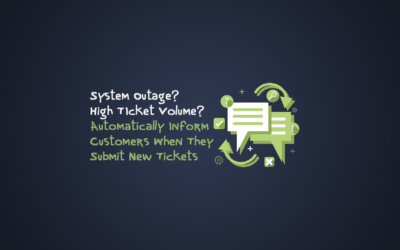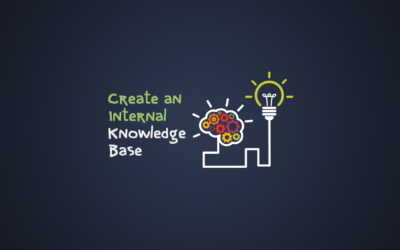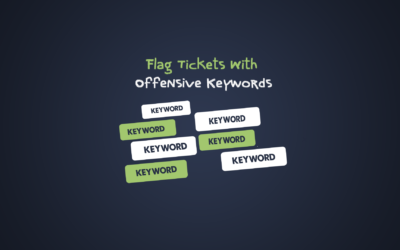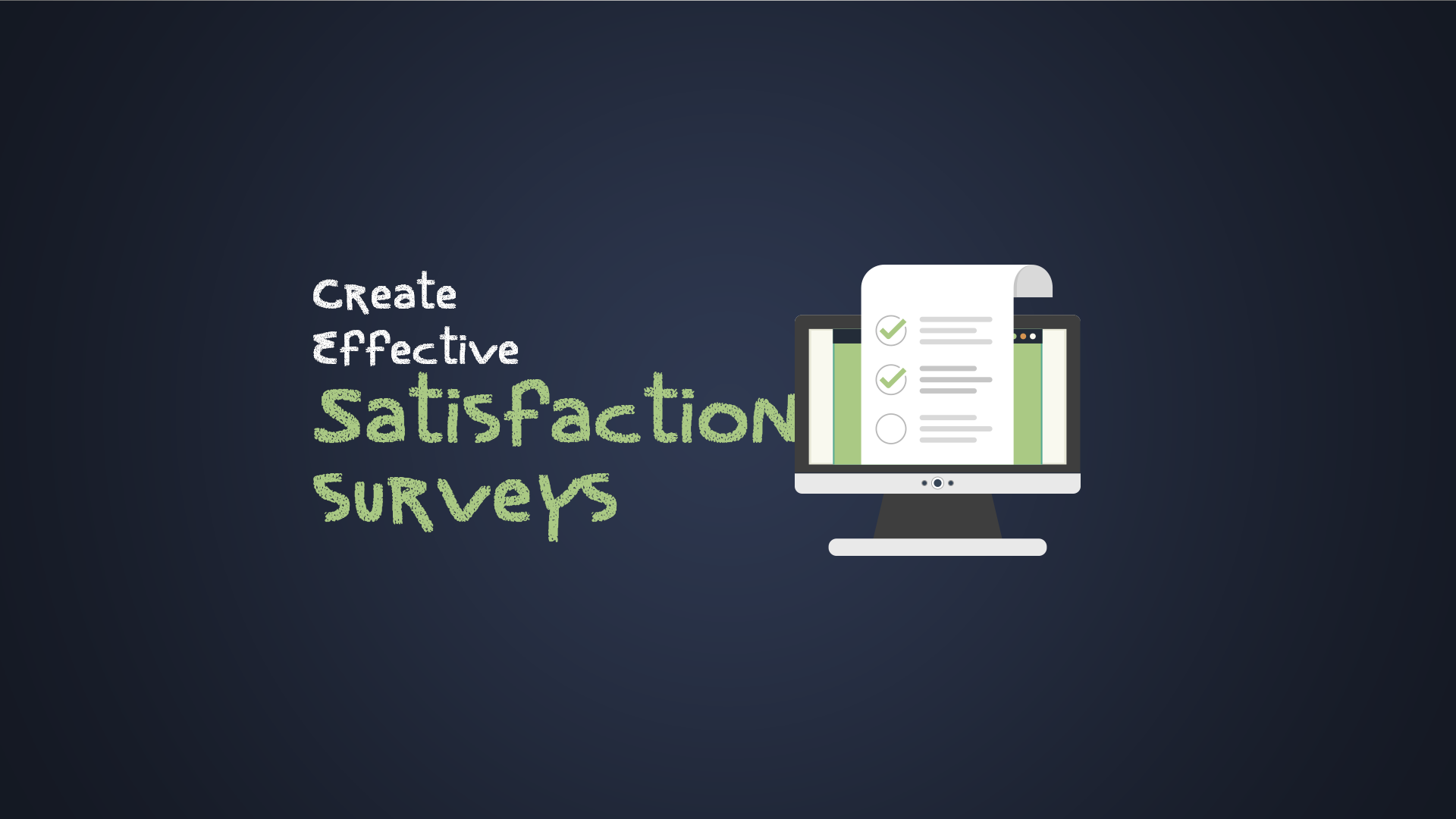Articles
Awesome Support, a popular WordPress ticketing support system, is a valuable tool for businesses and organizations to manage customer inquiries and support requests efficiently. Among its many features, the Issue Tracking add-on is pivotal to helping support agents seamlessly manage multiple tickets stemming from the same underlying issue. In this article, we will show you […]
Introduction You can set up Awesome Support to send SMS messages to one or more phone number when various events occur. To do this you can use our Rules Engine addon to send data to Zapier which in turn will forward the data to an SMS service named Twilio. Twilio provides SMS services in most […]
The GDPR and similar privacy obligations from various jurisdictions from around the world requires that organizations large and small put individual privacy front and center in their business practices. For smaller businesses and sole proprietorships this primarily means a focus on website operations. The majority of these regulations require some combination of the following: Affirmative […]
Auto-responders are functions within Awesome Support that automatically send out emails or other alerts based on events that occur in the ticket system. They’re not actually called “auto-responders” anywhere on the configuration screens or in the product names though – we use more friendly terms. But their functionality is exactly what you expect when you […]
If you’re running a multi-vendor store you know that everything related to e-commerce gets more complicated. This includes your help-desk operations. Turning your Vendors into agents of your help desk can be a tricky process – if only because a lot of things your internal agents can view in your help desk should be off […]
There are times when you might have a system outage and customers are sending in a large volume of tickets because of it. Instead of having an agent respond to each ticket, you can send an automatic response to each new ticket informing them of the outage. Here’s how you can easily set this up…
It is no secret that many customers LOVE self-service options and would rather use them than open a ticket or speak to a customer service rep. To accommodate the wide variety of needs in this area Awesome Support provides multiple self-service options for FAQs and Knowledgebases. In this brief article we present three of those […]
Introduction Sometimes, tickets contain profanity and other objectionable content – that’s just a fact of life in most support departments. But, before an agent clicks on the ticket, wouldn’t it be nice to know that if that ticket might have objectionable content? Knowing this upfront you can easily turn these tickets over to agents who […]
Introduction Lets face it – we all have customers that are more valuable than most or that require more hand-holding than most. For those customers, you sometimes want to get their tickets handled by your best agent; or sometimes you might just want to tag those tickets with a VIP status so they move to […]
Introduction Most tickets received by an average support desk are pleasant to slightly-not-pleasant in tone. But occasionally a ticket shows up from a customer who is very irate and angry. And sometimes that ticket might sit for a while before someone gets to it – which of course leaves the angry customer steaming even more. […]
Most customers hate unnecessary email. And yet most help-desk software and systems are configured to send an additional email asking for a performance rating after the ticket is closed. Is it any wonder that most customers don’t even bother with the feedback request that they receive? With the new version of Satisfaction Survey you can ask for feedback […]