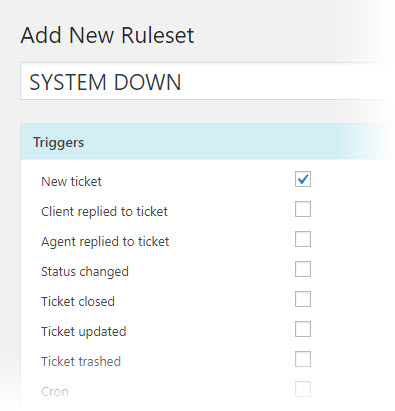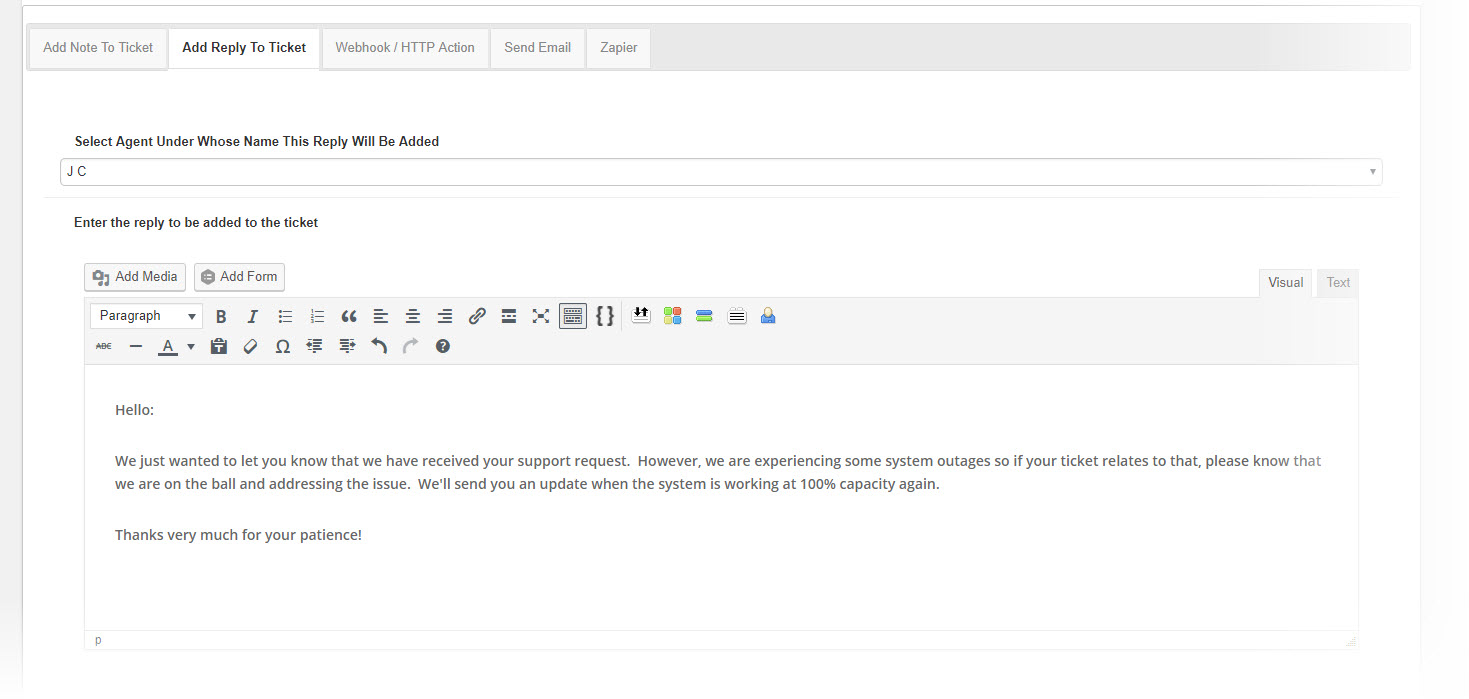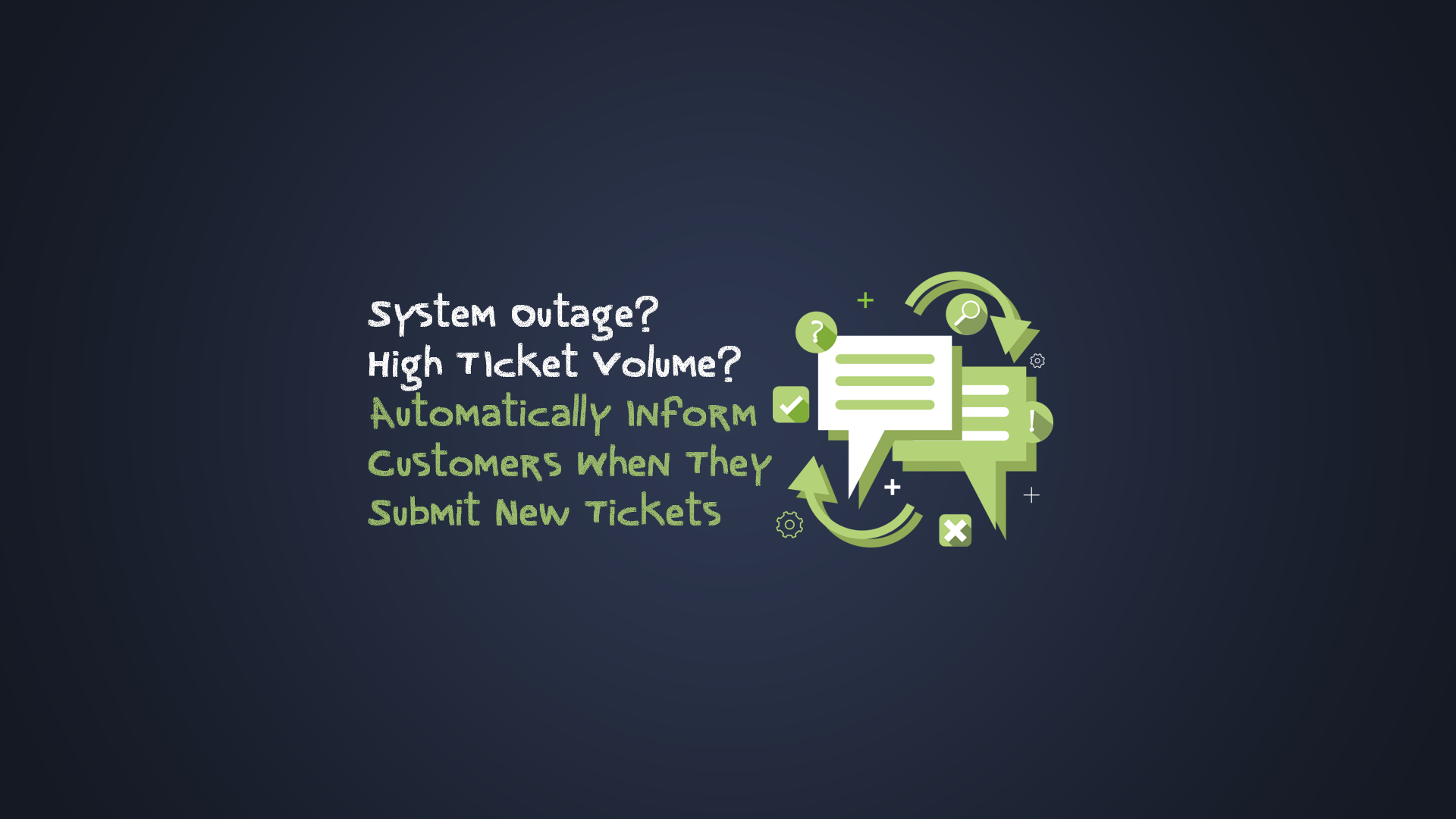
System Outage? Increased Support Volume? Automatically Inform Customers When They Submit A New Ticket
Introduction
There are times when you might have a system outage and customers are sending in a large volume of tickets because of it. Instead of having an agent respond to each ticket, you can send an automatic response to each new ticket informing them of the outage.
Or, maybe you have introduced a new product and so your support volume is running a lot higher than normal. An automatic reply to new tickets informing the customer of the potential delay in the response might be exactly what is needed.
With the Awesome Support Business Rules Engine it is simple to send these kinds of automatic responses. Here's how:
What You Need
- Awesome Support 4.3.5 or later (Free)
- The Awesome Support Rules Engine Add-on (Premium add-on)
Rules Setup
- Go To AS RULESET->ADD NEW RULESET
- Give the Ruleset a name such as SYSTEM DOWN
- In the Trigger section click the checkbox next to NEW TICKET
Your screen should look like this now:
Setup the Reply Action
- Scroll down to the bottom of the ruleset screen and click on the ADD REPLY TO TICKET tab.
- Enter your reply there and select the agent under whose name the reply will be added. This can be a generic agent that you set up for these kinds of replies (such as "SYSTEM AGENT" )
Now scroll back up to the top of the RULESET and click the SAVE button.
Now, any new tickets that arrive will automatically receive this message.
Power Tip: You can set the message to turn off automatically by using a DATE condition in the RULES section of the ruleset.
An Alternative Method
You can send an automatic reply without using the rules engine - just modify the confirmation template in TICKETS->SETTINGS->EMAILS to add your note about the outage or other special situation. However, users tend to pay closer attention to a second email received after submitting a ticket since they are conditioned to expect the first one to be a confirmation email (and therefore will not read it as closely as they should). So, the RULESET method outlined above is better because it gets more users to pay attention to your message!
THREE EASY WAYS TO GET STARTED WITH AWESOME SUPPORT TODAY!
Purchase A Bundle
Download Free Plugin
Install From WordPress.org