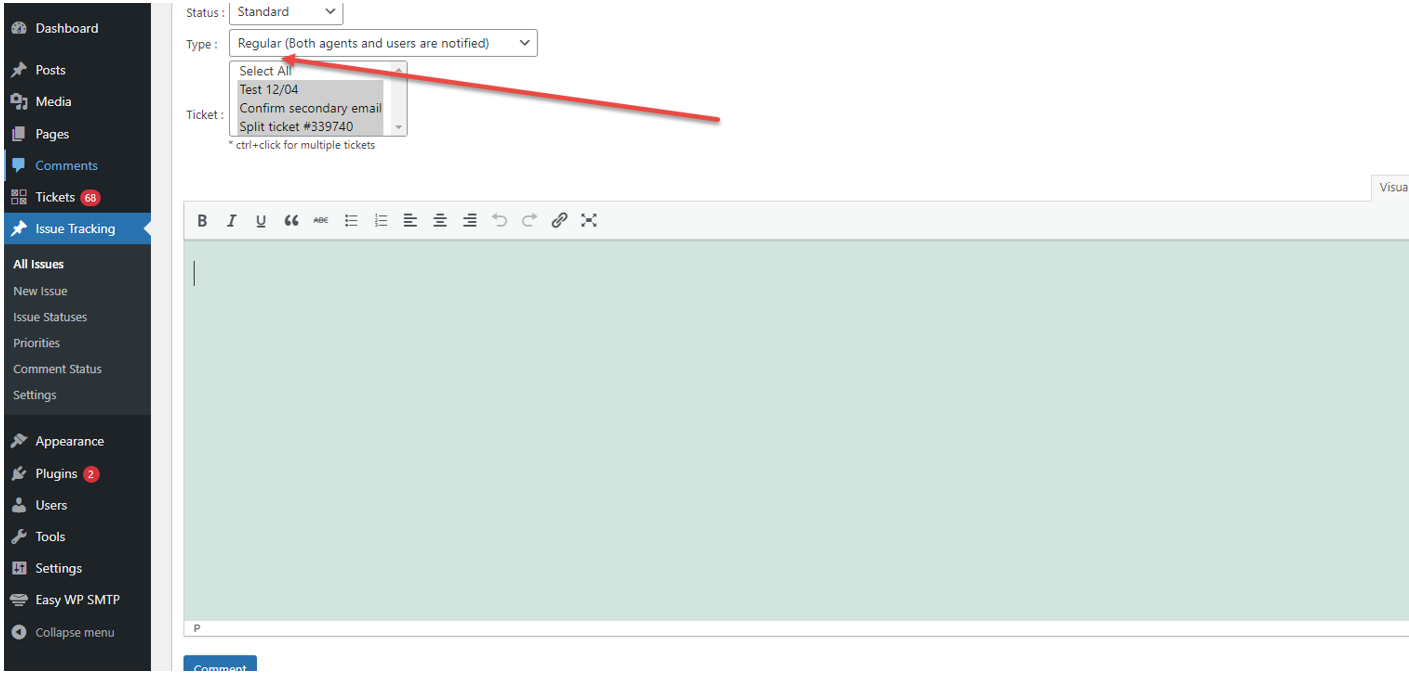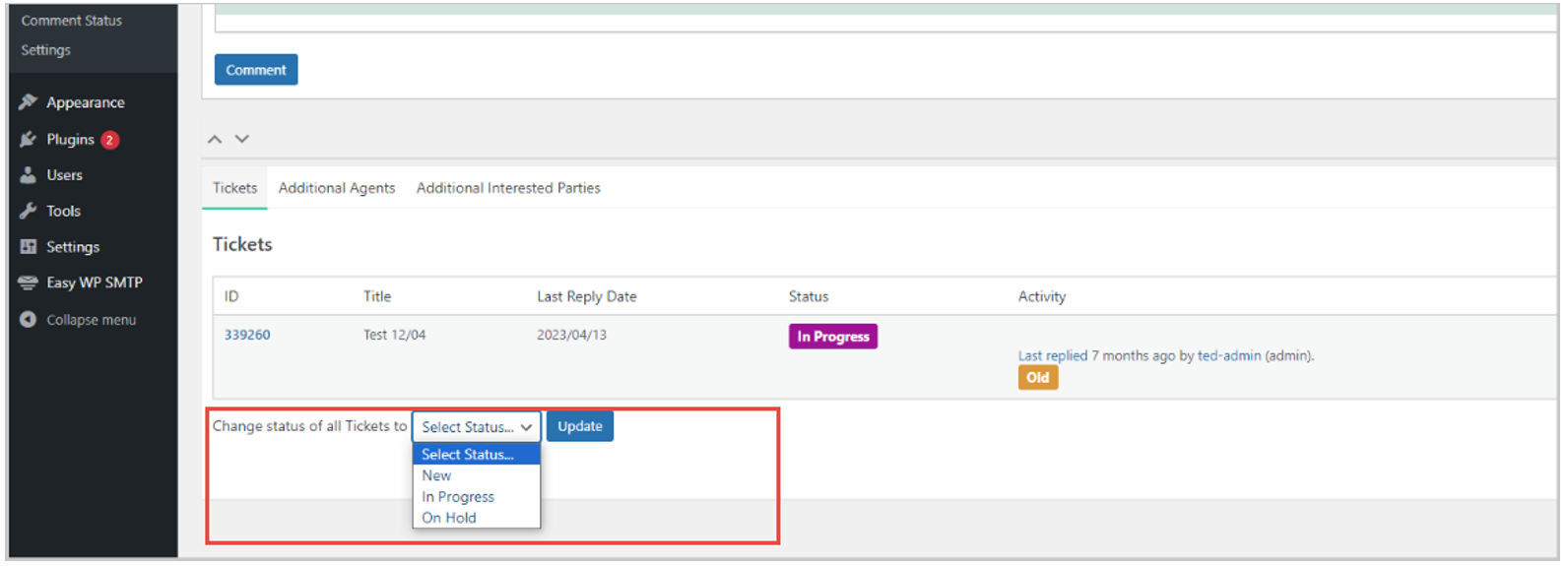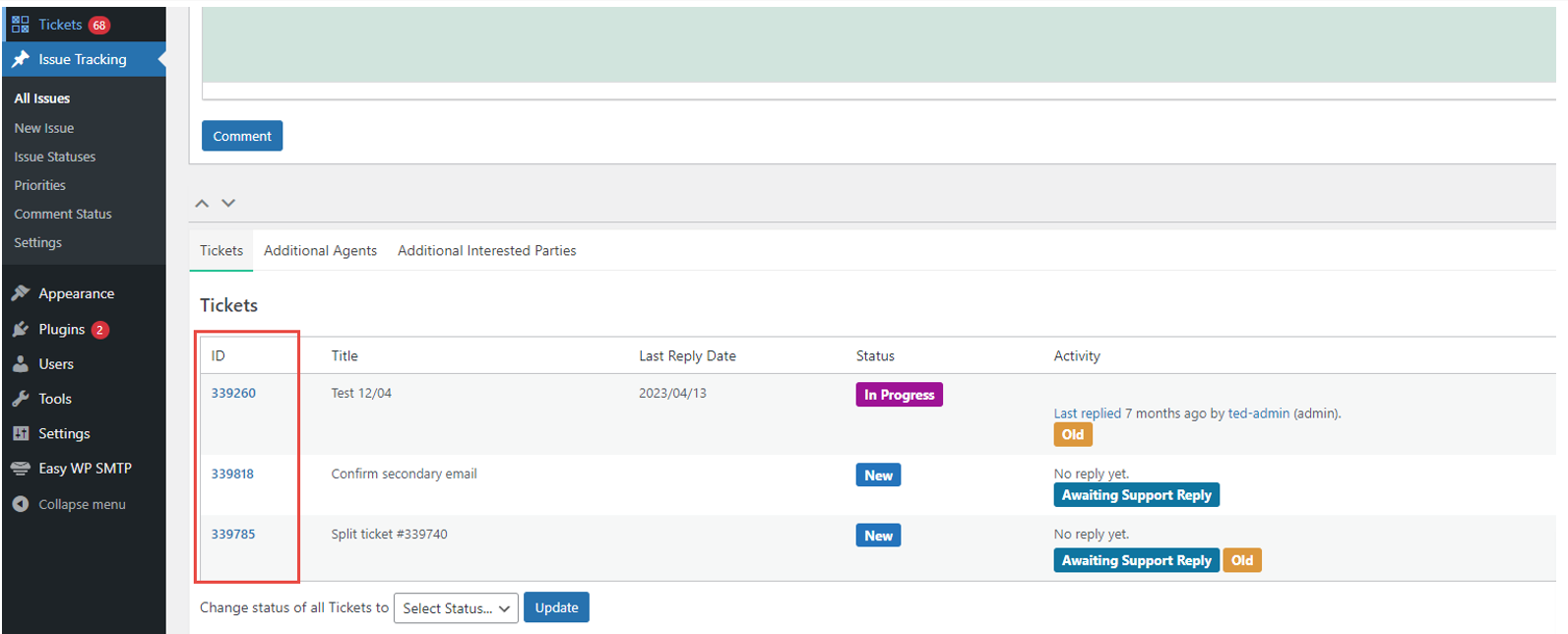Enhancing Issue Tracking in Awesome Support’s Latest Version 2.0.0
Awesome Support, a popular WordPress ticketing support system, is a valuable tool for businesses and organizations to manage customer inquiries and support requests efficiently. Among its many features, the Issue Tracking add-on is pivotal to helping support agents seamlessly manage multiple tickets stemming from the same underlying issue. In this article, we will show you why issue tracking is important, and show you the latest enhancements introduced in Awesome Support Issue Tracking version 2.0.0.
Why is Issue Tracking Valuable?
An effective customer support requires not only timely responses but also a systematic approach to handling various customer issues. This is where issue tracking becomes essential. Instead of treating each support ticket as a standalone case, issue tracking allows you to group related tickets.
Issues happen. Whether you’re a Property Management firm receiving tickets about a drop in water pressure at a building or an online store whose new release doesn’t contain a download everyone wanted, it can be overwhelming and time-consuming to respond to individual tickets about the same concern. By grouping similar tickets, you can ensure they are all addressed as a group, which also leaves you and your Support Agents free to field any unrelated tickets that arise.
This grouping simplifies the process of managing and resolving issues that may require collaboration among support agents or entail multiple interactions with the customer.
Version 2.0.0 Enhancements
Awesome Support's latest version of the Issue Tracking add-on, 2.0.0, brings a host of new features and improvements, including:
- Reply to All Tickets: Support Agents can now add a reply to all tickets associated with a particular issue directly from the Issue screen. This feature streamlines communication, ensuring all relevant parties are informed and aligned when updates or resolutions are needed.
- Change Status for All Tickets: Another valuable addition is the option to change the status of all of the tickets linked to an issue directly from the Issue screen. Keeping track of an issue's progress and ensuring consistency in all ticket statuses can be a challenging task, especially when dealing with complex issues. However, this task can be simplified by using a unified system to track and manage issue resolutions. This approach can be extremely helpful in maintaining a high level of consistency and accuracy across all tickets, making it easier to resolve even the most complex issues.
- View Related Tickets: Support Agents can now easily access a list of all tickets related to a specific issue directly from the Ticket page in the admin panel. This feature provides a comprehensive overview of the issue's scope, helping Support Agents understand the broader context when dealing with individual tickets.
Combined, these enhancements in Issue Tracking version 2.0.0 significantly improve the efficiency and effectiveness of issue tracking within Awesome Support. They empower Support Teams to work cohesively and provide better customer service to customers.
Effective issue tracking is vital for providing exceptional customer support, and Awesome Support's Issue Tracking add-on continues evolving to meet its users' demands. The enhancements of version 2.0.0 include the ability to reply to all tickets, change the status for all tickets, view related tickets, streamline the support process, and foster collaboration among Support Agents.
As businesses and organizations strive to deliver top-notch customer service, tools like Awesome Support, with its Issue Tracking add-on, play a crucial role in ensuring customer inquiries and issues are handled promptly and efficiently. With each update, both of the main plugins and add-ons, Awesome Support continues demonstrating its commitment to improving the support experience for customers and support teams.
THREE EASY WAYS TO GET STARTED WITH AWESOME SUPPORT TODAY!
Purchase A Bundle
Download Free Plugin
Install From WordPress.org