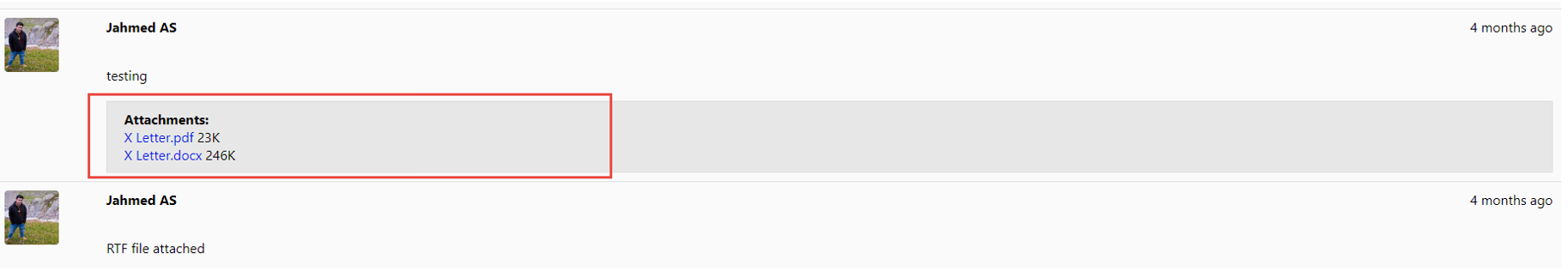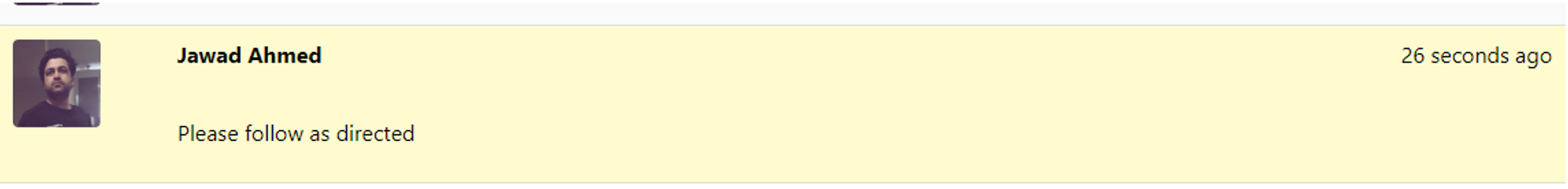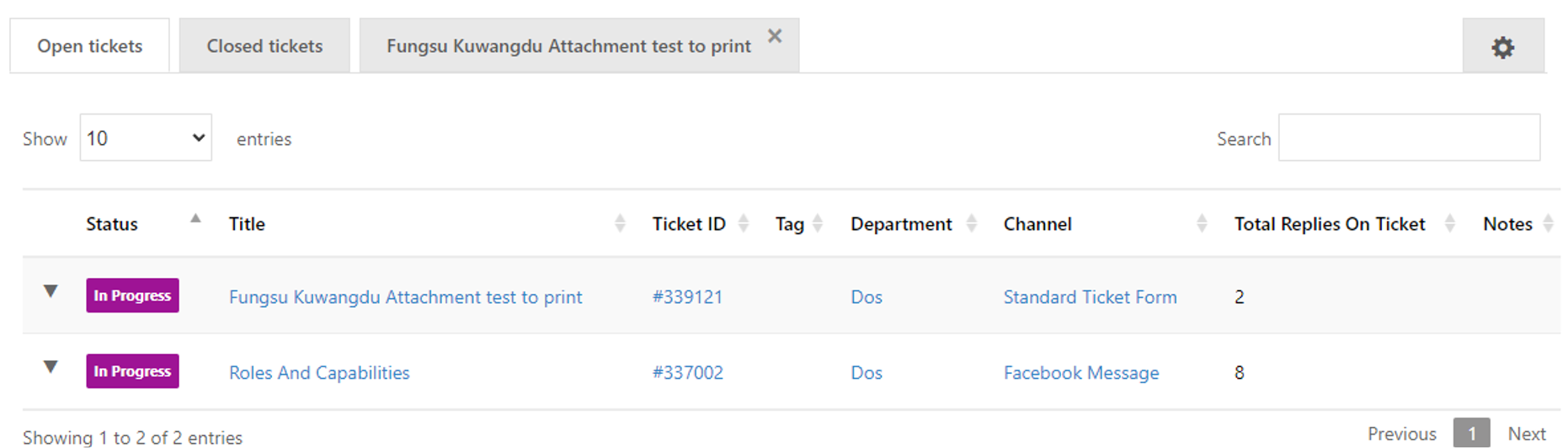Awesome Support is a popular ticketing system plugin for WordPress that provides a comprehensive solution for managing customer support on your website. The platform has recently updated its Agent Front-end add-on, making it even more useful for agents who need to handle basic ticket tasks on the front end.
The Agent Front-end add-on is ideal for situations for instances where support will be offered by those who do not have access to the WordPress admin dashboard, such as agents who are not employees or external vendors. The add-on provides a simple interface for these front-end agents to handle ticket tasks, making it easier for them to respond to customer inquiries and resolve issues without accessing the back end of a website.
The add-on’s new features make it even more user-friendly and efficient.
Feature: Display attachments in the ticket.
- Show attached files or media directly in the ticket for easy access.
- View uploaded attachments without leaving the ticket page.
- Provide a thumbnail or preview of attachments for quick identification.
Feature: Add an option NOT to show Private Notes on the front end and/or display Private Notes.
- Allow admin/manager to choose whether or not to display private notes on the front end.
Feature: Display Tickets per Department
- Allow front-end agents to filter tickets by department to find relevant information easily.
Fix: Conflict with Smart Agent Assignment and Front-End Agent Add-on
- Resolve any conflicts between the Smart Agent Assignment and Front-End Agent Add-on
- Ensure that both features can be used together without causing errors.
- Test the fix thoroughly to confirm that the issue is fully resolved.
The latest update, Agent Front-End Version 2.2.3, includes displaying attachments in the ticket. This is a valuable addition for Front-end agents who need to review and respond to customer attachments. Being able to view attachments directly in the ticket eliminates the need to switch between tabs or open different windows, saving agents time and improving the efficiency of the ticket-handling process.
In Agent Front-End Version 2.2.2, an option was added to display private notes on the front end with a different background color. This enhances the privacy and security of sensitive information while still allowing to access it when necessary. The addition of this feature gives agents more control over the information they share and ensures that confidential information is only shared with those who need to see it.
Another new feature, previously introduced in version 2.2.0, is the ability to display tickets per department. This makes it easier for and ensures that they are assigned to the right person based on their expertise and workload. With the ability to view tickets by department, agents can quickly see which tickets are assigned to them, reducing the time spent searching for tickets and increasing the speed of response times.
The Agent Front-end add-on also allows front-end agents to view a list of open tickets assigned to them, reply to tickets, close tickets, change ticket status, and view a list of closed tickets assigned to them. Additionally, it provides the ability to place the ticket interface on any website page using a short code and opens tickets in their own tabs for easy navigation. The add-on adopts the general style of the existing theme, ensuring that it fits seamlessly into the overall look and feel of the website.
In conclusion, the new features in the Agent Front-end add-on for Awesome Support make it an even more valuable tool for agents who need to handle ticket tasks on the front end. The ability to display attachments, control the display of private notes, and view tickets by department all make the ticket-handling process more efficient and user-friendly. The add-on provides a simple and convenient solution for managing customer support, and with its latest updates, it’s now better than ever.