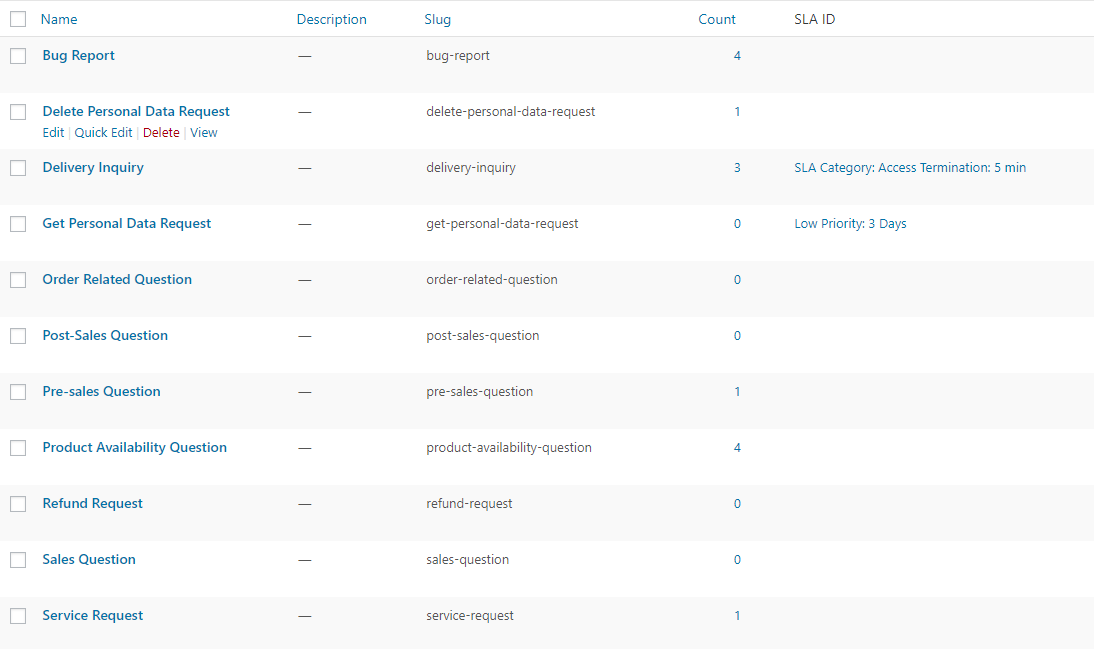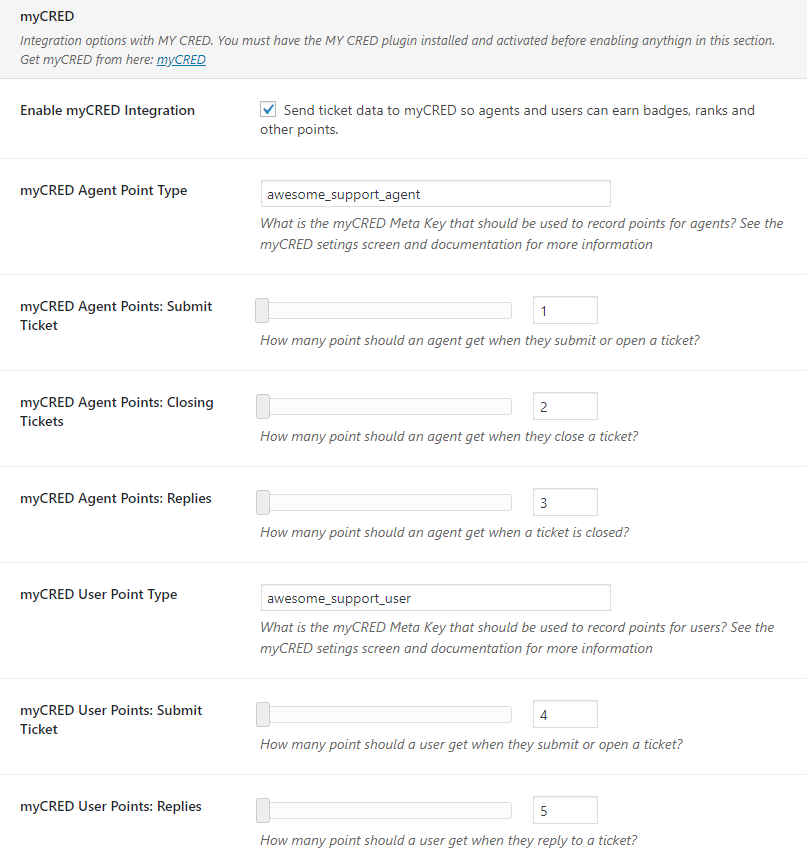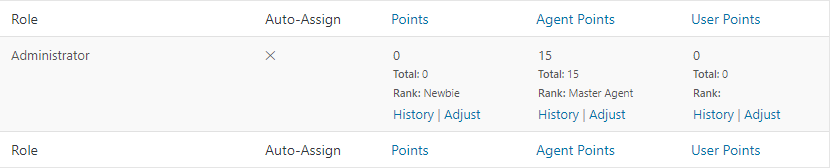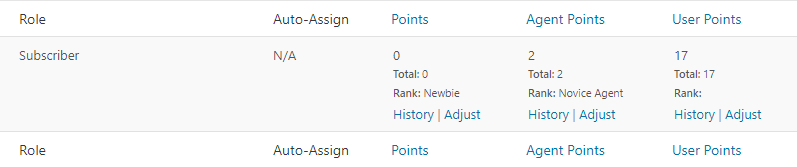Coming Soon: Awesome Support V 6.0
The next version of Awesome Support is due to arrive in early 2019. This new version will bring a couple of major changes to the product as well as a series of small and medium sized changes and a few important bug fixes.
You can pick up a pre-release copy here: Release Candidate.
We do feel that this release candidate is stable enough for production use and we will be offering technical support for it if you use it.
When installing, please make sure it ends up in the awesome-support folder on your server and NOT a folder with a version number such as awesome-support-5.x.x or awesome-support-6.x.x
Note that the pre-release filename and version will be 5.8.1 but the final release will be tagged as 6.0.0 when it is pushed to WordPress.org.
Now on to the list of new features, bug fixes and minor enhancements:
Breaking Changes
If your website is not currently running on PHP 7.1 or later, you cannot use Awesome Support 6.0 or any of the new add-ons or functions and you should be careful NOT to accidentally upgrade!
Additionally, there are two third party libraries that were updated to their latest versions that has a small potential for side-effects: The TITAN FRAMEWORK and WP SESSION MANAGER. WP Session Manager in particular REQUIRES PHP 7.1 which is why Awesome Support now has that as the minimum requirement.
New: Ticket Types
We are introducing the concept of Ticket Types. A ticket type is just another way of categorizing tickets. But, add-ons such as Rules Engine, Satisfaction Surveys etc. will be able to spawn different processes and workflows depending on the type of ticket being handled.
Admins can allow the end user to select a ticket type during the normal ticket submission process or they can restrict its use to agents only.
The following add-ons will be updated to support Ticket Types:
- Rules Engine
- Email Support
- Service Level Agreements
- Company Profiles
- Issue Tracking
- Power-Pack
- Satisfaction Surveys
Additionally, a new add-on called Advanced Ticket Types will be introduced which will add some additional smarts around this data.
New: Option To Suppress Closing Emails To Customer
Sometimes you need to close a ticket without sending the customer a closing confirmation message. For example, cleaning up really old tickets where sending a closing confirmation would risk annoying your customer. Or you might be doing a manual merge of one ticket into another. Whatever the reason, you can now easily prevent the closing email from being sent out. And, of course, the admin can decide if agents have access to this feature or not.
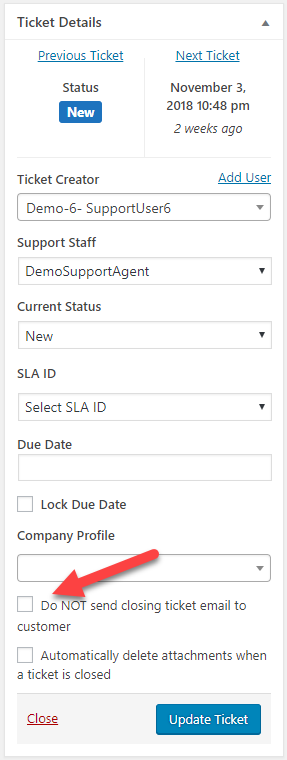
As you can see in the above image, the option will show up in the Ticket Details metabox, just above the Close link.
Note that this new option only applies to the core closing email alerts. It does not affect any other closing alert emails that might be configured in add-ons such as Notifications or our Business Rules Engine!
New: myCRED Integration
We've added integration with the myCRED plugin so that agents and users can accumulate myCRED points for activity. This opens up options for Gamification and a reward system for agents. For certain types of operations, the benefits can extend to users - for example awarding points to users for reporting bugs.
Users and agents can accumulate points in separate buckets if necessary (or they can all be merged into one bucket of points):
New: Ticket Form Redirect
This particular new feature is likely to be used only by customers that are creating custom ticket forms. We have added the ability to allow users to use our login page and then redirect to a custom URL - which could include a custom ticket page. But it could also include any other page such as your store page.
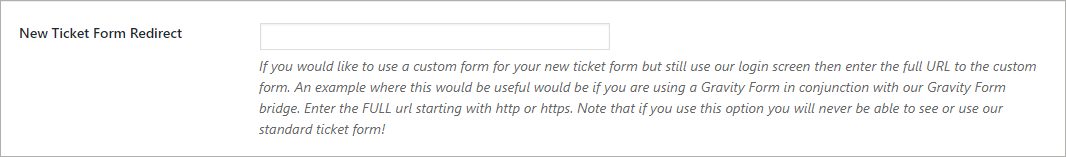
There are a few reasons why you might want to do this:
- You have created a custom ticket page using Gravity Forms or some other method that integrates into Awesome Support
- You would like to use our Custom Registration Fields module to collect user registration information for another purpose other than using the ticketing system
- You would prefer to use our login screen as a gateway to your entire WordPress site - in which case you might even redirect to a non-ticket screen!
New: Product Syncing - Control Which Product Statuses Should Be Synced
In prior versions, we would sync ALL Products, regardless of the status. With this new feature, you can restrict the syncing to just 'published' products (which is the new default) or any other status combination. For example, you can sync the publish and private statuses for products and ignore drafts.
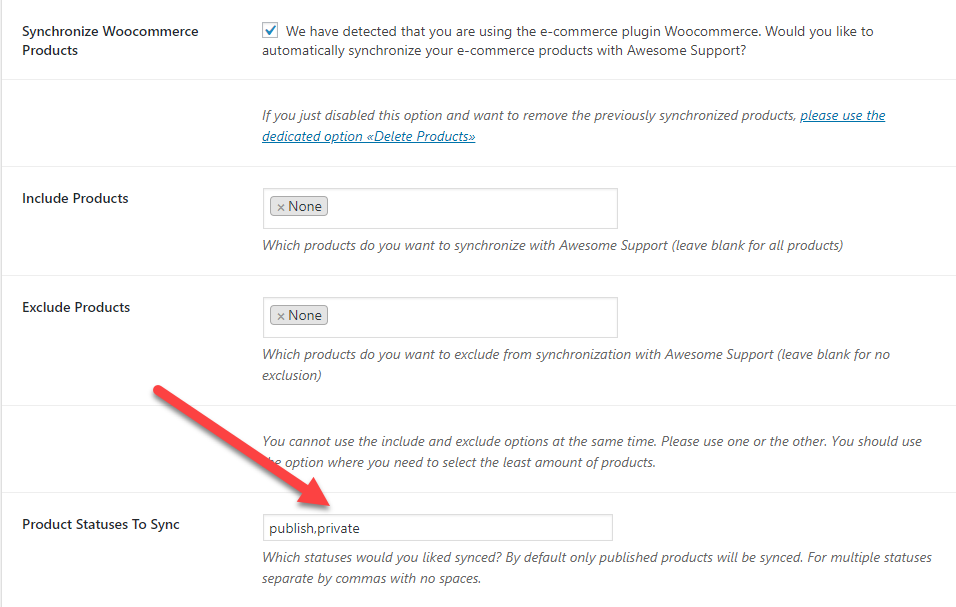
New: Notifications Button For Single Ticket Screen
There is now a new option for a NOTIFICATION button to show in the button bar when the user is viewing a ticket:
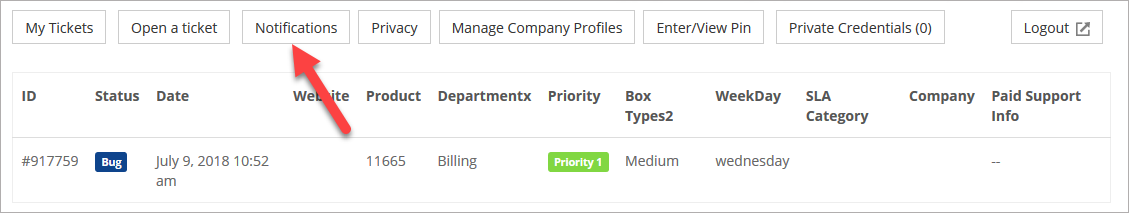
When this button is clicked, a full-screen light-box will pop up with a notice that you can define. Here is an example:
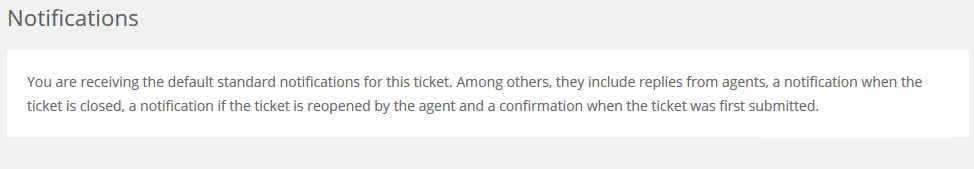
The administrator can control this message from the TICKETS->SETTINGS->GENERAL tab:
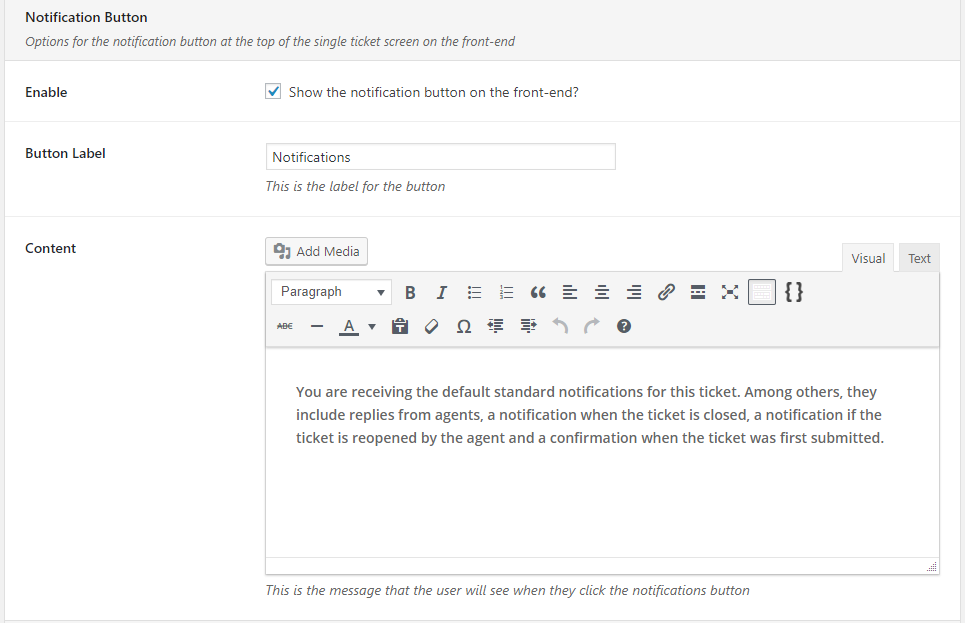
The real power of this screen, however, will be what add-ons can do with it. Here's an example where a future version of the POWER-PACK add-on will allow users to enter their own additional email addresses for notifications:
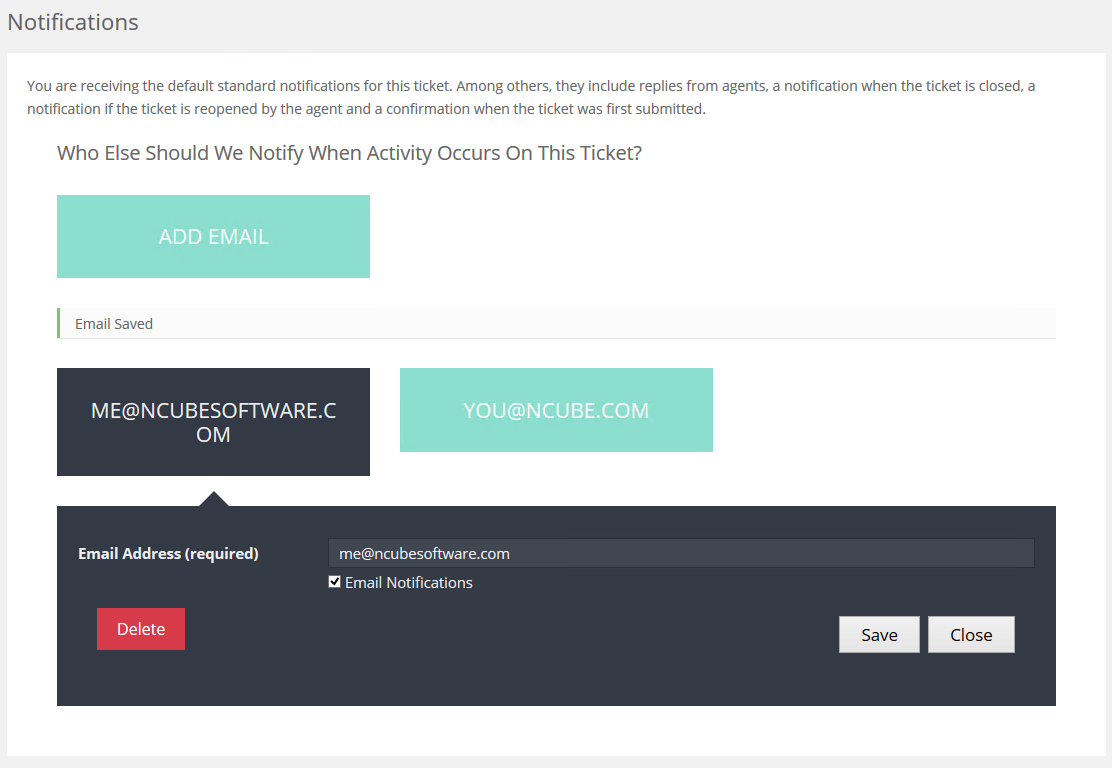
New Overlays
- Royal blend
- Purple haze
- Green Envy
- Plain Gray
- Basic Blue
- Basic Red
- Basic Green
New: Ticket Templates
This is another feature whose power will be unlocked by add-ons. With it you can specify that certain tickets are "templates" that can then be used as the basis for new tickets - eg: by copying or cloning the template manually or via certain event triggers. A ticket can be tagged as a "template" in the custom fields tab:
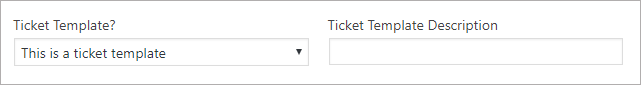
A Ticket Template will be identified in the Ticket List by a color-coded tag:
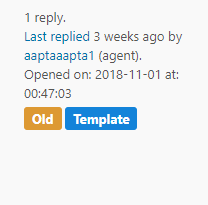
New: Time Fields on Front-End
Awesome Support has had the ability to track time for a while now. However, there was no way to show the end user the individual times recorded on a ticket. This release includes new options that the admin can use to enable the end user to see the final time recorded on their tickets:
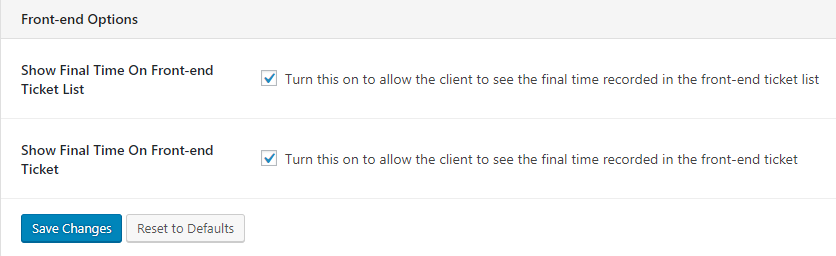
Fixes
- Path to front-end style-sheet was sometimes incorrect - resulting in an un-styled front-end.
- Restore the ability to load the style.css from the theme folder if it exists.
- The flag that controls whether the end user can set the auto-delete-attachment checkbox was not being respected when opening tickets.
- The flag that controls whether the end user can set the auto-delete-attachment checkbox was not being respected when replying to tickets - but only doing so when the overall auto-delete-attachment flag was turned off.
- Removed a header from the general settings tab that was unnecessary (no child items existed for it).
- Do not blindly set the wpas_default_channels_added option if the channel taxonomy does not yet exist. This can happen if the taxonomy is not enabled for some reason.
- Product Syncing: Make sure that fewer products show up in the product taxonomy without a description
- Product Syncing: Clean up some odd syncing logic
- Gutenberg/block editor translation process has changed so had to change our Gutenberg block code to accommodate.
- Ensure that all custom taxonomies have their "back to items" item set properly. Before, every custom taxonomy would say "back to categories" when a taxonomy item was edited and saved.
- Remove a close link in the ticket reply area if the agent does not have the 'close_ticket' capability set.
- The "can be assigned" field was not showing up unless the agent was a WP administrator. We're now using the wpas_is_asadmin() function to qualify who can see this field.
- The departments options was not showing up in the user profile unless the agent was a WP administrator. We're now using the wpas_is_asadmin() function to qualify who can see this field.
- Do not load the editor script on all wp-admin pages - only load on our pages.
Tweaks
- Added schemas to some REST API routes that didn't have them
- Using latest release version of the Titan Framework (1.12.1) This results in some slight UI changes to the settings screen - especially drop-downs that now use SELECT2 boxes by default.
- File-Uploader Class - Make sure a required function exists before using it. (For some reason sometimes it does not, especially when called from our gravity forms add-on.)
- Added option to load earlier versions of select2
- Cleaned up logic related to messages shown when ticket failed to close properly on the back-end.
- Cleaned up logic related to messages shown when ticket failed to close properly on the front-end.
- Overlays: Made styling for input and select buttons for certain overlays specific to the Ticket-list page instead of overriding all the other ticket pages.
- Renamed certain sections of the TICKETS->SETTING->EMAILS tab and added descriptive text to certain other items.
Developers
- Added more than 20 new filters and action hooks around the following areas:
- Registration
- Settings
- Notifications
- Templates
- Renamed an incorrectly named filter
- Added a new parameter to the wpas_email_notifications_email filter (post_id)
THREE EASY WAYS TO GET STARTED WITH AWESOME SUPPORT TODAY!
Purchase A Bundle
Download Free Plugin
Install From WordPress.org