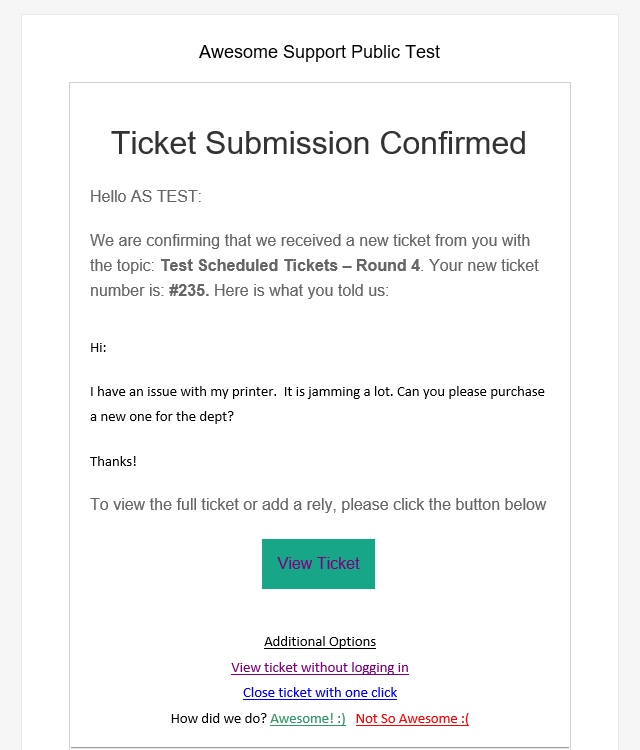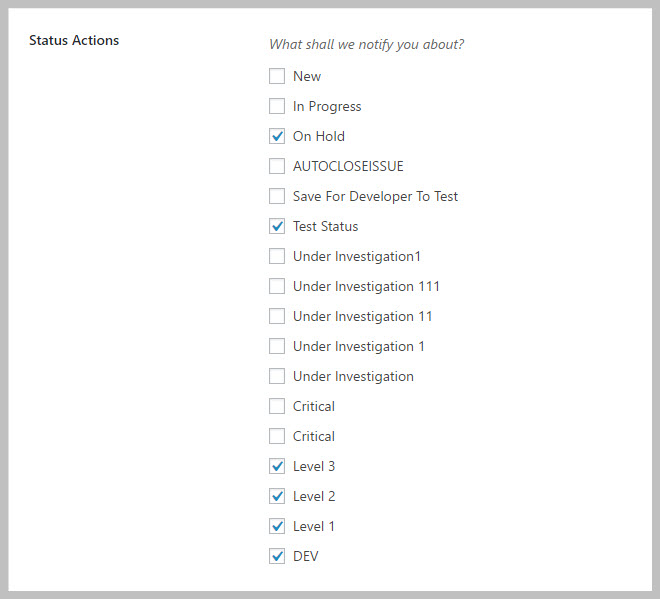Three Ways To Set Up Auto Responders In Awesome Support
Auto-responders are functions within Awesome Support that automatically send out emails or other alerts based on events that occur in the ticket system. They're not actually called "auto-responders" anywhere on the configuration screens or in the product names though - we use more friendly terms. But their functionality is exactly what you expect when you think of an auto-responder and what it does.
Most auto-responder functions are triggered by new tickets but there is at least one that can be triggered by a user or agent reply.
1. Basic Email Alerts
The free core Awesome Support engine includes a couple of email templates that can be sent out to the customer and the agent when a ticket is received. And it includes other templates for when replies are received and tickets are closed. In these templates you can include anything - but most admins set up the customer template to simply acknowledge that the ticket was received and maybe include the content of the ticket.
However, we would suggest that the customer template should include links to your FAQs and any other help resource you might have - if the ticket can be resolved before an agent gets to it that's an immediate dollar-cost savings!
You can access these email templates under TICKETS->SETTINGS->EMAILS.
2. Targeted Alerts from the Rules Engine
Our Rules Engine (Premium Add-on) allow you to create more targeted auto-responders. For example:
- You can create one email that is sent to VIP customers when they submit a new ticket and another email template that is sent to regular customers.
- You can create an email auto-response based on the contents of a new ticket. Does the new ticket mention a particular product? Send a different, more relevant automatic response related to the product instead of a generic one.
- Create an auto-response based on a custom field on the ticket or reply.
The image below shows some of the filters you can use to narrow your auto-responses.
The ability to really hone in on the characteristics of your customers or the contents of tickets can make a huge difference in your customer satisfaction if your auto-responses are more tailored.
3. Automatic Responses Based On Ticket Status Changes
You can use our premium NOTIFICATIONS add-on to send automatic responses based on status changes on tickets. For example, if a ticket has been escalated you can send an email to the customer automatically informing them of that fact.
Bonus: Smart Replies
The Smart Replies Premium Add-on can use artificial intelligence to craft an auto-response to new tickets, directing a customer to relevant FAQs, Documentation and Articles.
Wrap Up
There are other auto-response type functions available inside Awesome Support. For example, you can automatically send emails:
- When tickets are overdue (Service Level Agreements)
- When a customer has abandoned a ticket (Automatic Ticket Close)
- When an email is received that isn't from a known customer (Email Support)
And, more!
If you own our Agency Bundle, you can easily explore all these different types of auto-responders. And, of course, closely related to this topic are notifications - see 21 options for notifications and alerts.
THREE EASY WAYS TO GET STARTED WITH AWESOME SUPPORT TODAY!
Purchase A Bundle
Download Free Plugin
Install From WordPress.org