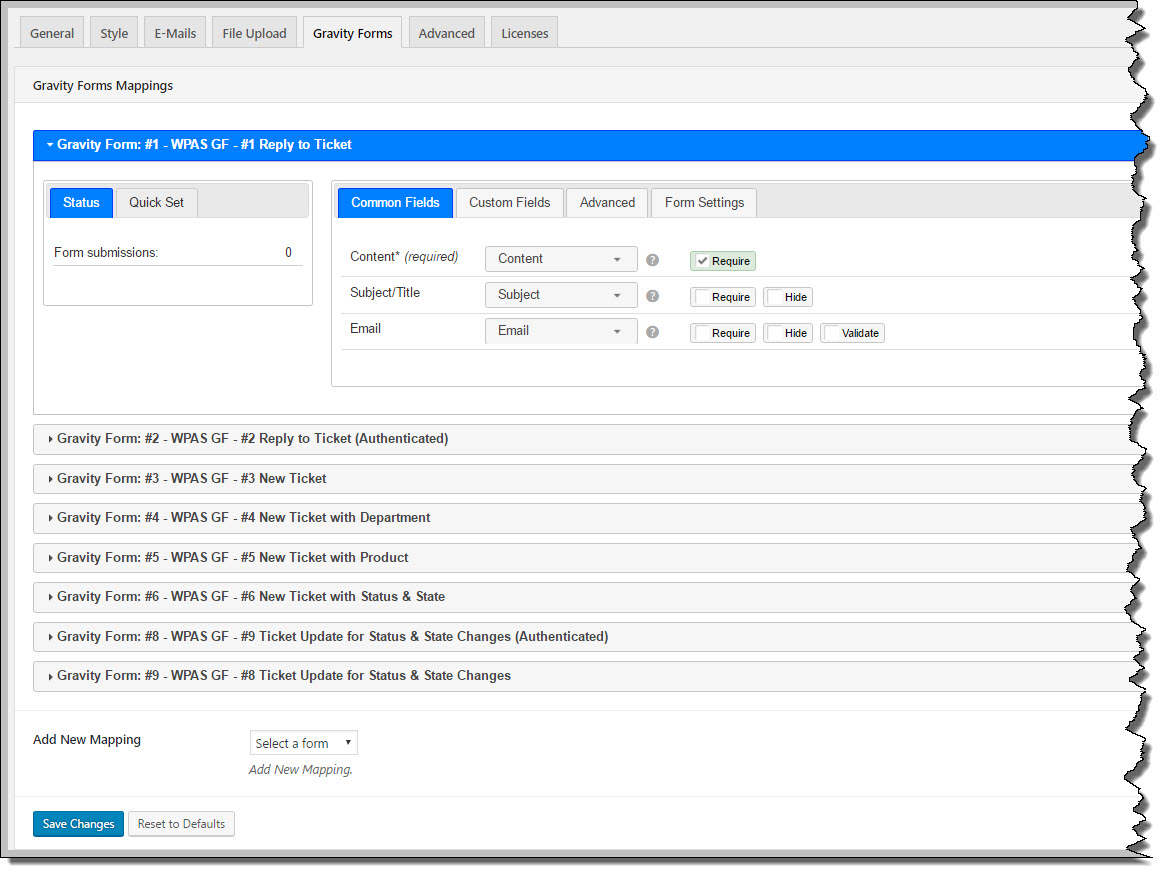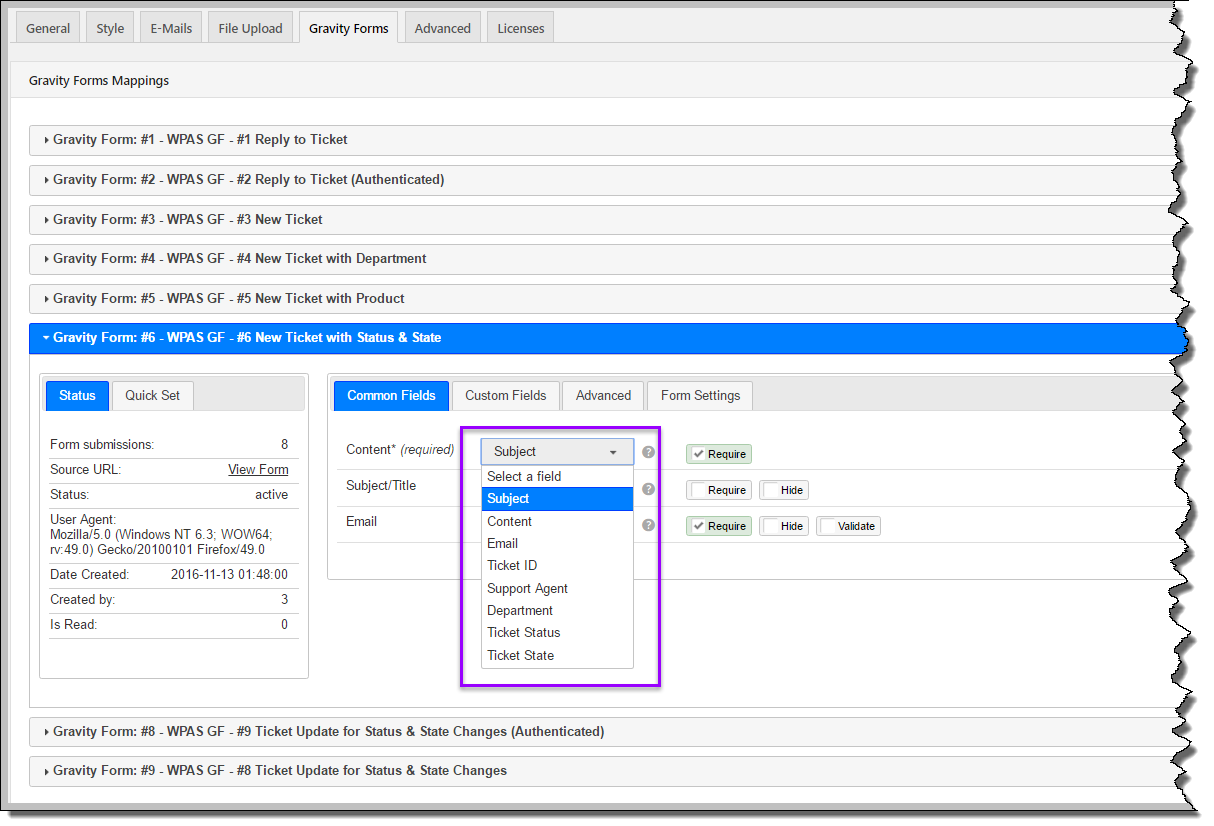Gravity Forms Bridge
The Gravity Forms add-on for Awesome Support allows you to create just about any version of a new ticket screen or reply screen that you can imagine. You can then submit all or a portion of the data back to a new or existing Awesome Support ticket!
The best way to get a good idea of how this plugin works is to check out the documentation.
Map Multiple Forms
Most plugins that interface with Gravity Forms only allow you to map one form – we allow you to map as many as you like.
User Friendly
We show you the actual field names from the Gravity Forms form so you don’t have to go looking up Gravity Forms field ID numbers!
Comprehensive
This is the MOST COMPLETE Gravity Forms interface you will find among any WordPress Help Desk plugins – nothing else even comes close!
- Supports all key fields in Awesome Support including any custom fields you define.
- Store all data you collect in a form inside the ticket – either in separate standard and custom fields – or as text inside of a ticket or reply.
- Store form meta data inside a ticket (such as ip address)
- Send data BACK into a Gravity Forms form – this is useful when you want to show a list of department or products or even a list of ticket numbers!
- Update the STATUS or STATE of a ticket
- Set the AGENT assigned to a form – this allows you to use logic in a Gravity Forms form to determine which agent gets a ticket!
- Comprehensive documentation with links to SAMPLE FORMS – you get 6+ sample forms
- Much more!
What Kind Of Ticket Forms Can You Build With This?
- Create forms that allow you to be paid for support and automatically open a ticket when payment is complete
- Create a different form for each department
- Create forms that collect additional data for technical support
- Create forms that walk users through troubleshooting steps before creating a ticket
- Create forms that dynamically change the information requested depending on which department gets the ticket
- Create forms that dynamically routes the ticket to different agents based on your custom logic
Purchase options
Basic System Requirements
- WordPress Version 4.9 or later
- Awesome Support Version 5.8.0 or later
- PHP 7.1 (7.3 or later recommended)
Additional Requirements
- The Gravity Forms plugin which you can obtain from the Gravity Forms website (minimum required version is 2.2.3).
Documentation
Purchase options
RELATED ITEMS
The items below are great complements to this product!
Recurring Subscription Notification
The pricing for this (and most other add-ons) is set as a subscription by default. However, you are free to cancel the recurring subscription at any time – you will still be entitled to the one year of free updates and support from the time of your last payment. The software will generally continue to work without additional payments. However, you should be aware that, as with all software, a future update of any of WordPress / Awesome Support Free Core could include a breaking change. At that time, if you are not on a subscription plan, you will need to purchase a new license to obtain the compatibility updates necessary for the product to continue to work.
To cancel your subscription:
- Credit card or stripe users- just go to your MY ACCOUNT page on our website.
- Paypal users - cancel from directly inside your Paypal account.
This notice does not apply to service products such as custom programming or to free plugins.