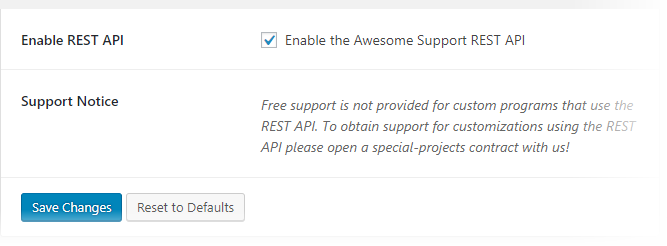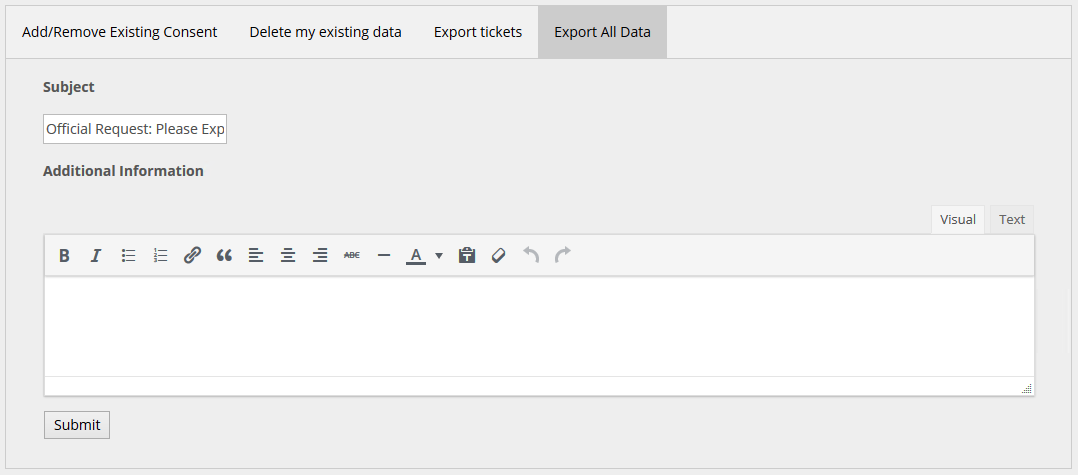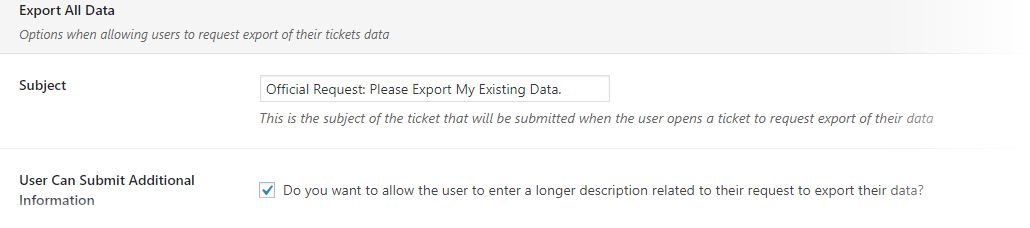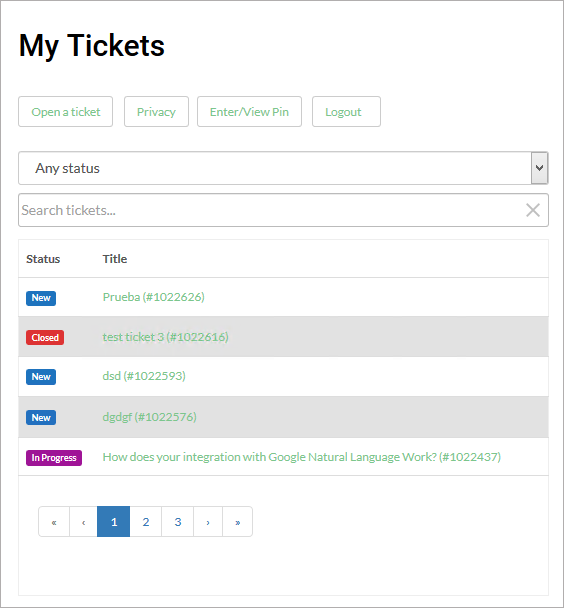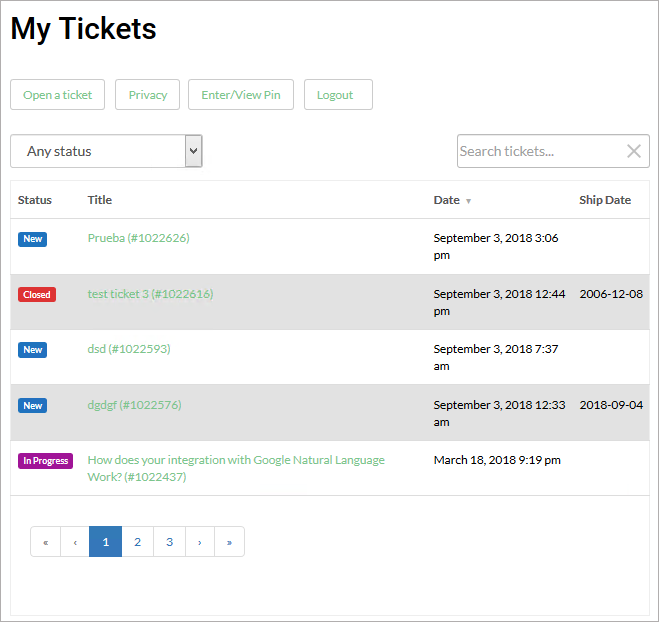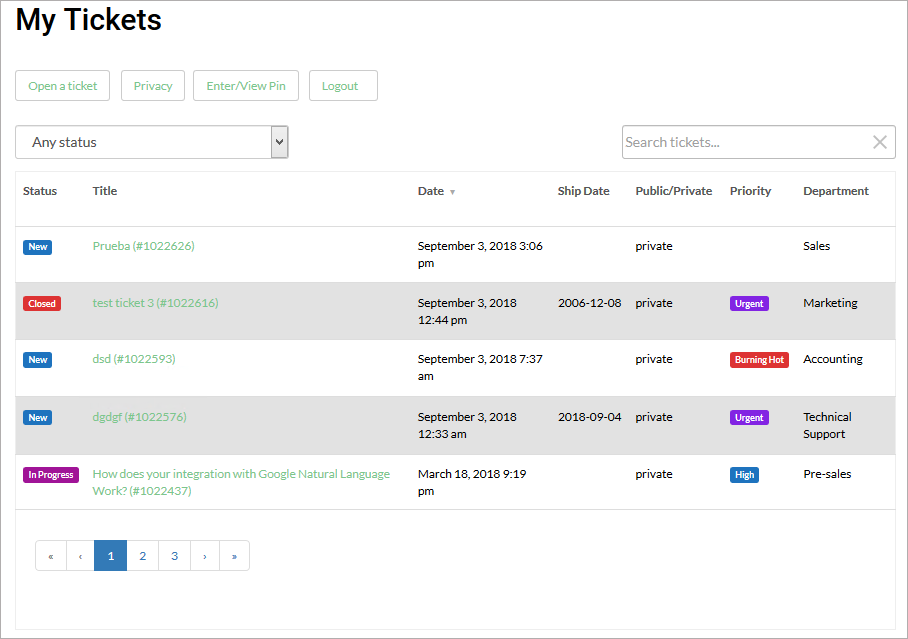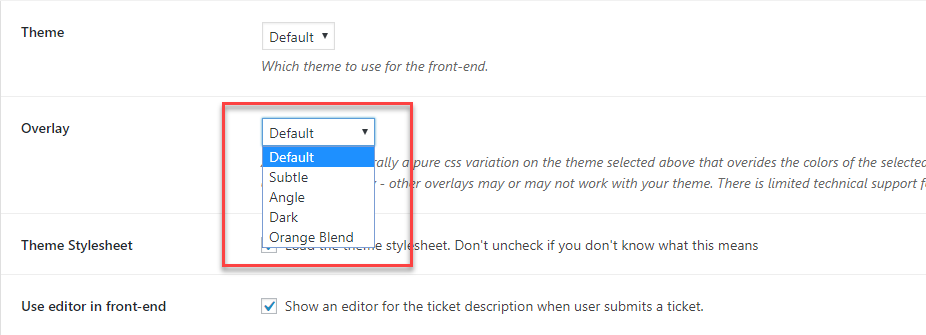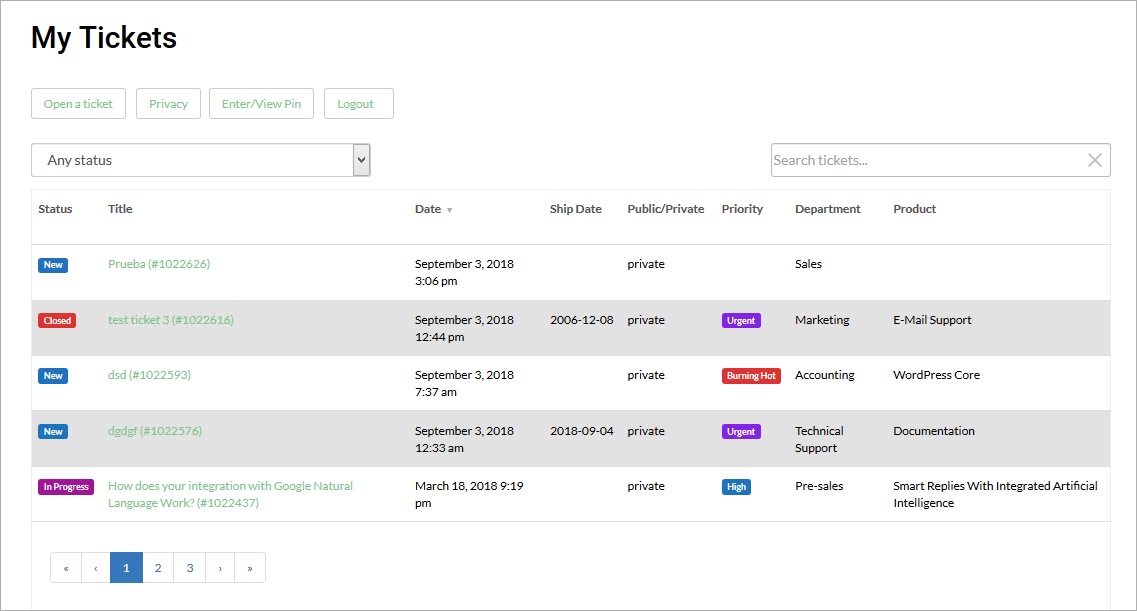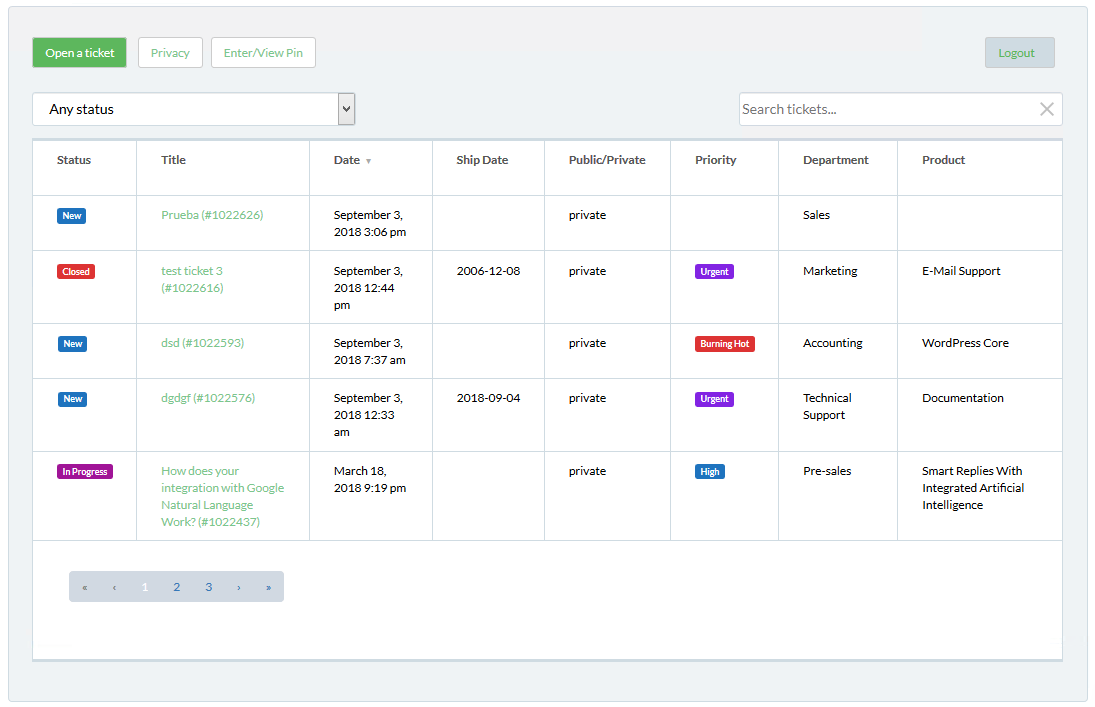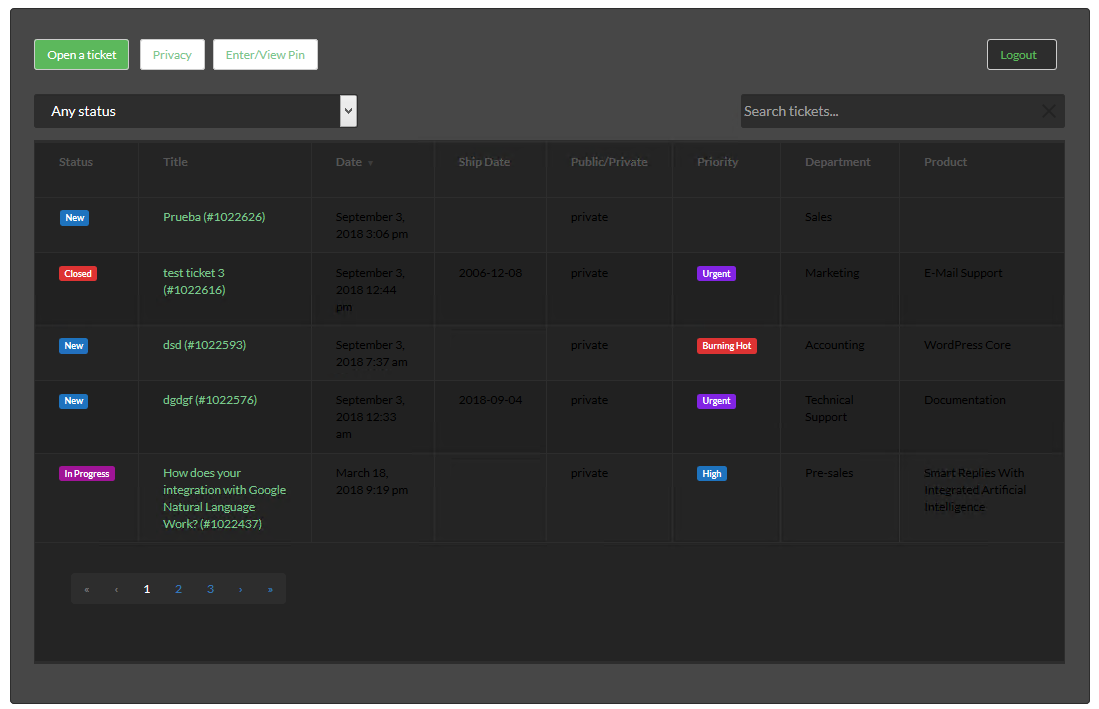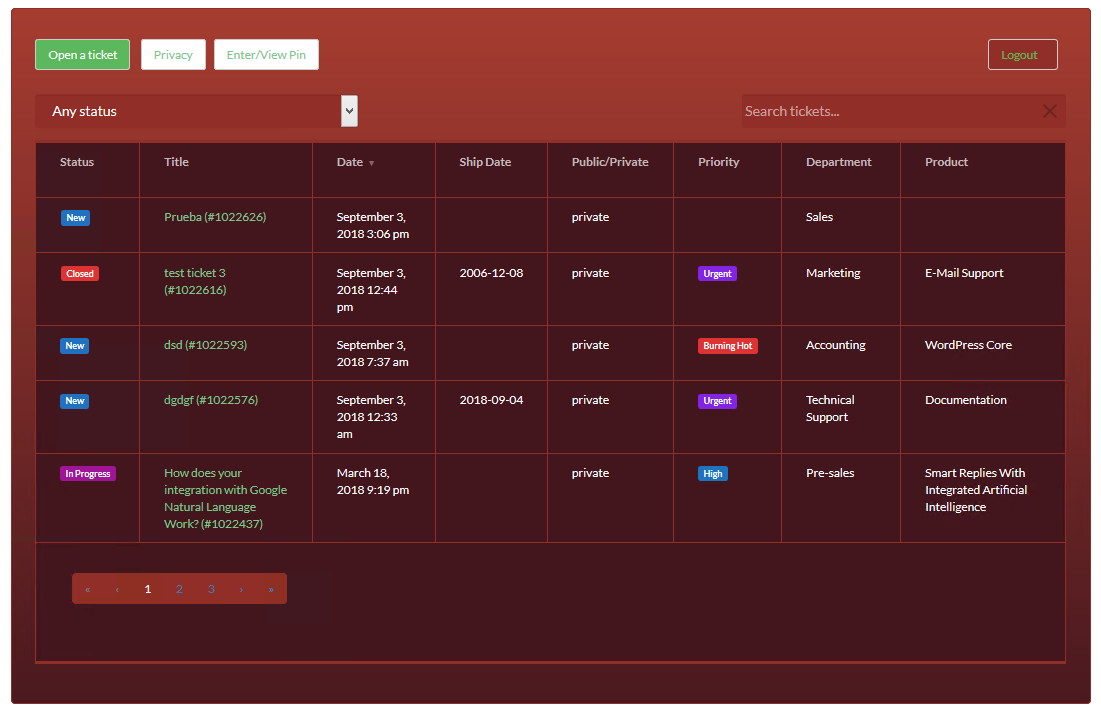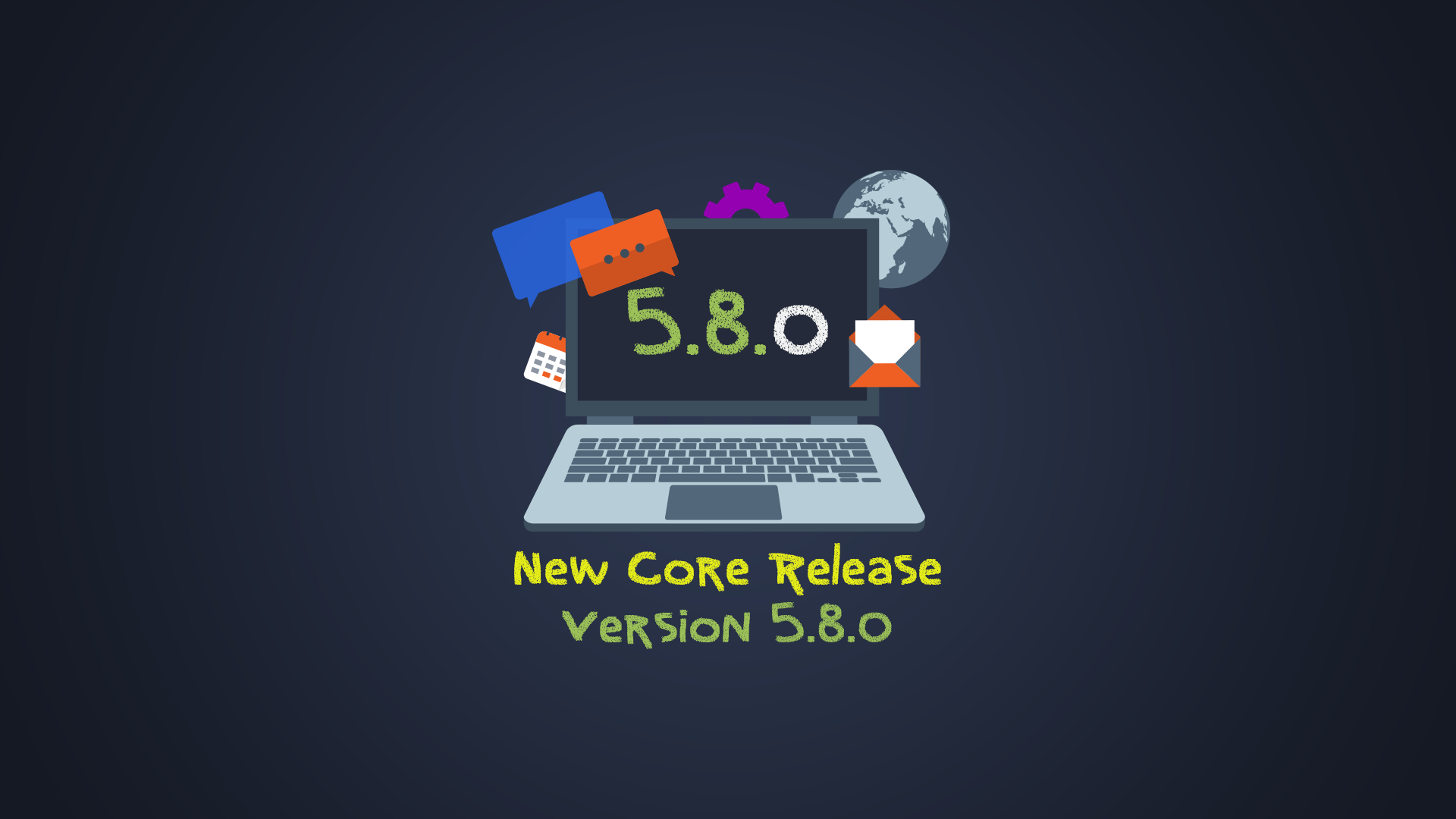
What’s New In Awesome Support 5.8
Version 5.5. of Awesome Support was a major release with many new and enhanced features. But, while this new version, 5.8, features only a couple of major changes in comparison, it sets the stage for some additional important enhancements in the future, especially with the integration of our REST API.
Version 5.8 is the start of some more developer-focused features that will allow third parties, web agencies and corporate IT departments to build really awesome add-ons for Awesome Support. We've always had an extensive array of integration points to serve developers but this release intensifies our focus on them.
This new version also includes an important fix to our integration with the WP Personal Data Eraser and a few minor changes and fixes.
REST API Integration
This version of Awesome Support will include our REST API. Instead of needing to install an add-on, the REST API can be turned on by just clicking a checkbox in the TICKETS->SETTINGS screen.
This will make installation of REMOTE TICKETS and CLIENT TICKETS much easier.
New Privacy Option: Export All System Data
In version 5.5, we introduced enhanced privacy options to make Awesome Support the one-stop location for users to manage their requests for data export and right-to-be-forgotten submissions. We also introduced the option for users to export their Awesome Support data. In this version we continue to build on the idea that your help-desk should be the one-stop location where users can handle their privacy related requests.
In version 5.8 of Awesome Support we now provide a new option for the user to submit a request to export ALL their data - including non-Awesome Support data. This integrates with the PERSONAL DATA EXPORT APIs introduced in WordPress 4.6.
When a user submits a request to export all their data, the request is submitted to the core WordPress PERSONAL DATA EXPORT screen where the administrator (or another authorized staff member) can verify and handle it. This request is for all data in the WordPress system - not just Awesome Support data. The resulting data file would include e-commerce data and any other data that other plugins might have integrated into the WordPress PERSONAL DATA EXPORT function.
As you might expect, this option can be turned on/off by Administrators.
UI: Higher Resolution Icons
We've been experimenting with way our icons work. We've removed them from the top of the ticket and moved them inside the ticket - this increases the amount of vertical space available for ticket data and makes them consistent with the way the icons already behaved inside of ticket replies.
Additionally:
- We're now rendering them with an icon font which allows them to scale properly without blurring on higher resolution devices
- The icons will dim when hovered and the tool-tip indicating what the icons are for will be displayed
UI: Better Responsive Behavior On Front-end Ticket List
The Front-end ticket list now have additional breakpoints and reduces the amount of data shown at each breakpoint:
Small Breakpoint
Two Medium Breakpoints
UI: Theme Overlays
We introduced the concept of an "OVERLAY" to the Awesome Support "Themes". This is located in the TICKETS->SETTINGS->STYLE tab.
An overlay is simply a CSS style sheet that modifies the Awesome Support theme in use to change UI elements - fonts, colors, sizes, borders etc.
We are shipping 4 overlays that affect the ticket list the user sees on the front-end.
Subtle Overlay
This overlay made the fonts smaller so more data can fit within the ticket list. And it alternates the background color of the table rows.
Angle Overlay
This overlay:
- Adds a background color to the entire ticket list area
- Adds a grid to the ticket list
- Emphasizes the OPEN A TICKET button
- Subtly highlights the logout button
- Makes the font smaller so that more data can be fitted into the list
Dark Overlay
This overlay:
- Adds a dark background color to the entire ticket list area
- Adds a grid to the ticket list
- Emphasizes the OPEN A TICKET button
- Subtly highlights the logout button
- Makes the font smaller so that more data can be fitted into the list
Orange Blend Overlay
This overlay:
- Adds an orange background color to the entire ticket list area
- Adds a grid to the ticket list
- Emphasizes the OPEN A TICKET button
- Subtly highlights the logout button
- Makes the font smaller so that more data can be fitted into the list
Fixes and Tweaks
As you might expect with any release we have some fixes and tweaks:
Fixes
- Entering an email address into the WP personal data eraser that does not match a user is allowed by WP. That led AS to delete ALL tickets when the personal data eraser was run for that invalid email address.
- Editing a reply did not show the text editor, just the html editor. Note that we are releasing this fix despite a key limitation: you must switch back to the visual editor before saving a reply. Otherwise any edits done in the text editor will be lost.
- Delete temporary drag-and-drop folders 24 hours after creation. This prevents them from accidentally being deleted immediately if uploads or processing is slow.
- Polylang and other schemes that duplicated the AS ticket pages would end up with the privacy popup not being hidden by default.
Tweaks
- Remove the POT files from the languages folder to reduce the file size
- Add-ons page can now read 'single server' license pricing for certain add-ons.
- Modify add-on base class to NOT show a license warning if an itemid has not been set.
- CSS: Tightened up spacing around the delete 'x' next to attachments
- CSS: Tightened up spacing around the attachment area when viewing a ticket
- CSS: Make front-end tickets table responsive.
- CSS: Removed round border from icons, made icons black and use a subtle dimmed color to indicate when an icon is in-focus
- Update the EDD SL Licensing Class File - prior versions of AS was loading that file in the WRONG location :/
Dev
- Added a new filter so that add-ons can integrate with our data export process.
THREE EASY WAYS TO GET STARTED WITH AWESOME SUPPORT TODAY!
Purchase A Bundle
Download Free Plugin
Install From WordPress.org