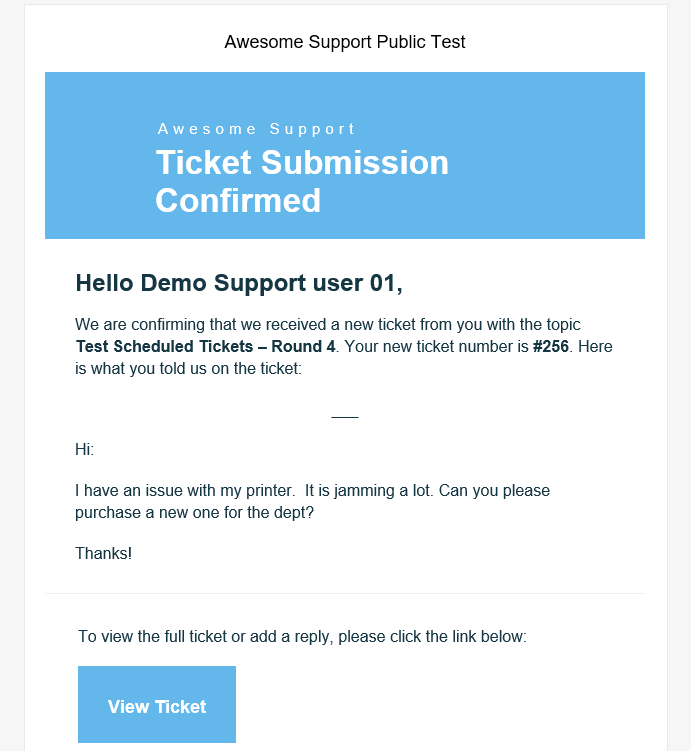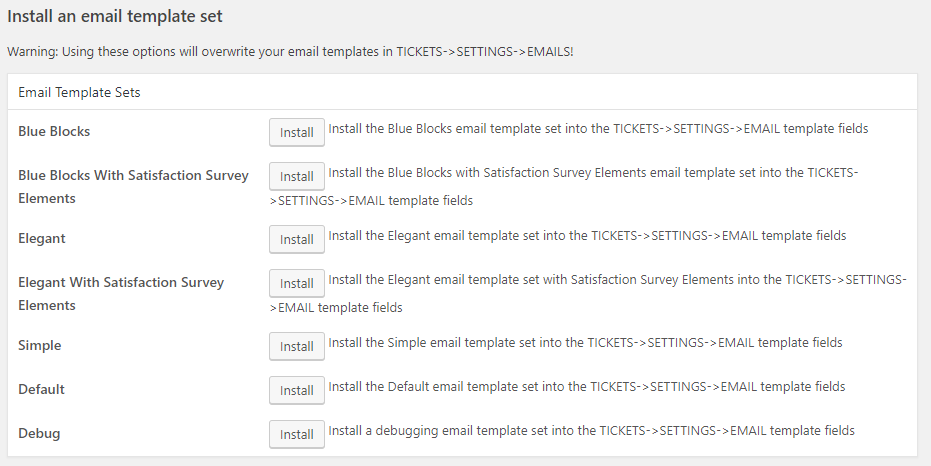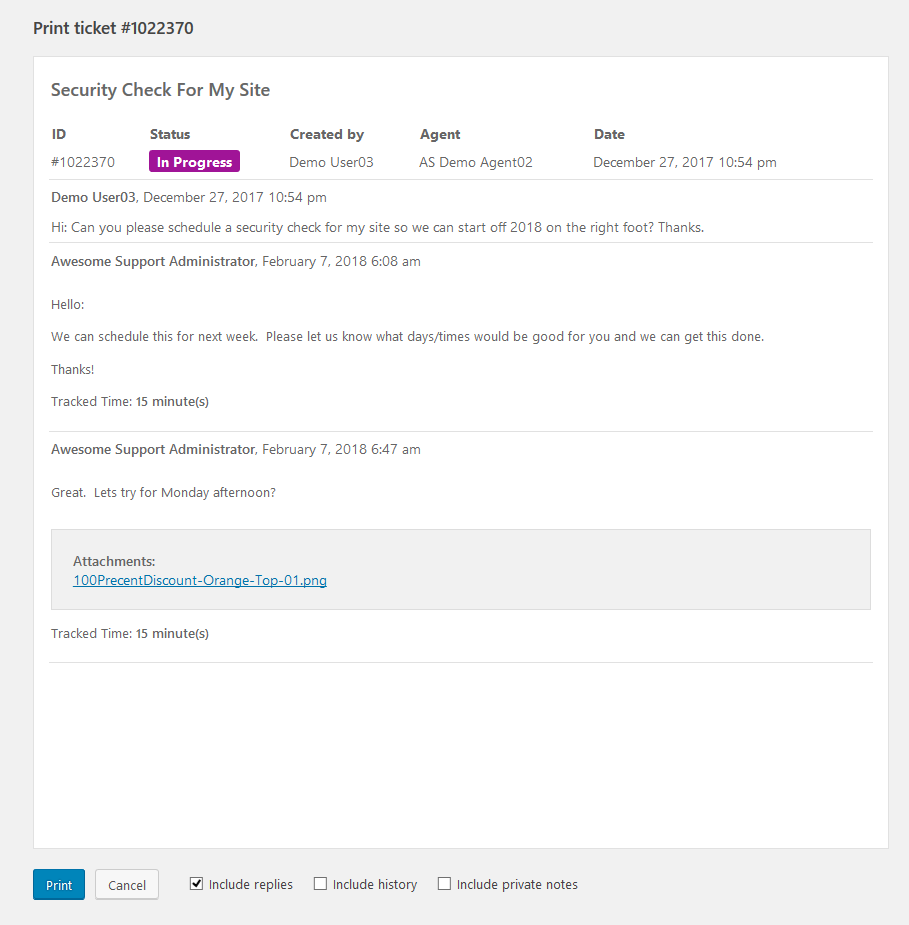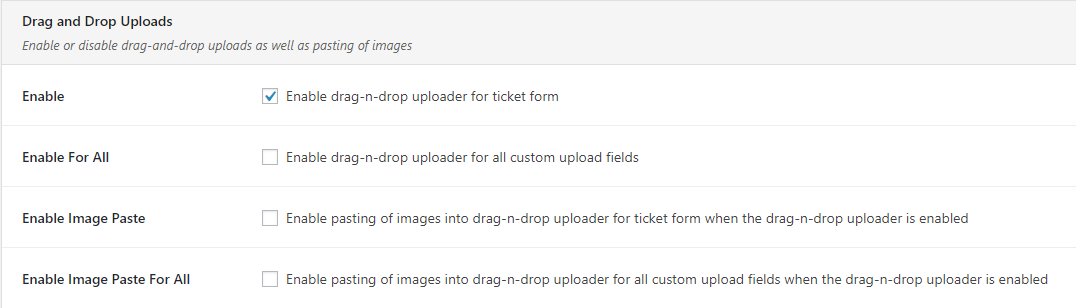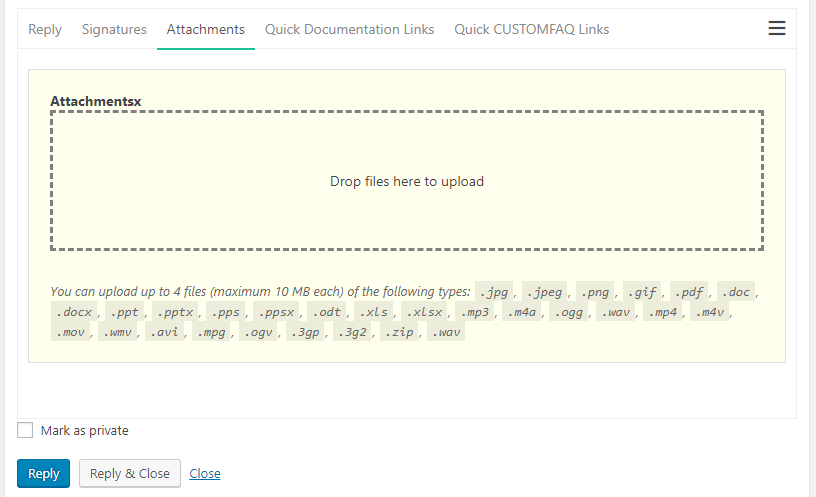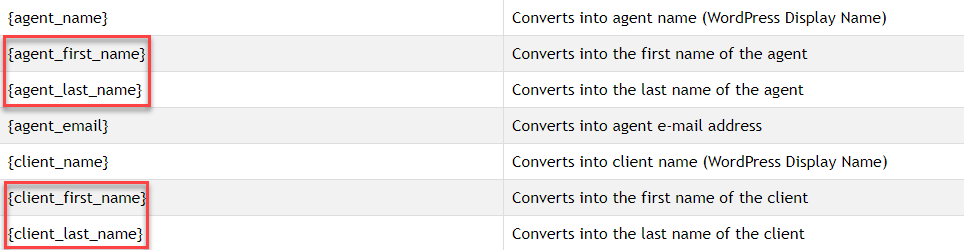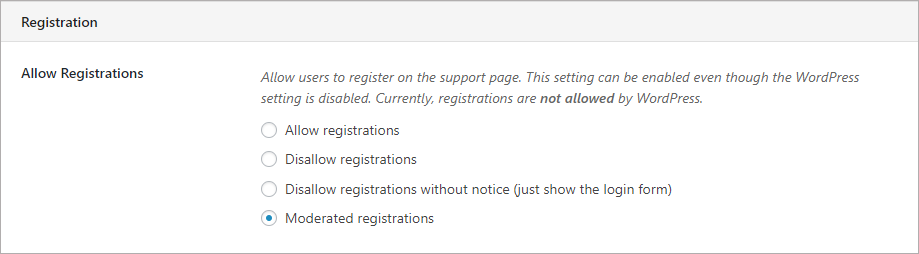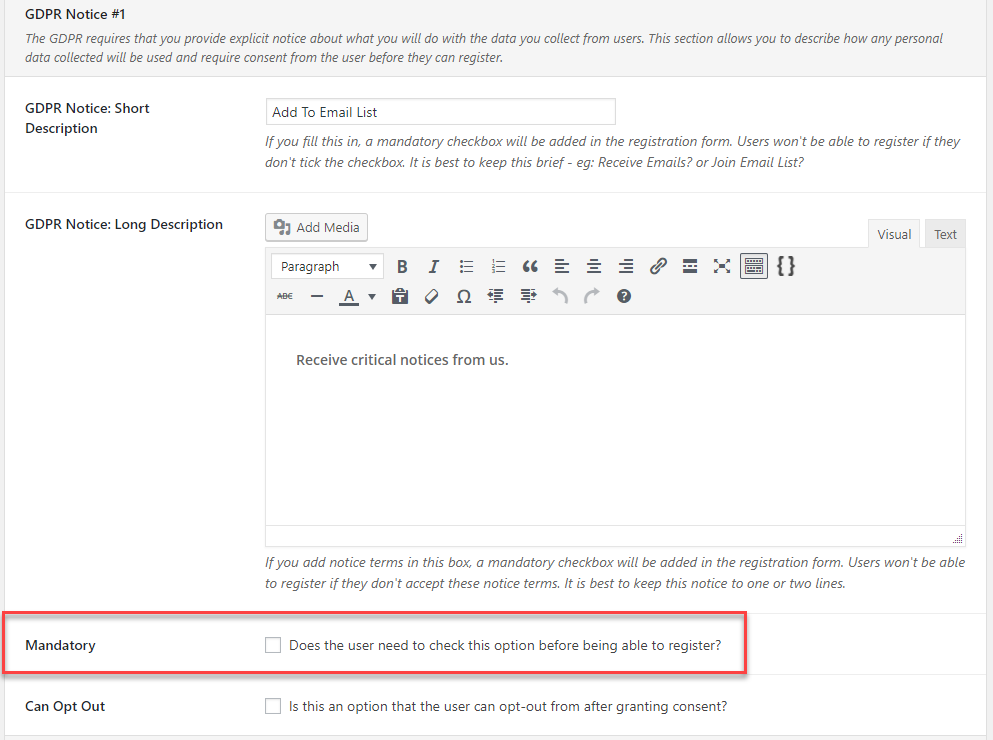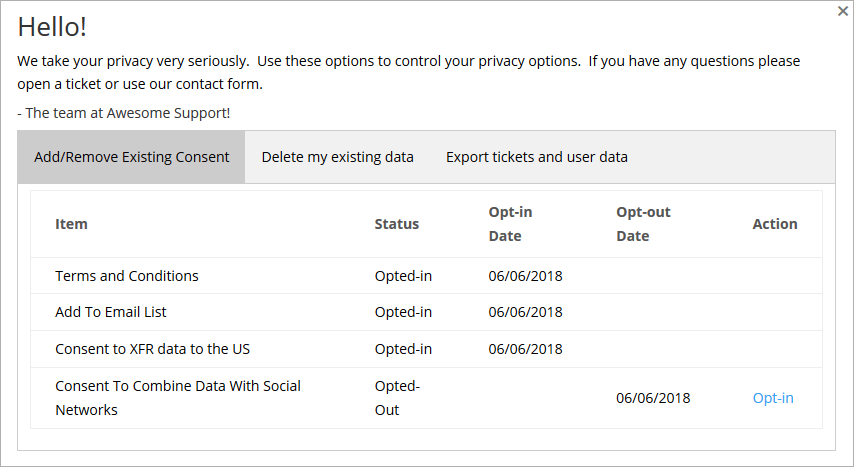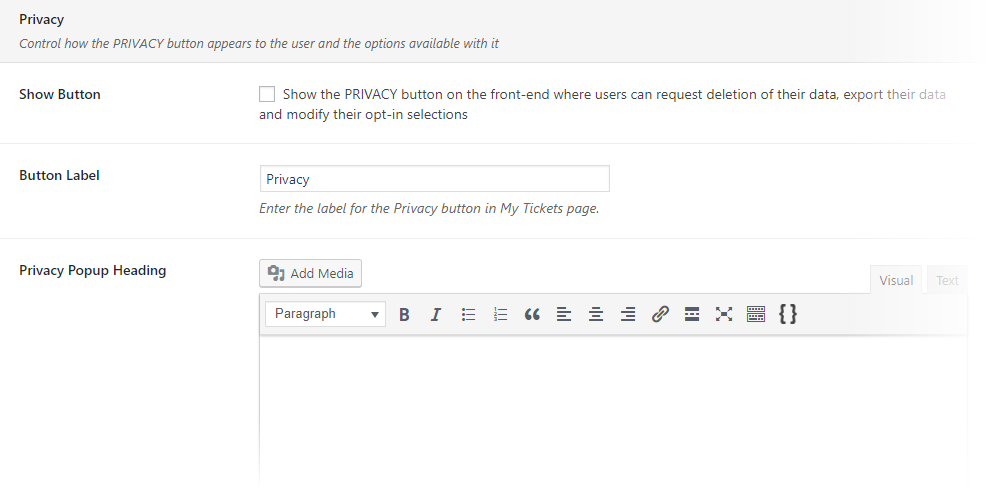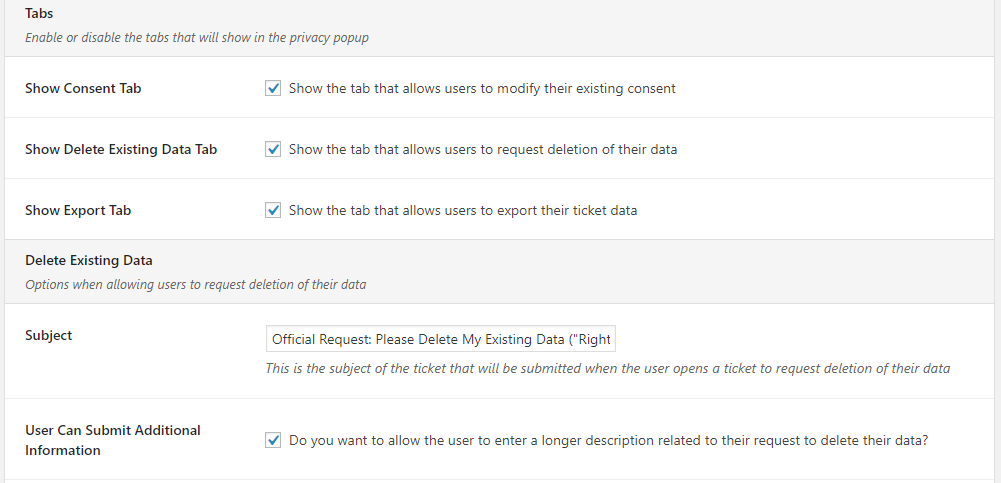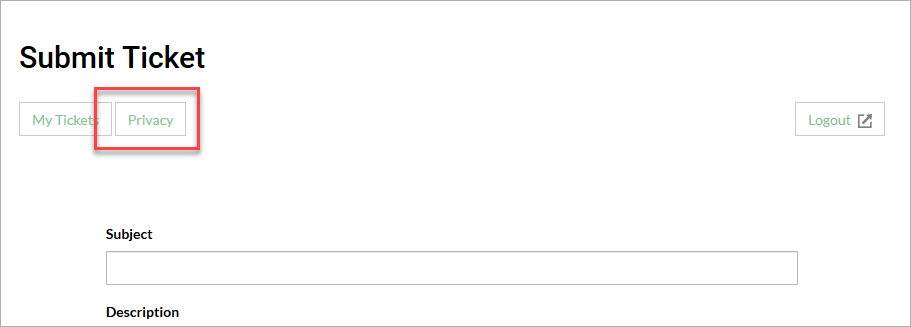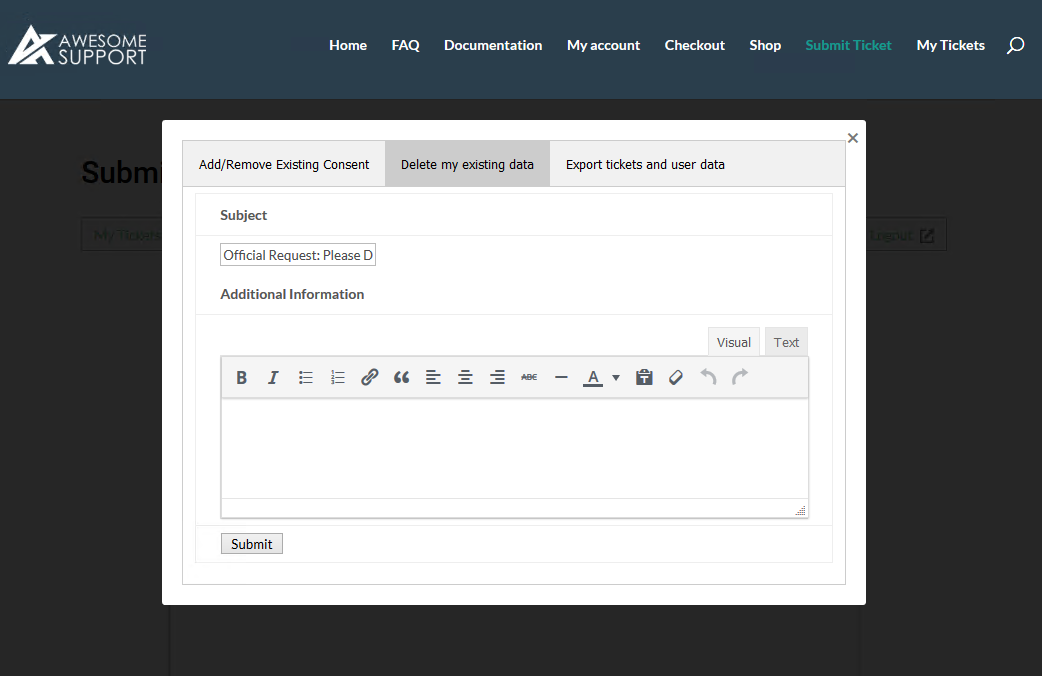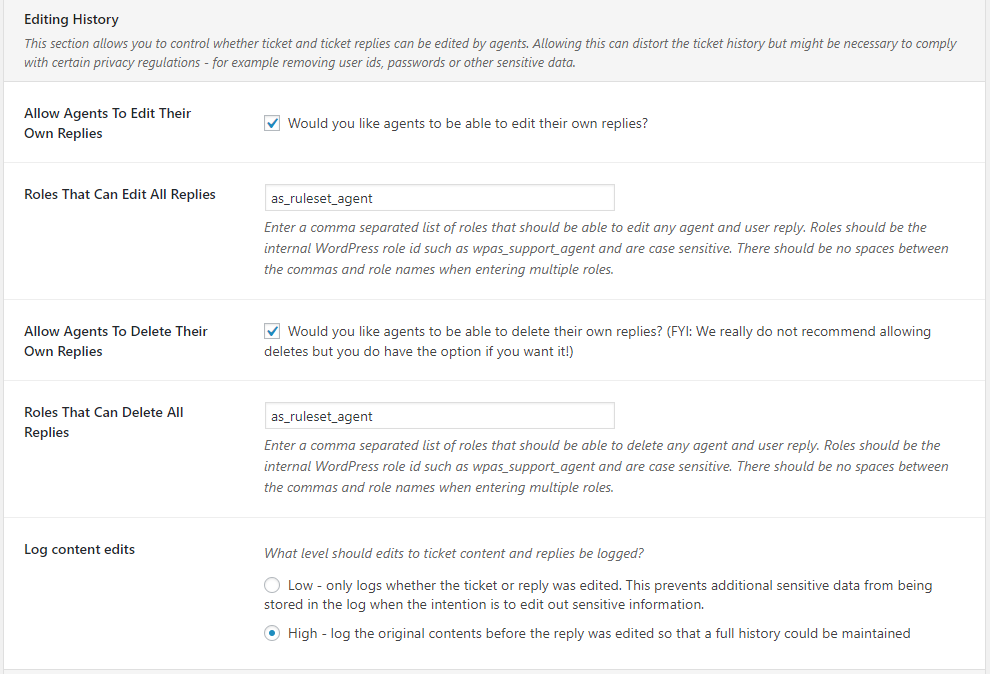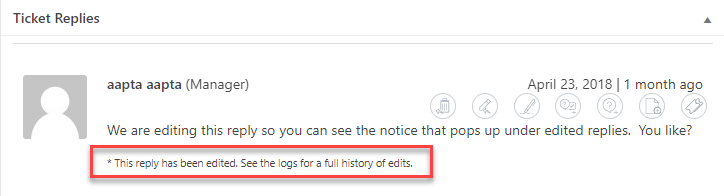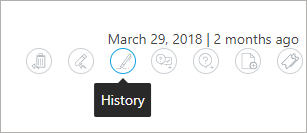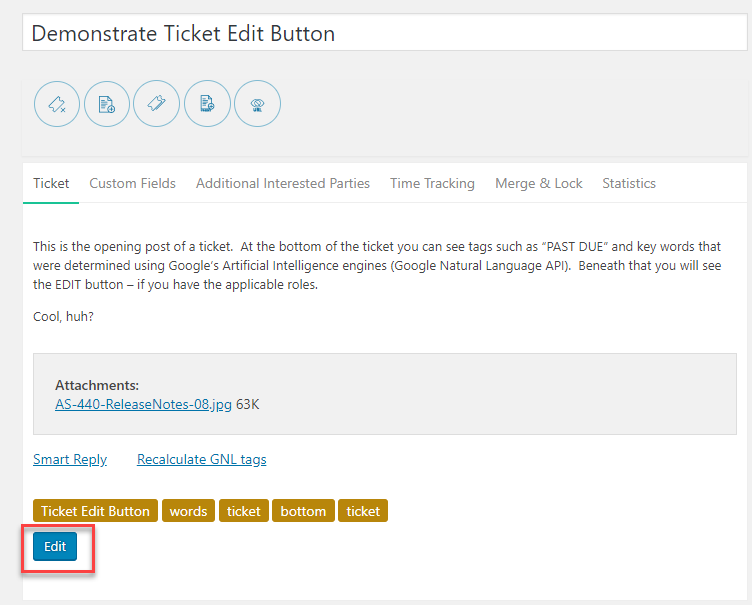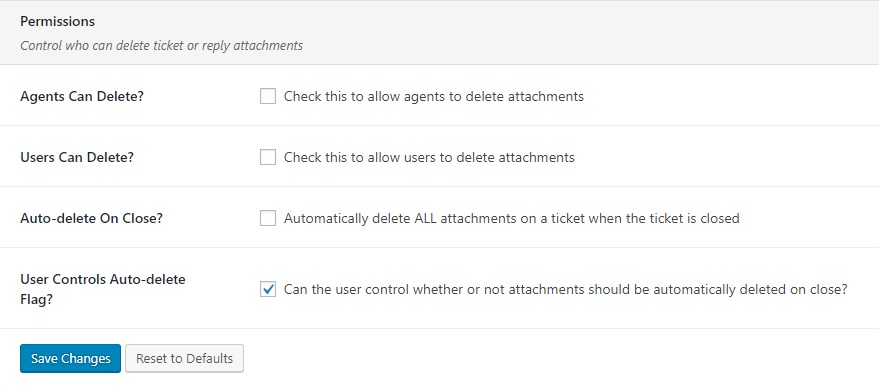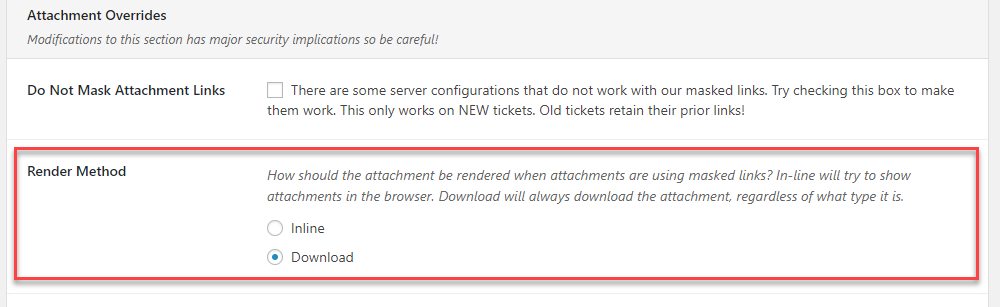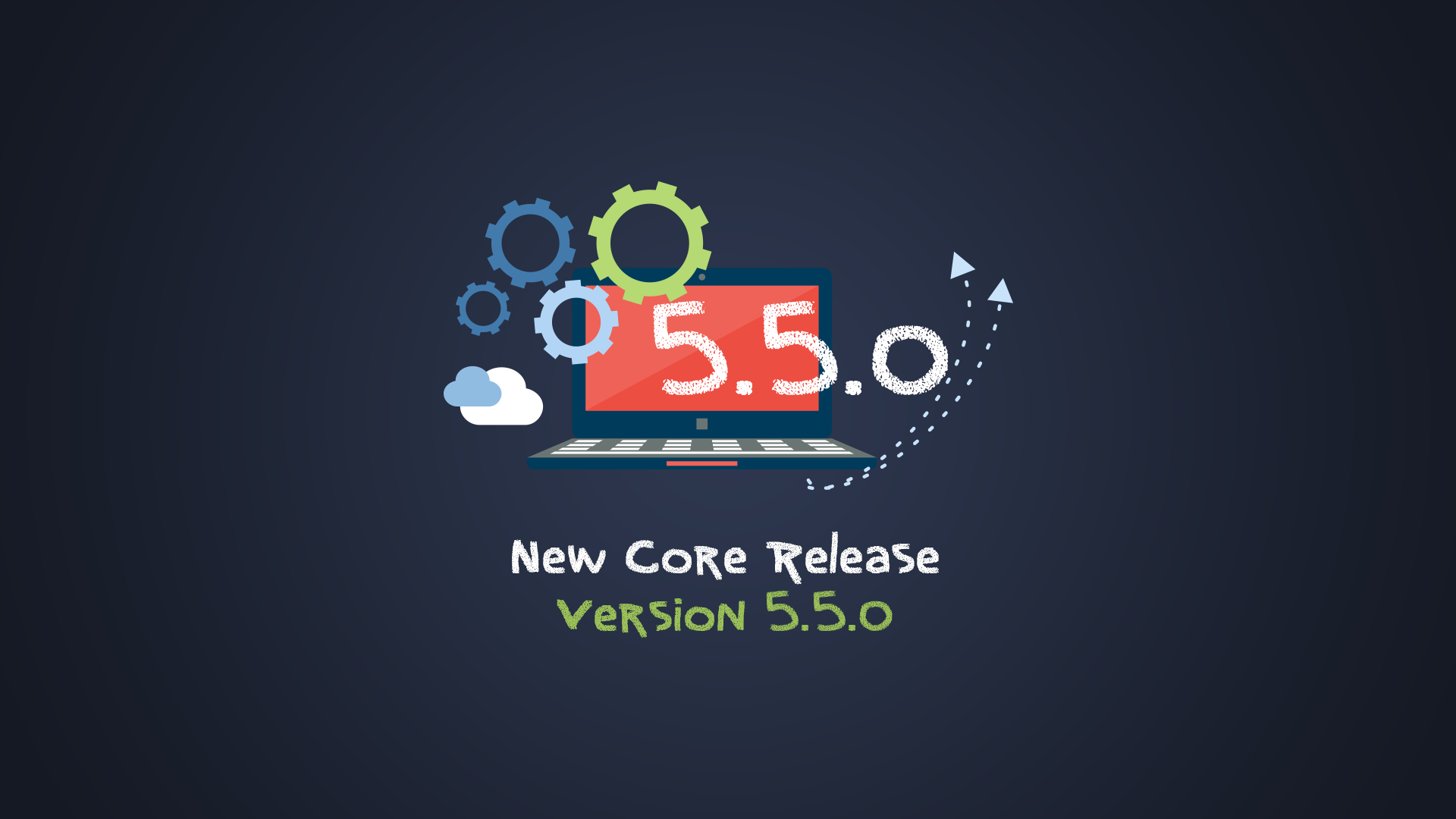
Awesome Support 5.5.0 New and Enhanced Features
Version 5.5.0 has been released to the WordPress.org repository and is now generally available for new and existing users. This version brings with it a number of new features and tweaks. Among them are:
- Email template sets
- GDPR and privacy related enhancements
- Printing enhancements
- Improvements to attachments handling
- Search improvements
- Improved audit trails (i.e.: a better history of edits)
- Options for manually and automatically deleting attachments
- Another option to handle attachments for certain problematic server configurations
- Bug fixes
- Internal developer related tweaks
Testing Driving This Version
You can take this new version for a spin without risk by using our demo site: https://asdemo.flywheelsites.com/
How To Inform Us Of Issues
If you encounter any issues while using this release please let us know through one of the following reporting channels:
- Open a support ticket on our site if you have an existing license.
- Open a ticket on WordPress.org if you do not have a license.
Now, on to all the new features!
New: Email Template Design Sets
We spent some time creating fancier email templates for the six core email notifications. We are including three basic sets and a couple of variations. New installations will automatically install a set that look similar to the following:
If you already have Awesome Support installed, you will be able to install the new templates from the TICKETS->TOOLS->CLEANUP menu option. And, if you prefer the current primary-text version you can always use the DEFAULT template set that shipped with prior versions of Awesome Support
Improved Print Options
Prior versions of Awesome Support did not have dedicated print options for tickets. If you wanted to print a ticket, all you could do was print the browser window which would include all the page and browser artifacts. In this new version we have added a new PRINT option in the ticket list. All you have to do is hover over the title title to see it:
When you click the PRINT link, you get a preview of the printable ticket:
Clicking the print button will then bring up a standard browser print dialog box through which you can print the ticket.
We also included the ability to print multiple tickets in a batch. You can select one or more tickets from the ticket list and then choose PRINT from the bulk ACTIONS tab.
Drag & Drop File Uploads
Its been a long time coming but we finally introduced it in the free version:
New Email Template Tags
In prior versions of Awesome Support the email template tags agent_name and client_name always used the WordPress display name. In Awesome Support 5.2 you will have the option to use individual tags for the first name and last name. You will also have separate options for author_name and related author information. (Author information will come in handy when we introduce email options for private notes in the future).
New Registration Type: Moderated Registration
With the new Moderated Registration type you can keep your registrations open but choose to approve each user manually before they are allowed to open tickets.
When this registration type is chosen, the user will receive a notice that their registration is pending approval and the admin will receive a notice about the new registration request. New email templates are provided that will automatically inform the user when the request is approved or denied.
New Search Options
Prior versions of Awesome Support would only allow searches of the opening post and the ticket title. Now, we've provided the ability to search replies and, if installed, private notes as well.
You will need an update to the Private Notes add-on in order to see the new option to search private notes.
GDPR And Privacy Related Enhancements
We added significant GDPR and Privacy related enhancements to the product - all of which are available in the free version:
Privacy Related Notices
In version 5.0 we provided the option to add additional check-boxes and descriptions on the user registration screen. In this version we add a new option for those check-boxes to allow you to decide whether the option shown to the user is mandatory or optional - i.e.: if they need to affirmatively check one or more options before being allowed to register.
Additionally, we provided an option that allows the admin to decide if the user can opt-out of their selection after granting consent.
Consent Tracking
When a user registers using the Awesome Support registration form, any consents configured are added to the user profile. Changes to consents are also logged there.
For developers, new filters and action hooks were added so that other plugins can easily integrate into the consent log and react to changes that are occurring. For example, a developer might choose to automatically unsubscribe a user from an email list if the user withdraws their consent for marketing operations.
On the front-end, users will have options to remove consent or opt-in after registration. This will be located under a new PRIVACY button (described further below).
Privacy Related Options
There is a new Privacy Tab in the settings screen that control whether or not a PRIVACY button appears to your user on the front-end of your site:
And new related options to control what the user will see under that privacy button:
On the front-end ticket, the user will see something like this when the privacy button is enabled:
And this, if the button is clicked:
Export User Data
Users can export their own data using the options available under the new PRIVACY button:
And admins can do the same as well for a user by accessing a button directly inside the user profile - just look for the EXPORT DATA button under the AWESOME SUPPORT DATA EXPORT header in the user profile.
Integration with WordPress Personal Data Eraser and Personal Data Exporter
WordPress 4.9.6 introduced the idea of Personal Data Erasers and Exporters through which plugins can integrate, offering admins a one-stop location for handling these requests. Awesome Support 5.2.0 fully integrates with these items. Exporting data from the WordPress TOOLS->EXPORT PERSONAL DATA item will include data from Awesome Support. Awesome Support will attempt to remove ticket data when the TOOLS->ERASE PERSONAL DATA items is used.
Improved Audit Trails
Optionally Maintain Edit Logs
One of the principles of GDPR and related privacy regulations is that sensitive data must only be retained for as long as needed. Unfortunately, users have a habit of putting sensitive data into support tickets - things like user ids, passwords, credit card information etc. Your admins need a way to edit this information to remove it from tickets just before the ticket is closed.
We have provided an option to allow you to control who can edit replies on tickets. Additionally, we have provided an option to allow you to determine whether you want to save the original data before it was edited so you have a history log of edits being done.
Why do you need this?
In a situation where you have to delete information, you are going to be stuck between a rock and a hard place in certain industries. This is because you might have audit trail requirements for edits under certain regulations while also having to remove information without keeping it around under GDPR and other similar privacy regulations. At some point you'll have to choose one or the other - so we give you the option to do either.
In this version, you will see a notice under an edited reply to alert you when viewing an edited version of a reply:
And, you can see a full history of the edits by clicking on a new icon that shows up when you hover over a reply:
Allow Agents To Edit A Ticket
In prior versions of Awesome Support, once a ticket was opened you were not allowed to edit the opening post. Version 5.2 will provide an EDIT button to designated roles:
Attachments
Allow Users and Agents To Delete Attachments
The admin can now configure security options that allow the user or agent to delete attachments.
Automatically Delete Attachments When Tickets Are Closed
You can now automatically delete attachments when tickets are closed (see image above for screenshot of relevant options). This is useful if you're constantly handling sensitive documents or just want to conserve local disk-space.
Improving Storing and Viewing Attachments On Some Servers
Some servers have configurations that make handling attachments problematic. Prior versions gave you one option for working around these. In this version we give you a second option - force all attachments to directly download instead of attempting to render in the browser. This new option is located in the TICKETS->SETTINGS->ADVANCED tab.
Re-Arrange Some Settings
We added new settings tabs for FIELDS and PERMISSIONS. This reduces the length of the GENERAL settings tab page.
Prevent Customers From Closing Tickets
If you have a requirement where you do not want customers to close their own tickets, you can now choose this option under TICKETS->SETTINGS->GENERAL. In the past you could achieve the same effect with roles and the close_ticket capability. This new option makes it easier by offering a single check-box option that automatically affects all your customers. The option to use WordPress Roles and Capabilities still remain to handle the cases where you only need to prevent a subset of users from closing tickets.
Misc Updates
- We split out the upgrade tools into its own table in the TICKETS->TOOLS->CLEANUP screen.
- We updated the tracking opt-in message to include a link back to our site that discloses the information collected when you opt-in.
- You can now sort and filter on the original ticket id when tickets are imported from SAAS systems.
Fixes
- Mandatory UPLOAD custom fields was not working properly. Files uploaded with the REQUIRED flag set still resulted in an error message stating that the field is required.
- If the custom fields tab or additional interested parties tab was not visible to an agent, all fields would be reset to blank when a ticket was saved.
- The notification flag for tickets closed by customer was not being respected.
- The filter for "old" tickets was simply not working
- Add an empty BS4 css theme file to the awesome support BS4 theme file folder to prevent a file not found error.
Developer Related And Internal Changes
- Changed a doaction hook to an apply filters hook - the wpas_show_done_tool_message hook is more usable as a filter.
- Added new action hook, wpas_system_tools_after, at the very end of the system-tools.php view file.
- Updated the wpas_reply_edited action hook to add a new parameter that makes it easy to do before and after compares.
- Started process of renaming all occurrences of the wpas_log help function to wpas_log_history().
- Removed a few pages from the wpas_is_plugin_page check because future versions of the email add-on will use the provided filters to update the array.
- Added optional parameter to function wpas_is_agent to pass in an agent id instead of just checking for the current user.
- Renamed incorrectly named action hook from wpas_tikcet_after_saved to wpas_ticket_after_saved
- Add new filter: wpas_submission_page_url
- Add new filter: wpas_tickets_list_page_url
Final Notes
You can find more detailed release notes on wordpress.org.
THREE EASY WAYS TO GET STARTED WITH AWESOME SUPPORT TODAY!
Purchase A Bundle
Download Free Plugin
Install From WordPress.org