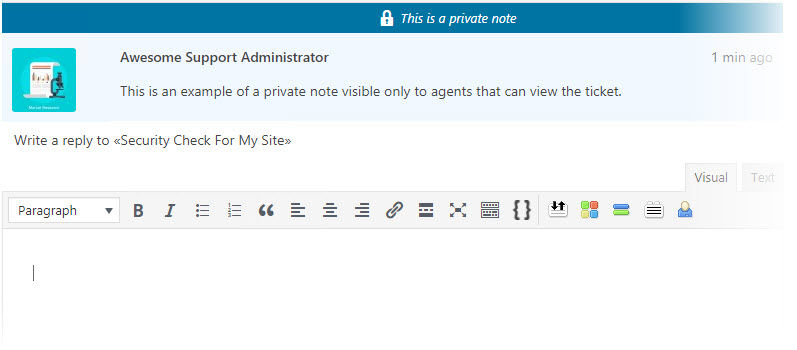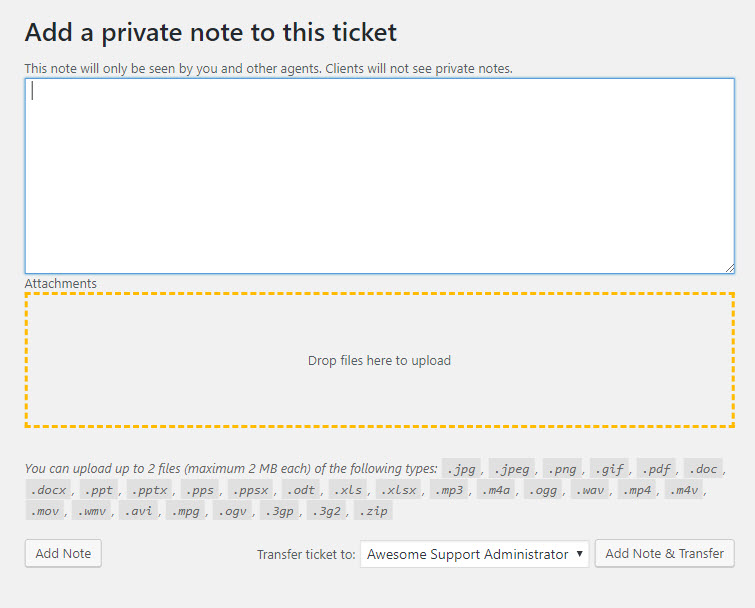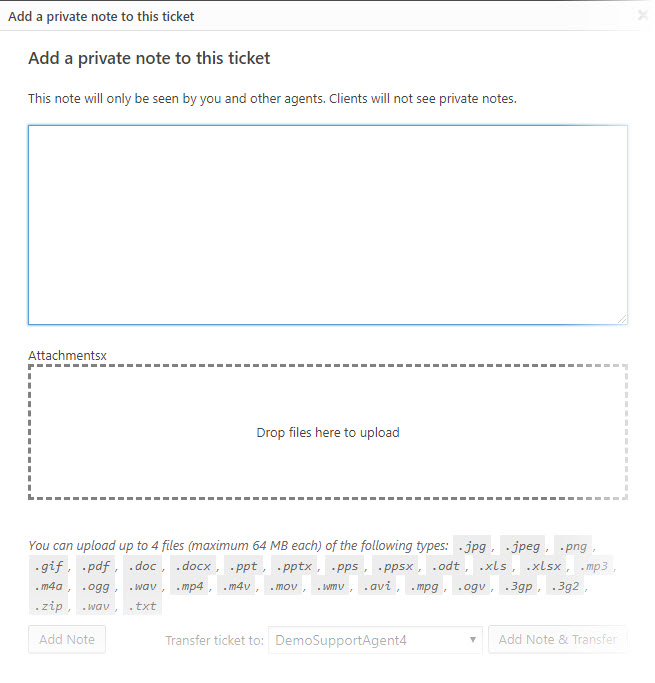Private Notes
Wanna add a note to yourself? Do you need to transfer a ticket to a colleague and want to give him/her some background on the issue?
With the Private Notes addon you are able to add as many notes as you want to a ticket, and the client will never see them. Private notes can only be seen by you or a fellow support staff.
Type anything you want into a private note – text, code, quotes… The note will then be added to the ticket and will be displayed in a different color for you to see it immediately.
Once the add-on is installed, a new button ADD NOTE will appear in your admin bar when you are editing a ticket.
Clicking this button will trigger a full-screen focused popup with a visual editor:
Notes appear in-line with the ticket replies – exactly in the historical order in which they were created. This makes it must easier to associate a note with one or more prior replies.
But that’s not all. We have some features that power users are going to love!
Power User Features
Alert other agents when a note is added to a ticket:
Add Attachments To A Private Note:
Allow Notes To Be Deleted With or Without An Audit Trail:
Allow Private Notes To Be Searched When Searching For Tickets:
Purchase options
Basic System Requirements
- WordPress Version 4.9 or later
- Awesome Support Version 5.8.0 or later
- PHP 7.1 (7.3 or later recommended)
Additional Requirements
There are no additional requirements for this item.
Documentation
Documentation coming soon
Purchase options
RELATED ITEMS
The items below are great complements to this product!
Recurring Subscription Notification
The pricing for this (and most other add-ons) is set as a subscription by default. However, you are free to cancel the recurring subscription at any time – you will still be entitled to the one year of free updates and support from the time of your last payment. The software will generally continue to work without additional payments. However, you should be aware that, as with all software, a future update of any of WordPress / Awesome Support Free Core could include a breaking change. At that time, if you are not on a subscription plan, you will need to purchase a new license to obtain the compatibility updates necessary for the product to continue to work.
To cancel your subscription:
- Credit card or stripe users- just go to your MY ACCOUNT page on our website.
- Paypal users - cancel from directly inside your Paypal account.
This notice does not apply to service products such as custom programming or to free plugins.